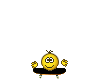Themes OpenCore 0.7.0 ++
+7
Bob +
Jeremy 94
socuteboy75
emax31
djams
webi85
jojodu13230
11 participants
Page 2 sur 10
Page 2 sur 10 •  1, 2, 3, 4, 5, 6, 7, 8, 9, 10
1, 2, 3, 4, 5, 6, 7, 8, 9, 10 
 Themes OpenCore 0.7.0 ++
Themes OpenCore 0.7.0 ++
Rappel du premier message :
 Nouveau Site ➤ My Simple Themes
Nouveau Site ➤ My Simple Themes
De gros changement pour OpenCore 0.7.0 aujourdhui les enceints themes sont obsolète !
Voici comment utiliser les themes du forum pour OpenCore 0.7.0 et plus haut
ce fut une très grosse journée et tout est en ordre sur mon Github
Ce qu'il faut faire:
Changer la ressources / EFI / OC
Setup PickerVariant config.plist (thèmes OnLight comme exemple) ☞ Voir config.plist
Misc -> Boot -> PickerVariant: chris1111\OnLight (OnLight a titre d'exemple)
Mon Github ICI ︎ Github My Simple Themes
︎ Github My Simple Themes
Video
NOUVEAU: Pour ceux qui veullent utiliser OC_Themes_Install cest ICI ➤ OC_Themes_Install
➤ OC_Themes_Install
Touts les Themes sont disponible : ICI ➤ Download Themes OpenCore
NOTE: Pour télécharger les fichier Themes et les Background vous devez avoir un compte Github et être Log IN
Collections des Background:
### Downloads Background Collections OpenCore 0.7.0 ︎
︎
- Background ➤ Collections 2560x1440
- Background ➤ Collections 1920x1200
- Background ➤ Collections 1920x1080
- Background ➤ Collections 1600x900
- Background ➤ Collections 1366x768
- Background ➤ Collections 1024x768
- Background ➤ Collections 1440x900
- Background ➤ Collections 1440x1080
- Background ➤ Collections 1600x1200
- Background ➤ Collections 1680x1050
- Update:
Update 01 Dec 2022 ajout du site Web My Simple Themes
Update 25 Nov 2022 Nouvelle Application pour Theme Downloader
Nouveau Video
Update 23 Nov 2022 sur la page, les themes sont disponible sur la nouvelle page Github
Update 18 Nov 2022 Theme Downloader
Ajout du theme Flavours-Blue
Tout les Background créer
Tout les Background créer [/color]
Update 12 Nov 2022 Theme Downloader
Ajout du theme Flavours-MacSystem
et Flavours-Design
Tout les Background créer
Update 06 Nov 2022 Theme Downloader
Ajout du theme Flavours-Border sur la page
Tout les Background créer
Update 30 Oct 2022 Theme Downloader
Ajout du theme Flavours-AppleCity sur la page
Tout les Background créer
Update 22 Oct 2022 Theme Downloader
Ajout du theme Flavours-Mac
Update 15 Oct 2022 Theme Downloader
Ajout du theme Flavours-CollorFull
Update 09 Oct 2022 Theme Downloader
Ajout du theme Flavours-Dark
Update 30 Sept 2022 Theme Downloader
Ajout du theme Flavours-Icons
Update 25 Sept 2022 Theme Downloader
Ajout du theme Flavours-System
Update 12 Sept 2022 Theme Downloader
Ajout du theme Flavours-Metallic
+ 30 Linux Distro inclus
Update 09 Sept 2022 Theme Downloader
Ajout du theme Flavours-Metal-Design
Update 04 Sept 2022 Theme Downloader
Ajout du theme Flavours-Spot-Light-Ventura
Update 20 Aout 2022 Theme Downloader
L'images du theme est afficher avant quil sois choisie
Update 16 Aout 2022
Ajout du theme Splendid-Mountain
Update 15 Aout 2022
Ajout du theme Flavours-macOS13
Update 12 Juin 2022
Ajout du theme Flavours-AppleVentura
Update 28 Mars 2022
Ajout du theme Flavours-AppleMonterey
Update 25 Mars 2022
Ajout du theme Flavours-AppleDisk
Update 04 Mars 2022
Ajout du theme Flavours-Beauty
Update 12 Fev 2022
Ajout du theme Flavours-Energy
Update 10 Fev 2022
Ajout du theme Flavours-macIOS
Update 25 Dec 2021
Ajout du theme MinimalmacOS12
Renommer Rock&Steel pour Rock-Steel
Adapter tout les themes pour OC 0.7.7
Adapt theme Downloader
Update 02 Dec 2021
Ajout du theme Flavours-Box
Update 28 Nov 2021
Ajout du theme MinimalMac
Update 07 Nov 2021
Ajout du theme FlatMonterey
Update 20 Sept 2021
Ajout de Themes Downloader
Update 17 Sept 2021
Ajout de Flavours-X
Update 03 Sept 2021
Ajout de Flavours-Metal
Update 28 Aout 2021
Ajout de System
Update 26 Aout 2021
Ajout de Flavours-Collor
Update 25 Aout 2021
Ajout de Flavours-SSD
Update 24 Aout 2021
Ajout de Flavours-B
Update 21 Aout 2021
Ajout de Flavours
Themes special qui permet davoir tout les icon original de macOS
Misc -> Boot -> PickerVariant: chris1111\Flavours
Misc -> Attribut du Selecteur: 145
Update 16 Aout 2021
Ajout de Looker
Update 12 Aout 2021
Ajout de Fashion
Update 02 Aout 2021
Ajout de FlatRiver et Simple
Update 31Juillet 2021
Ajout de Enjoyable
Update 26 Juillet 2021
Ajout de BlueBots
Update 20 Juillet 2021
Ajout de Block3D
Update 19 Juillet 2021
Ajout de CoolBoot
Update 18 Juillet 2021
Ajout de NatureBlue et Landscape
Update 18 Juillet 2021
Ajout de BellaColore et BlueSky
Update 16 Juin 2021
Ajout de MyCity
Update 16 Juin 2021
Ajout de Natural
Update 12 Juin 2021
Ajout de 5KMacBadge
Update 12 Juin 2021
Ajout de 5KMac
Update 11 Juin 2021
Ajout de Minimal
Update 10 Juin 2021
Ajout de Tribute-2
Update 09 Juin 2021
Ajout de Monterey
Update 05 Juin 2021
Ajout de NightBlue
Update 04 Juin 2021
Ajout de SilentNight
Update 02 Juin 2021
Ajout de Cyborg
Update 01 Juin 2021
Ajout de AloySteel
Update 29 Mai 2021
Ajout de Coloryst
Update 28 Mai 2021
Ajout de Glasses
Update 27 Mai 2021
Ajout de Shelter
Update 26 Mai 2021
Ajout de NiceBlue
Update 25 Mai 2021
Ajout de FullStage
Update 25 Mai 2021
Ajout de BlueGreyMac
Update 22 Mai 2021
Ajout de ElectricalOCPurple
Update 21 Mai 2021
Ajout de MetalBlack
Update 19 Mai 2021
Video FR et touts les liens des themes et Background sont ajouter
 Nouveau Site ➤ My Simple Themes
Nouveau Site ➤ My Simple ThemesDe gros changement pour OpenCore 0.7.0 aujourdhui les enceints themes sont obsolète !
Voici comment utiliser les themes du forum pour OpenCore 0.7.0 et plus haut
ce fut une très grosse journée et tout est en ordre sur mon Github

Ce qu'il faut faire:
Changer la ressources / EFI / OC
Setup PickerVariant config.plist (thèmes OnLight comme exemple) ☞ Voir config.plist
Misc -> Boot -> PickerVariant: chris1111\OnLight (OnLight a titre d'exemple)
Mon Github ICI
Video
NOUVEAU: Pour ceux qui veullent utiliser OC_Themes_Install cest ICI
 ➤ OC_Themes_Install
➤ OC_Themes_InstallTouts les Themes sont disponible : ICI ➤ Download Themes OpenCore
NOTE: Pour télécharger les fichier Themes et les Background vous devez avoir un compte Github et être Log IN
Collections des Background:
### Downloads Background Collections OpenCore 0.7.0
- Background ➤ Collections 2560x1440
- Background ➤ Collections 1920x1200
- Background ➤ Collections 1920x1080
- Background ➤ Collections 1600x900
- Background ➤ Collections 1366x768
- Background ➤ Collections 1024x768
- Background ➤ Collections 1440x900
- Background ➤ Collections 1440x1080
- Background ➤ Collections 1600x1200
- Background ➤ Collections 1680x1050
Dernière édition par chris1111 le Dim 17 Déc - 12:45, édité 114 fois (Raison : Ajout du theme Flavours-Mac)
mus68, jojodu13230, demolay, Bob +, djams et Guizmos aiment ce message

djams- Testeur Hackintosh

- Date d'inscription : 22/07/2019
jojodu13230 aime ce message
 Re: Themes OpenCore 0.7.0 ++
Re: Themes OpenCore 0.7.0 ++
Voici le thème Glasses c'est un thème spécial car j'ai intégré encore une nouvelle magie.
vous verrez que toutes les icônes sont dans une vitre de fenêtre et l'icône apparaît avec le Selected; il intègre également un Selected Bleue pour ceux qui veulent le changer
Le BtnFocus c'est aussi une vitre, tout le Background sont créer
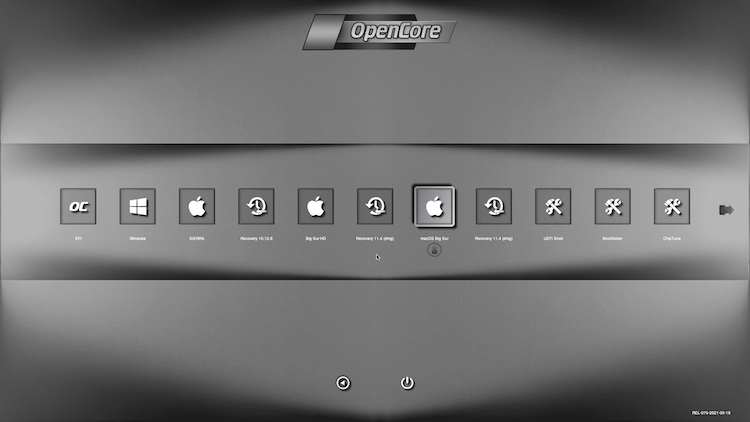
Bleue
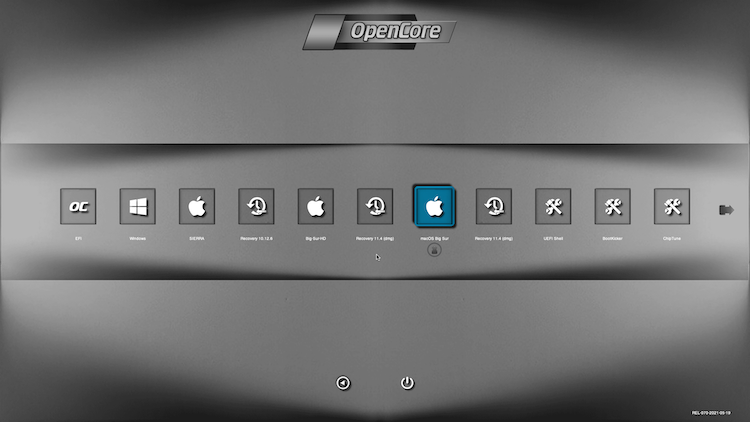
vous verrez que toutes les icônes sont dans une vitre de fenêtre et l'icône apparaît avec le Selected; il intègre également un Selected Bleue pour ceux qui veulent le changer
Le BtnFocus c'est aussi une vitre, tout le Background sont créer

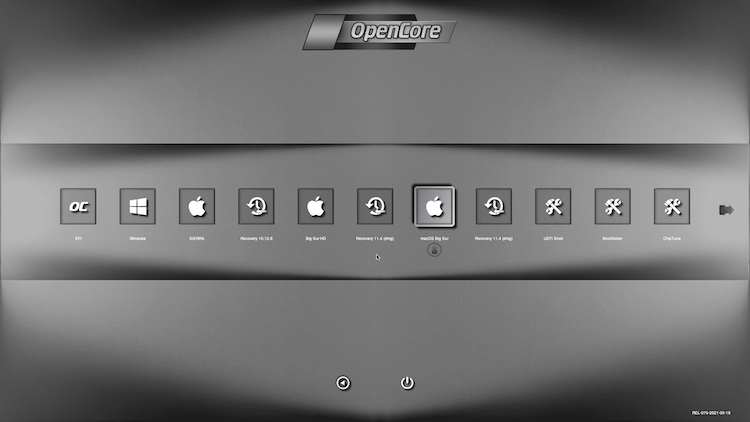
Bleue
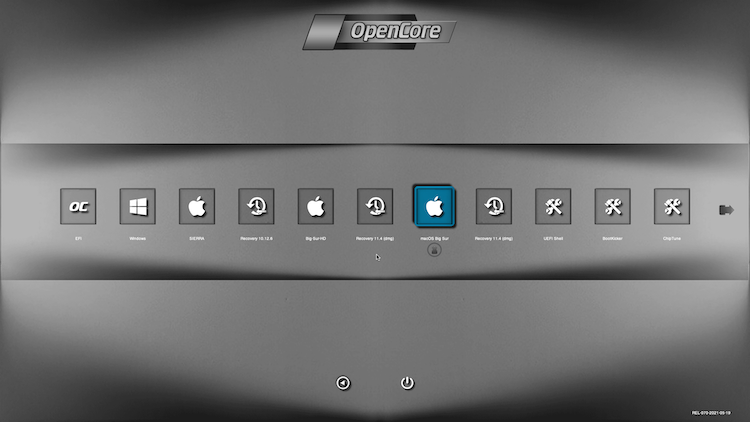
jojodu13230, arcade33 et djams aiment ce message
 Re: Themes OpenCore 0.7.0 ++
Re: Themes OpenCore 0.7.0 ++
Avec le dernier opencore configurator 2.43 nous avons aussi les thèmes de @chris1111 qu'on peut aussi visualiser


_________________
- Thèmes
Icnspack-Builder & source thème by chris1111
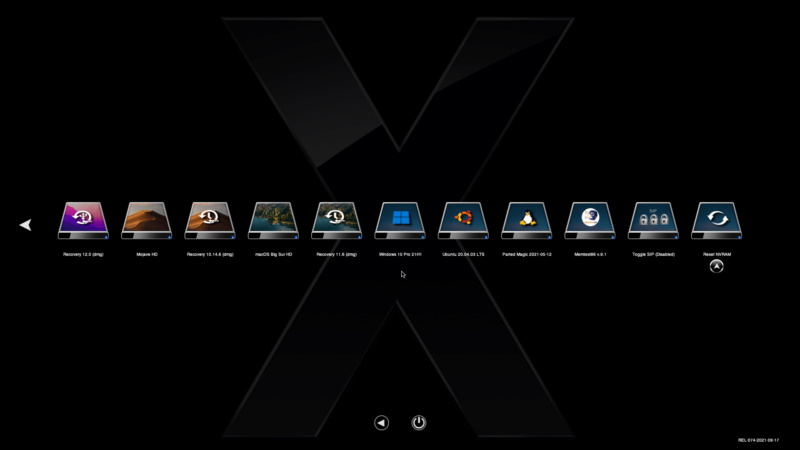



Important : Une fois résolu, l'auteur du sujet peut ajouter [Résolu] au début du titre en cliquant sur Editer de son premier message, et ajouter un bref récapitulatif de la solution à la fin de celui-ci ou mieux faire un tuto. Merci.

emax31- Gourou

- Date d'inscription : 04/12/2013
Localisation : Ariège - Grenoble - France
chris1111, jojodu13230, demolay et djams aiment ce message
 Re: Themes OpenCore 0.7.0 ++
Re: Themes OpenCore 0.7.0 ++
emax31 a écrit:Avec le dernier opencore configurator 2.43 nous avons aussi les thèmes de @chris1111 qu'on peut aussi visualiser
Oui jai vue ca hier cest merveilleux



jojodu13230, emax31, demolay et djams aiment ce message
 Re: Themes OpenCore 0.7.0 ++
Re: Themes OpenCore 0.7.0 ++
Premier post editer 
Nouveau: Touts les themes sont disponible avec ➤ OpenCore Configurator
➤ OpenCore Configurator

Nouveau: Touts les themes sont disponible avec
 ➤ OpenCore Configurator
➤ OpenCore Configuratorjojodu13230 et djams aiment ce message
 Re: Themes OpenCore 0.7.0 ++
Re: Themes OpenCore 0.7.0 ++
 bonsoir à tous Test pour EFI OpenCore 0,71 MacOs Monterey avec le thème Glasses encore merci @chris1111
bonsoir à tous Test pour EFI OpenCore 0,71 MacOs Monterey avec le thème Glasses encore merci @chris1111 
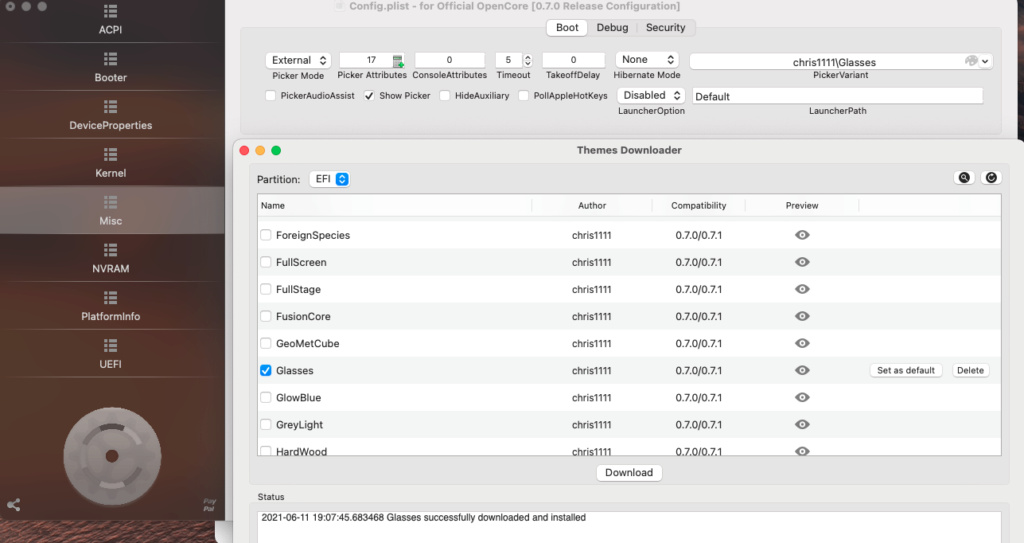

_________________
Jojodu13230HP Probook 470 G5 Intel i7 8600u-Graphic Intel UHD 620
Merci ARCADE33 qui m'a aidé choisir ce PC
Prochaine Config si j'arrive LENOVO YOGA 500 Hybride corp i5 6500U Skylake Graphics Intel HD520 + nVidia 920M Mémoire 1 Barette Samsung DD3 8Go Pc 1600MHZ-- Réussie- grâce à l'aide du forum Chris1111 et Arcade33 en particulier
Boitier Antec Destop
Alimantation:Corsair 450W
Carte Mère:MSI Z390A-Pro
CPU:Intel i3 8100
Memoires:2x4 Go Crucial 2400Mhz
Carte Graphique: MSI Radeon RX 560
Carte PCI-e Combo WIFI/BlueTooth Native Mac OS :Marque ABWB
Rack en Façade pour SSD/HDD 2,5" et pour un HDD3,5" ,avec 2 Ports USB3 ,ça me permet de Changer les disques durs sans avoir besoin d'ouvrir le boitier, je peux démarrer ou avec mon SSD Windows 10 ou avec mon SSD Mac OS Mojave
Ma config en image ➣ Desktop

jojodu13230- Super usr

- Date d'inscription : 23/03/2013
Age : 59
Localisation : arles france
 Re: Themes OpenCore 0.7.0 ++
Re: Themes OpenCore 0.7.0 ++
jojodu13230 a écrit:bonsoir à tous Test pour EFI OpenCore 0,71 MacOs Monterey avec le thème Glasses encore merci @chris1111

Merci
 Il est très special ce theme , du jamais vue
Il est très special ce theme , du jamais vue 

jojodu13230 aime ce message
 Re: Themes OpenCore 0.7.0 ++
Re: Themes OpenCore 0.7.0 ++
Bonjour,
Depuis la mise à jour vers la version 0.7.0 Opencore, l'icon Linux personnalisé n'affiche plus dans le menu.
Avez vous une solution ?
Merci d'avance pour votre aide.
Depuis la mise à jour vers la version 0.7.0 Opencore, l'icon Linux personnalisé n'affiche plus dans le menu.
Avez vous une solution ?
Merci d'avance pour votre aide.

socuteboy75- Date d'inscription : 03/12/2020
Localisation : Paris
 Re: Themes OpenCore 0.7.0 ++
Re: Themes OpenCore 0.7.0 ++
Mettre à Misc --> Boot --> PickerAttributes sur 144socuteboy75 a écrit:Depuis la mise à jour vers la version 0.7.0 Opencore, l'icon Linux personnalisé n'affiche plus dans le menu.
Avez vous une solution ?
_________________
- Thèmes
Icnspack-Builder & source thème by chris1111
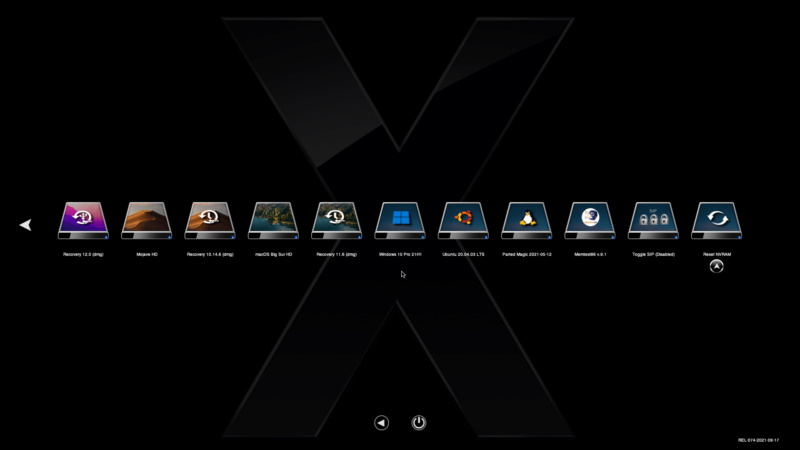



Important : Une fois résolu, l'auteur du sujet peut ajouter [Résolu] au début du titre en cliquant sur Editer de son premier message, et ajouter un bref récapitulatif de la solution à la fin de celui-ci ou mieux faire un tuto. Merci.

emax31- Gourou

- Date d'inscription : 04/12/2013
Localisation : Ariège - Grenoble - France
jojodu13230 aime ce message
 Re: Themes OpenCore 0.7.0 ++
Re: Themes OpenCore 0.7.0 ++
Merci emax31 pour votre réponse, j'ai bien modifié Misc --> Boot --> PickerAttributes sur 144, mais cela ne change rien.
Faut il renomer le nom de l'icon et de le placer dans quel répertoire ?
Merci d'avance
Faut il renomer le nom de l'icon et de le placer dans quel répertoire ?
Merci d'avance

socuteboy75- Date d'inscription : 03/12/2020
Localisation : Paris
 Re: Themes OpenCore 0.7.0 ++
Re: Themes OpenCore 0.7.0 ++
Le ou les icônes Linux qui seront utilisés doivent se trouver dans le répertoire du thème utilisé et indiqué à :
PickerVariant --> chris1111/StarWars par exemple
Ensuite il faut renseigner le Flavour à Misc --> Onglet Entrée personnalisée , afin d'indiquer l’icône à utiliser par ordre prioritaire de la gauche vers la droite, par exemple :
pour Linux --> Ubuntu:Linux:Fedora:Suse
pour Windows --> Windows10:Windows
Celle utilisée sera la première qui sera trouvée, si elle est absente on passe à la suivante et ainsi de suite
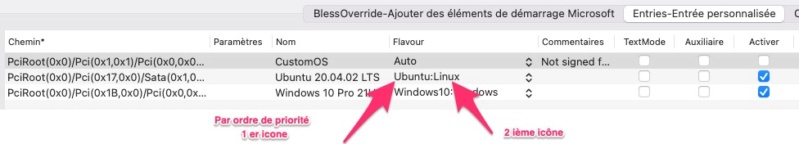
PickerVariant --> chris1111/StarWars par exemple
Ensuite il faut renseigner le Flavour à Misc --> Onglet Entrée personnalisée , afin d'indiquer l’icône à utiliser par ordre prioritaire de la gauche vers la droite, par exemple :
pour Linux --> Ubuntu:Linux:Fedora:Suse
pour Windows --> Windows10:Windows
Celle utilisée sera la première qui sera trouvée, si elle est absente on passe à la suivante et ainsi de suite
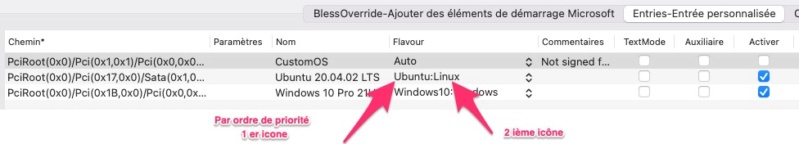
_________________
- Thèmes
Icnspack-Builder & source thème by chris1111
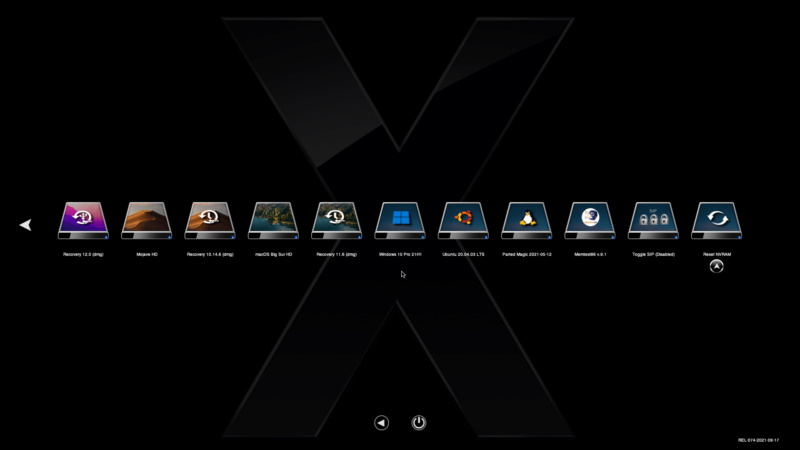



Important : Une fois résolu, l'auteur du sujet peut ajouter [Résolu] au début du titre en cliquant sur Editer de son premier message, et ajouter un bref récapitulatif de la solution à la fin de celui-ci ou mieux faire un tuto. Merci.

emax31- Gourou

- Date d'inscription : 04/12/2013
Localisation : Ariège - Grenoble - France
jojodu13230 aime ce message
Page 2 sur 10 •  1, 2, 3, 4, 5, 6, 7, 8, 9, 10
1, 2, 3, 4, 5, 6, 7, 8, 9, 10 
 Sujets similaires
Sujets similaires» Open Core Bootloader
» Installation Thèmes OC
» mes créations themes et avoir le son
» Themes Modern et Default OpenCore-0.6.6 + + +
» HMF Themes OpenCore 0.6.5
» Installation Thèmes OC
» mes créations themes et avoir le son
» Themes Modern et Default OpenCore-0.6.6 + + +
» HMF Themes OpenCore 0.6.5
Page 2 sur 10
Permission de ce forum:
Vous ne pouvez pas répondre aux sujets dans ce forum

























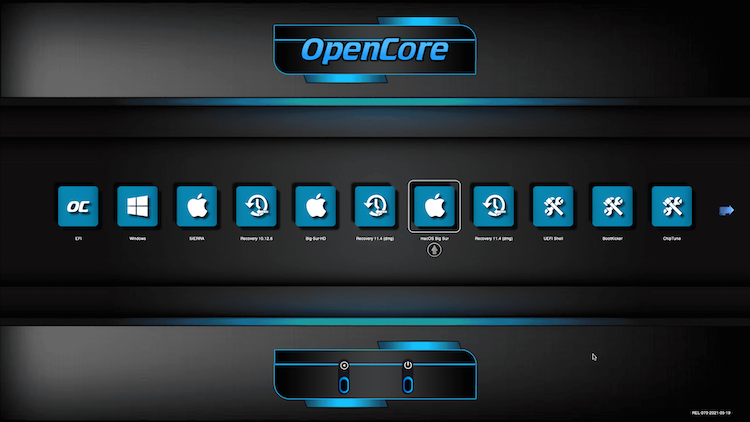






 Theme de couleur magnifique
Theme de couleur magnifique