Command Line SnapShot Mounter
3 participants
HACKINTOSH MONTRÉAL & FRANCE :: Le Coin Des Génies_Astuces dans Hackintosh & Mac :: Programmes macOS Monterey
Page 1 sur 1
 Command Line SnapShot Mounter
Command Line SnapShot Mounter
- update:
Update 22 Nov 2021 ajout de la commande pour construire l'applications ainssi que le Script.
Update 15 Nov 2021 ajout des commandes pour construire le Project Xcode
Update 12 Nov 2021 Command Line SnapShot Mounter-V2
Update video
Vous pouvez aussi installer des Frameworks et PrivateFrameworks.
Programme tout en Francais pour vous les utilisateurs de HMF
Crédit: chris1111, Apple
Github ➤ Command Line SnapShot Mounter
Command Line SnapShot Mounter est un utilitaire qui vous permet
d'installer vos kexts dans /Système/Bibliothèque/Extensions
Les fichiers Kext, bundle et plugin sont autorisés.,
Vous pouvez aussi installer des Frameworks et PrivateFrameworks.
une sauvegarde des fichiers originaux est effectuée.
Seulement les Fichier Apple sont autoriser, aucun kexts Hackintosh ne peut etre installer dans /S/L/E
Vous pouvez construire le Project (Applications et Script) avec Xcode Il vous faut les command Line tools d'installer
Command -
-1- git clone https://github.com/chris1111/Command-Line-SnapShot-Mounter.git
-2- cd $HOME/Command-Line-SnapShot-Mounter/CommandLineSnapShotMounter
-3- make
Sinon Download en Fichier joint le script ou l'application

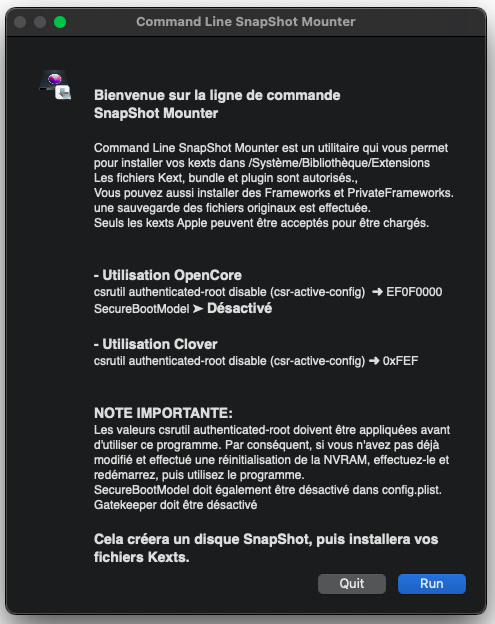
Video -V2
PS: Tout vos résultat positif vous pouvez les poster sur le topic mais
Pour touts Problemes concernant ce Tutos poster ICI ☞ Problemes d'installation Intel
Download fichier joint
- Fichiers joints
Dernière édition par chris1111 le Lun 22 Nov - 8:12, édité 13 fois
arcade33 et Jeremy 94 aiment ce message
 Re: Command Line SnapShot Mounter
Re: Command Line SnapShot Mounter
Update 12 Nov 2021 Command Line SnapShot Mounter-V2
Update Video
Vous pouvez aussi installer des Frameworks et PrivateFrameworks.
Update Video
Vous pouvez aussi installer des Frameworks et PrivateFrameworks.
jojodu13230 et arcade33 aiment ce message
 Re: Command Line SnapShot Mounter
Re: Command Line SnapShot Mounter
_________________
Jojodu13230HP Probook 470 G5 Intel i7 8600u-Graphic Intel UHD 620
Merci ARCADE33 qui m'a aidé choisir ce PC
Prochaine Config si j'arrive LENOVO YOGA 500 Hybride corp i5 6500U Skylake Graphics Intel HD520 + nVidia 920M Mémoire 1 Barette Samsung DD3 8Go Pc 1600MHZ-- Réussie- grâce à l'aide du forum Chris1111 et Arcade33 en particulier
Boitier Antec Destop
Alimantation:Corsair 450W
Carte Mère:MSI Z390A-Pro
CPU:Intel i3 8100
Memoires:2x4 Go Crucial 2400Mhz
Carte Graphique: MSI Radeon RX 560
Carte PCI-e Combo WIFI/BlueTooth Native Mac OS :Marque ABWB
Rack en Façade pour SSD/HDD 2,5" et pour un HDD3,5" ,avec 2 Ports USB3 ,ça me permet de Changer les disques durs sans avoir besoin d'ouvrir le boitier, je peux démarrer ou avec mon SSD Windows 10 ou avec mon SSD Mac OS Mojave
Ma config en image ➣ Desktop

jojodu13230- Super usr

- Date d'inscription : 23/03/2013
Age : 59
Localisation : arles france
 Re: Command Line SnapShot Mounter
Re: Command Line SnapShot Mounter
Update 15 Nov 2021 ajout des commandes pour construire le Project Xcode 
jojodu13230 et djams aiment ce message
 Re: Command Line SnapShot Mounter
Re: Command Line SnapShot Mounter
Update 22 Nov 2021 ajout de la commande pour construire l'applications ainssi que le Script.
Vous pouvez construire le Project (Applications et Script) avec Xcode Il vous faut les command Line tools d'installer.
Trois Simple command a copier coller dans le terminal:
git clone https://github.com/chris1111/Command-Line-SnapShot-Mounter.git
cd $HOME/Command-Line-SnapShot-Mounter/CommandLineSnapShotMounter
make
Vous pouvez construire le Project (Applications et Script) avec Xcode Il vous faut les command Line tools d'installer.
Trois Simple command a copier coller dans le terminal:
git clone https://github.com/chris1111/Command-Line-SnapShot-Mounter.git
cd $HOME/Command-Line-SnapShot-Mounter/CommandLineSnapShotMounter
make
arcade33 aime ce message
 Re: Command Line SnapShot Mounter
Re: Command Line SnapShot Mounter
bonjour
Simple et facile a crée en suivant correctement ce qui est dit .




Simple et facile a crée en suivant correctement ce qui est dit .




- Code:
Last login: Mon Dec 26 15:32:36 on ttys001
djams@macbook-pro ~ % git clone https://github.com/chris1111/Command-Line-SnapShot-Mounter.git
Cloning into 'Command-Line-SnapShot-Mounter'...
remote: Enumerating objects: 148, done.
remote: Counting objects: 100% (148/148), done.
remote: Compressing objects: 100% (113/113), done.
remote: Total 148 (delta 69), reused 72 (delta 25), pack-reused 0
Receiving objects: 100% (148/148), 1.29 MiB | 280.00 KiB/s, done.
Resolving deltas: 100% (69/69), done.
djams@macbook-pro ~ % cd $HOME/Command-Line-SnapShot-Mounter/CommandLineSnapShotMounter
djams@macbook-pro CommandLineSnapShotMounter % make
Building CommandLineSnapShotMounter...
objc[3544]: Class RemoteXPCPair is implemented in both /Library/Developer/PrivateFrameworks/Mercury.framework/Versions/A/Mercury (0x119bbb708) and /Library/Apple/System/Library/PrivateFrameworks/Mercury.framework/Versions/A/Mercury (0x12ed08238). One of the two will be used. Which one is undefined.
objc[3544]: Class RemoteXPCShim is implemented in both /Library/Developer/PrivateFrameworks/Mercury.framework/Versions/A/Mercury (0x119bbb780) and /Library/Apple/System/Library/PrivateFrameworks/Mercury.framework/Versions/A/Mercury (0x12ed082b0). One of the two will be used. Which one is undefined.
objc[3544]: Class _TtC7Mercury11XPCEndpoint is implemented in both /Library/Developer/PrivateFrameworks/Mercury.framework/Versions/A/Mercury (0x119bbbe58) and /Library/Apple/System/Library/PrivateFrameworks/Mercury.framework/Versions/A/Mercury (0x12ed08920). One of the two will be used. Which one is undefined.
objc[3544]: Class _TtC7Mercury15XPCPeerEndpoint is implemented in both /Library/Developer/PrivateFrameworks/Mercury.framework/Versions/A/Mercury (0x119bbbef8) and /Library/Apple/System/Library/PrivateFrameworks/Mercury.framework/Versions/A/Mercury (0x12ed089c0). One of the two will be used. Which one is undefined.
objc[3544]: Class _TtC7Mercury19XPCListenerEndpoint is implemented in both /Library/Developer/PrivateFrameworks/Mercury.framework/Versions/A/Mercury (0x119bbbf98) and /Library/Apple/System/Library/PrivateFrameworks/Mercury.framework/Versions/A/Mercury (0x12ed08a60). One of the two will be used. Which one is undefined.
objc[3544]: Class _TtC7Mercury16XPCObjectEncoder is implemented in both /Library/Developer/PrivateFrameworks/Mercury.framework/Versions/A/Mercury (0x119bbc0a8) and /Library/Apple/System/Library/PrivateFrameworks/Mercury.framework/Versions/A/Mercury (0x12ed08b70). One of the two will be used. Which one is undefined.
objc[3544]: Class _TtC7Mercury17_XPCObjectEncoder is implemented in both /Library/Developer/PrivateFrameworks/Mercury.framework/Versions/A/Mercury (0x119bbc150) and /Library/Apple/System/Library/PrivateFrameworks/Mercury.framework/Versions/A/Mercury (0x12ed08c18). One of the two will be used. Which one is undefined.
objc[3544]: Class _TtC7Mercury16XPCObjectDecoder is implemented in both /Library/Developer/PrivateFrameworks/Mercury.framework/Versions/A/Mercury (0x119bbc200) and /Library/Apple/System/Library/PrivateFrameworks/Mercury.framework/Versions/A/Mercury (0x12ed08cc8). One of the two will be used. Which one is undefined.
objc[3544]: Class _TtC7Mercury17_XPCObjectDecoder is implemented in both /Library/Developer/PrivateFrameworks/Mercury.framework/Versions/A/Mercury (0x119bbc2a8) and /Library/Apple/System/Library/PrivateFrameworks/Mercury.framework/Versions/A/Mercury (0x12ed08d70). One of the two will be used. Which one is undefined.
objc[3544]: Class _TtC7Mercury14XPCSideChannel is implemented in both /Library/Developer/PrivateFrameworks/Mercury.framework/Versions/A/Mercury (0x119bbc5e8) and /Library/Apple/System/Library/PrivateFrameworks/Mercury.framework/Versions/A/Mercury (0x12ed090b8). One of the two will be used. Which one is undefined.
objc[3544]: Class _TtC7Mercury19RemoteDeviceBrowser is implemented in both /Library/Developer/PrivateFrameworks/Mercury.framework/Versions/A/Mercury (0x119bbc730) and /Library/Apple/System/Library/PrivateFrameworks/Mercury.framework/Versions/A/Mercury (0x12ed09208). One of the two will be used. Which one is undefined.
objc[3544]: Class _TtC7Mercury17XPCFileDescriptor is implemented in both /Library/Developer/PrivateFrameworks/Mercury.framework/Versions/A/Mercury (0x119bbc8b0) and /Library/Apple/System/Library/PrivateFrameworks/Mercury.framework/Versions/A/Mercury (0x12ed09388). One of the two will be used. Which one is undefined.
objc[3544]: Class _TtC7Mercury12RemoteDevice is implemented in both /Library/Developer/PrivateFrameworks/Mercury.framework/Versions/A/Mercury (0x119bbcb00) and /Library/Apple/System/Library/PrivateFrameworks/Mercury.framework/Versions/A/Mercury (0x12ed095d0). One of the two will be used. Which one is undefined.
objc[3544]: Class _TtC7Mercury13XPCConnection is implemented in both /Library/Developer/PrivateFrameworks/Mercury.framework/Versions/A/Mercury (0x119bbcd20) and /Library/Apple/System/Library/PrivateFrameworks/Mercury.framework/Versions/A/Mercury (0x12ed09820). One of the two will be used. Which one is undefined.
objc[3544]: Class _TtC7Mercury19RemoteXPCConnection is implemented in both /Library/Developer/PrivateFrameworks/Mercury.framework/Versions/A/Mercury (0x119bbcee8) and /Library/Apple/System/Library/PrivateFrameworks/Mercury.framework/Versions/A/Mercury (0x12ed099e0). One of the two will be used. Which one is undefined.
objc[3544]: Class _TtC7Mercury27RemoteXPCListenerConnection is implemented in both /Library/Developer/PrivateFrameworks/Mercury.framework/Versions/A/Mercury (0x119bbd040) and /Library/Apple/System/Library/PrivateFrameworks/Mercury.framework/Versions/A/Mercury (0x12ed09b30). One of the two will be used. Which one is undefined.
objc[3544]: Class _TtC7Mercury23RemoteXPCPeerConnection is implemented in both /Library/Developer/PrivateFrameworks/Mercury.framework/Versions/A/Mercury (0x119bbd1e8) and /Library/Apple/System/Library/PrivateFrameworks/Mercury.framework/Versions/A/Mercury (0x12ed09cd0). One of the two will be used. Which one is undefined.
objc[3544]: Class _TtC7Mercury19SystemXPCConnection is implemented in both /Library/Developer/PrivateFrameworks/Mercury.framework/Versions/A/Mercury (0x119bbda98) and /Library/Apple/System/Library/PrivateFrameworks/Mercury.framework/Versions/A/Mercury (0x12ed0a578). One of the two will be used. Which one is undefined.
objc[3544]: Class _TtC7Mercury27SystemXPCListenerConnection is implemented in both /Library/Developer/PrivateFrameworks/Mercury.framework/Versions/A/Mercury (0x119bbdbe0) and /Library/Apple/System/Library/PrivateFrameworks/Mercury.framework/Versions/A/Mercury (0x12ed0a6c0). One of the two will be used. Which one is undefined.
objc[3544]: Class _TtC7Mercury23SystemXPCPeerConnection is implemented in both /Library/Developer/PrivateFrameworks/Mercury.framework/Versions/A/Mercury (0x119bbdd50) and /Library/Apple/System/Library/PrivateFrameworks/Mercury.framework/Versions/A/Mercury (0x12ed0a830). One of the two will be used. Which one is undefined.
objc[3544]: Class _TtC7Mercury15XPCFileTransfer is implemented in both /Library/Developer/PrivateFrameworks/Mercury.framework/Versions/A/Mercury (0x119bbdfa8) and /Library/Apple/System/Library/PrivateFrameworks/Mercury.framework/Versions/A/Mercury (0x12ed0aa70). One of the two will be used. Which one is undefined.
objc[3544]: Class _TtC7MercuryP33_2B1830E49151A2D290BADAC81D16B73411_HandlerBox is implemented in both /Library/Developer/PrivateFrameworks/Mercury.framework/Versions/A/Mercury (0x119bbbae8) and /Library/Apple/System/Library/PrivateFrameworks/Mercury.framework/Versions/A/Mercury (0x12ed08618). One of the two will be used. Which one is undefined.
--- xcodebuild: WARNING: Using the first of multiple matching destinations:
{ platform:macOS, arch:x86_64, id:11199901-EB98-5F50-AE64-1A8FDAFA0324 }
{ platform:macOS, name:Any Mac }
[XCODE]
Building Applications CommandLineSnapShotMounter
= = = = = = = = = = = = = = = = = = = = = = = = =
Command Line SnapShot Mounter
= = = = = = = = = = = = = = = = = = = = = = = = =
adding: Command Line SnapShot Mounter.app/ (stored 0%)
adding: Command Line SnapShot Mounter.app/Contents/ (stored 0%)
adding: Command Line SnapShot Mounter.app/Contents/_CodeSignature/ (stored 0%)
adding: Command Line SnapShot Mounter.app/Contents/_CodeSignature/CodeResources (deflated 75%)
adding: Command Line SnapShot Mounter.app/Contents/MacOS/ (stored 0%)
adding: Command Line SnapShot Mounter.app/Contents/MacOS/applet (deflated 98%)
adding: Command Line SnapShot Mounter.app/Contents/Resources/ (stored 0%)
adding: Command Line SnapShot Mounter.app/Contents/Resources/applet.rsrc (deflated 83%)
adding: Command Line SnapShot Mounter.app/Contents/Resources/description.rtfd/ (stored 0%)
adding: Command Line SnapShot Mounter.app/Contents/Resources/description.rtfd/TXT.rtf (deflated 47%)
adding: Command Line SnapShot Mounter.app/Contents/Resources/CommandLineSnapShotMounter/ (stored 0%)
adding: Command Line SnapShot Mounter.app/Contents/Resources/CommandLineSnapShotMounter/CommandLineSnapShotMounter.command (deflated 77%)
adding: Command Line SnapShot Mounter.app/Contents/Resources/Scripts/ (stored 0%)
adding: Command Line SnapShot Mounter.app/Contents/Resources/Scripts/main.scpt (deflated 45%)
adding: Command Line SnapShot Mounter.app/Contents/Resources/License.TXT (deflated 41%)
adding: Command Line SnapShot Mounter.app/Contents/Resources/applet.icns (deflated 0%)
adding: Command Line SnapShot Mounter.app/Contents/Info.plist (deflated 70%)
adding: Command Line SnapShot Mounter.app/Contents/PkgInfo (stored 0%)
Archive: Command Line SnapShot Mounter.app.zip
creating: Command Line SnapShot Mounter.app/
creating: Command Line SnapShot Mounter.app/Contents/
creating: Command Line SnapShot Mounter.app/Contents/_CodeSignature/
inflating: Command Line SnapShot Mounter.app/Contents/_CodeSignature/CodeResources
creating: Command Line SnapShot Mounter.app/Contents/MacOS/
inflating: Command Line SnapShot Mounter.app/Contents/MacOS/applet
creating: Command Line SnapShot Mounter.app/Contents/Resources/
inflating: Command Line SnapShot Mounter.app/Contents/Resources/applet.rsrc
creating: Command Line SnapShot Mounter.app/Contents/Resources/description.rtfd/
inflating: Command Line SnapShot Mounter.app/Contents/Resources/description.rtfd/TXT.rtf
creating: Command Line SnapShot Mounter.app/Contents/Resources/CommandLineSnapShotMounter/
inflating: Command Line SnapShot Mounter.app/Contents/Resources/CommandLineSnapShotMounter/CommandLineSnapShotMounter.command
creating: Command Line SnapShot Mounter.app/Contents/Resources/Scripts/
inflating: Command Line SnapShot Mounter.app/Contents/Resources/Scripts/main.scpt
inflating: Command Line SnapShot Mounter.app/Contents/Resources/License.TXT
inflating: Command Line SnapShot Mounter.app/Contents/Resources/applet.icns
inflating: Command Line SnapShot Mounter.app/Contents/Info.plist
extracting: Command Line SnapShot Mounter.app/Contents/PkgInfo
= = = = = = = = = = = = = = = = = = = = = = = = =
Command Line SnapShot Mounter.app completed
= = = = = = = = = = = = = = = = = = = = = = = = =
djams@macbook-pro CommandLineSnapShotMounter %

djams- Testeur Hackintosh

- Date d'inscription : 22/07/2019
 Re: Command Line SnapShot Mounter
Re: Command Line SnapShot Mounter
chris1111 a écrit: @djams fonctionne pas pour Ventura
@chris1111
je ne me sert absolument pas de cette outil , donc pas de problème , j'ai juste construit l'outil pour m'amuser .

djams- Testeur Hackintosh

- Date d'inscription : 22/07/2019
chris1111 aime ce message
 Sujets similaires
Sujets similaires» Developer Command LineTools
» Command Line EFI Monteur 1
» [résolu]APFS Snapshot com.apple.os.update
» Problème carte son Line 6 UX2
» Gatekeeper-RW-SSD.command
» Command Line EFI Monteur 1
» [résolu]APFS Snapshot com.apple.os.update
» Problème carte son Line 6 UX2
» Gatekeeper-RW-SSD.command
HACKINTOSH MONTRÉAL & FRANCE :: Le Coin Des Génies_Astuces dans Hackintosh & Mac :: Programmes macOS Monterey
Page 1 sur 1
Permission de ce forum:
Vous ne pouvez pas répondre aux sujets dans ce forum


























