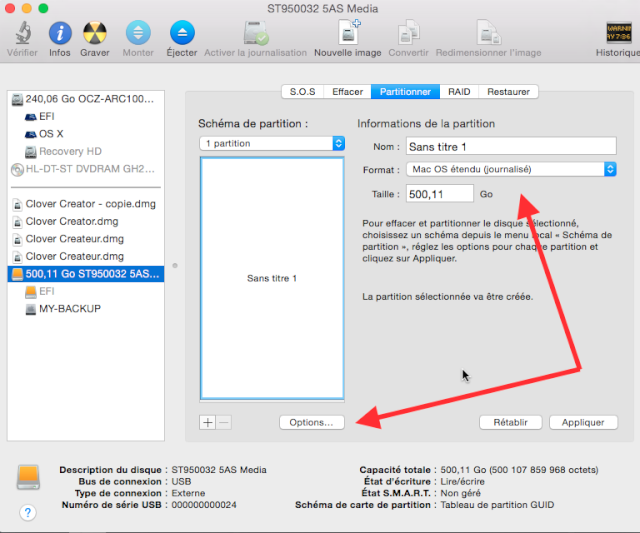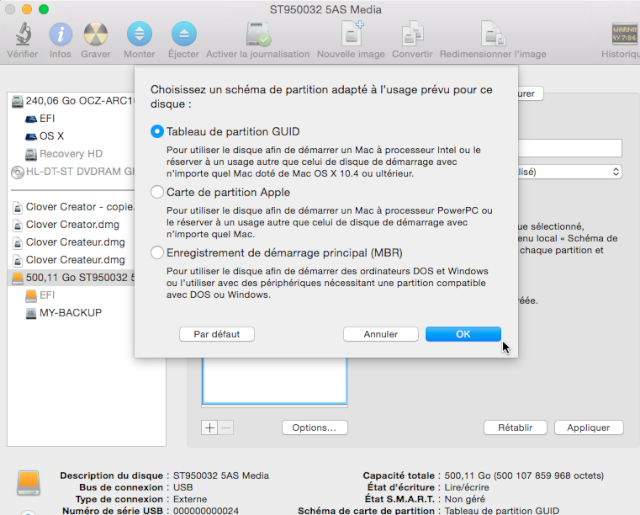Yosemite installation
2 participants
Page 1 sur 1
 Yosemite installation
Yosemite installation
Hi guys I'm new here and my frensh is really bad so sorry
I'm a beginner in mackintosh but is hard for me to get one of apple so I tried to install it on my pc
prossesor Intel Core i5 540M, Arrandale
chipset : Intel Havendale/Clarkdale Host Bridge rev. 02, DDR3 4Gbytes
graphics : Intel(R) HD Graphics 1402 MB
so I created bootable USB by using ImageWriter on windows and Yosemite.raw image
after that I deleted : AppleIntelHDGraphics.kext AppleIntelHDGraphicsFB.kext from S/L/E
and when I boot from My USB keyboard work on clover but when I begin the installation no keyborad and no mouse workes so I brought USB mouse to manage it and thank god I made it intel it stop right here
So what can I do now please help me I'm one step far
I'm a beginner in mackintosh but is hard for me to get one of apple so I tried to install it on my pc
prossesor Intel Core i5 540M, Arrandale
chipset : Intel Havendale/Clarkdale Host Bridge rev. 02, DDR3 4Gbytes
graphics : Intel(R) HD Graphics 1402 MB
so I created bootable USB by using ImageWriter on windows and Yosemite.raw image
after that I deleted : AppleIntelHDGraphics.kext AppleIntelHDGraphicsFB.kext from S/L/E
and when I boot from My USB keyboard work on clover but when I begin the installation no keyborad and no mouse workes so I brought USB mouse to manage it and thank god I made it intel it stop right here
So what can I do now please help me I'm one step far

Noahspeed- Date d'inscription : 03/03/2016
 Re: Yosemite installation
Re: Yosemite installation
You need to format the drive Mac OS Extend journalise before
with disk Utility
Go to Utility / Disk Utility
with disk Utility
Go to Utility / Disk Utility
 Re: Yosemite installation
Re: Yosemite installation
Noahspeed a écrit:Do I have to make partition ??
Do you have a spare drive ?
No partition only one is the best
Formate on one partion Mac OS Extend journalise / GUID table
 Re: Yosemite installation
Re: Yosemite installation
hi again yes I did format on one partition with Mac OS extend jornaled/GUID table but I have the same problem 
shoud I try something else ??
shoud I try something else ??

Noahspeed- Date d'inscription : 03/03/2016
 Re: Yosemite installation
Re: Yosemite installation
Yes I did that to My USB by Movericks on VMWare

Noahspeed- Date d'inscription : 03/03/2016
 Re: Yosemite installation
Re: Yosemite installation
Noahspeed a écrit:Yes I did that to My USB by Movericks on VMWare
Not on USB on OS X Installer To the select Volumes you whant Instrall
See the Top bar when you arrive on Installation and
Go to Utility / Disk Utility
 Re: Yosemite installation
Re: Yosemite installation
ooook Sorry for bouthering you But I have not the option partition in the installation menu just First aid erase Raid restore that's all

Noahspeed- Date d'inscription : 03/03/2016
 Re: Yosemite installation
Re: Yosemite installation
So my friend your right when I choosed my hard drive I found partition but what I am try to do is install yosemite in one partitions of mine what can I do ??

Noahspeed- Date d'inscription : 03/03/2016
 Re: Yosemite installation
Re: Yosemite installation
I secceded installing yosemite but i am stuck in creating compte in the installation because my keyboard doen't work
soo any help ??
soo any help ??

Noahspeed- Date d'inscription : 03/03/2016
 Re: Yosemite installation
Re: Yosemite installation
I have folder like that
when I entre EFI-Backup folder I found it emty !!!!
when I entre EFI-Backup folder I found it emty !!!!

Noahspeed- Date d'inscription : 03/03/2016
 Re: Yosemite installation
Re: Yosemite installation
Its EFI Partition its Hiden partittion Used this tools for mounted EFINoahspeed a écrit:I have folder like that
when I entre EFI-Backup folder I found it emty !!!!
 Re: Yosemite installation
Re: Yosemite installation
chris thank you so much you are genius
I finally installed yoemite
so give now if you want what I have to do in post install
I finally installed yoemite
so give now if you want what I have to do in post install

Noahspeed- Date d'inscription : 03/03/2016
 Sujets similaires
Sujets similaires» [résolu]installation Yosemite (OS X yosemite Clover)
» Pb installation Yosemite HD
» installation yosemite
» installation Yosemite
» installation yosemite
» Pb installation Yosemite HD
» installation yosemite
» installation Yosemite
» installation yosemite
Page 1 sur 1
Permission de ce forum:
Vous ne pouvez pas répondre aux sujets dans ce forum