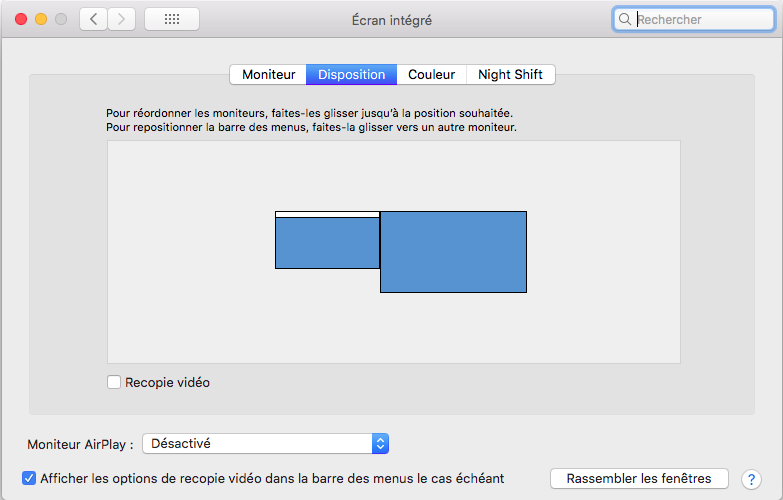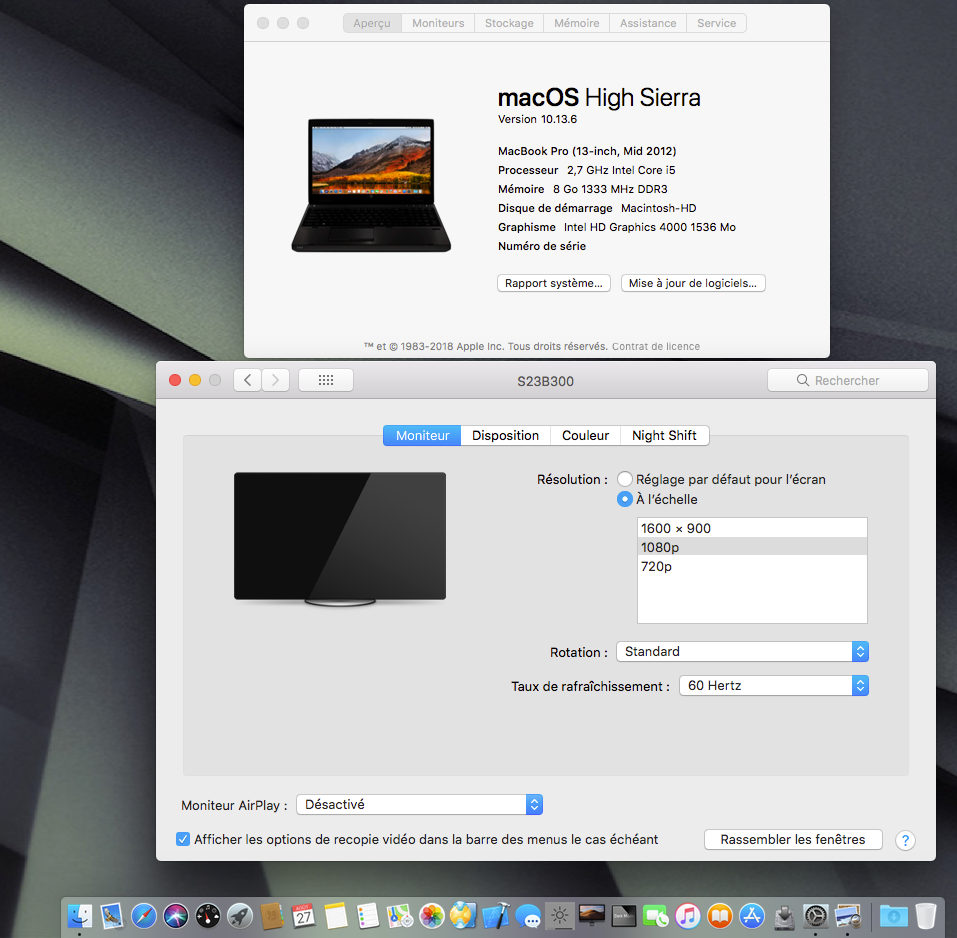NEED hachintosh compatible / HD+ (without csm!) BIOS for 6460b
2 participants
Page 1 sur 1
 NEED hachintosh compatible / HD+ (without csm!) BIOS for 6460b
NEED hachintosh compatible / HD+ (without csm!) BIOS for 6460b
Guys!
I wish to update my screen resolution to HD+. I have the new screen as well as the new dual channel LCD cable, but I need a BIOS with UEFI boot without csm . The present BIOS is F67 which has UEFI with csm which is OK for HD screen, but not works with HD+ .
I installed high Sierra to an other laptop 8470p with HD+ and my experience the ONLY way to intsall/boot is the UEFI without csm.... Unfortunately that setting is missing from my 6460b BIOS. If any body has the BIOS for 6460b with HD+ support PLEASE share it.
THANK YOU!
I wish to update my screen resolution to HD+. I have the new screen as well as the new dual channel LCD cable, but I need a BIOS with UEFI boot without csm . The present BIOS is F67 which has UEFI with csm which is OK for HD screen, but not works with HD+ .
I installed high Sierra to an other laptop 8470p with HD+ and my experience the ONLY way to intsall/boot is the UEFI without csm.... Unfortunately that setting is missing from my 6460b BIOS. If any body has the BIOS for 6460b with HD+ support PLEASE share it.
THANK YOU!

Zsolt Szekely- Date d'inscription : 19/11/2017
 Re: NEED hachintosh compatible / HD+ (without csm!) BIOS for 6460b
Re: NEED hachintosh compatible / HD+ (without csm!) BIOS for 6460b
I do not know HD+ resolution it does not exist
 Re: NEED hachintosh compatible / HD+ (without csm!) BIOS for 6460b
Re: NEED hachintosh compatible / HD+ (without csm!) BIOS for 6460b
chris1111 a écrit:I do not know HD+ resolution it does not exist
According to service manual of HP 6460b... HP8470p etc they use "HD+" for the resolution of 900*1600 /14" screen. "HD" is the 1366*768 /14 "
During the installation to HP8470p the installation stopped when I set BIOS UEFI hybrid (with csm).... When I changed the BIOS to native UEFI (without csm) the installation went without any problem... The total install + post install was about 30-40 minutes !
When the OSX was fully installed I can change BIOS to "Hybrid/with csm" as well as "Native/without csm" .... so later it is possible to change. The first installation problem exist ONLY with HP laptop WITH HD+ (900*1600) display. With normal 1366*768 display there is no problem at all !
Now I wish to upgrade my old 6460b with a higher resolution display ("HD+" /1600*900) , BUT my BIOS has no such option "with or without csm" setting. That is why I ask your help, if you have BIOS for 6460b with such an option at UEFI boot setting.
Thank you!

Zsolt Szekely- Date d'inscription : 19/11/2017
 Re: NEED hachintosh compatible / HD+ (without csm!) BIOS for 6460b
Re: NEED hachintosh compatible / HD+ (without csm!) BIOS for 6460b
900x1600 is High screen resolution acording Hackintosh or Mac users
1366x786 is Low screen resolution
If you want install with 900x1600 you need used the HP ProBook ElleiteBook macOS installer
even for Install and post Install so read correctly to the forum
1366x786 is Low screen resolution
If you want install with 900x1600 you need used the HP ProBook ElleiteBook macOS installer
even for Install and post Install so read correctly to the forum
 Re: NEED hachintosh compatible / HD+ (without csm!) BIOS for 6460b
Re: NEED hachintosh compatible / HD+ (without csm!) BIOS for 6460b
Sorry, there is some missunderstandings...
What I found during my installation tests. (with "HP Probook Eltebook macOS.dmg" installer :
1., If the LCD is "Low resolution" / "HD" or name it whatever, so 1366x768 the BIOS UEFI setting can be native (without CSM) or hybrid (with CSM) . In case of 6460b there is hybrid only, but on 8470p there are 3 options...
2., If the LCD is "High resolution" / "HD+" or nameit whatever, so 1600x900 the BIOS UEFI setting MUST be set to native (without CSM) only ! So if I have high resolution display for 6460b there is no such option in BIOS !!! (only simple "UEFI", which practically means: "with CSM".
When I tried to make the USB (first) install with high resolution LCD the installer stopped ... and I got a black screen only.
May be a patch is required in this case for the USB installer too (?) .
I hope now my question is more clear.
So, I think needed a patch is this special case (HP 6460b + High resolution screen) or a modified BIOS with UEFI without CSM setting option.
When I installed to HP8470p at the first time should set the BIOS to native UEFI (without CSM). When OS is installed and also installed the post installer, then can be set the UEFI to "hybrid / with CSM" whih may required for windows ...
What I found during my installation tests. (with "HP Probook Eltebook macOS.dmg" installer :
1., If the LCD is "Low resolution" / "HD" or name it whatever, so 1366x768 the BIOS UEFI setting can be native (without CSM) or hybrid (with CSM) . In case of 6460b there is hybrid only, but on 8470p there are 3 options...
2., If the LCD is "High resolution" / "HD+" or nameit whatever, so 1600x900 the BIOS UEFI setting MUST be set to native (without CSM) only ! So if I have high resolution display for 6460b there is no such option in BIOS !!! (only simple "UEFI", which practically means: "with CSM".
When I tried to make the USB (first) install with high resolution LCD the installer stopped ... and I got a black screen only.
May be a patch is required in this case for the USB installer too (?) .
I hope now my question is more clear.
So, I think needed a patch is this special case (HP 6460b + High resolution screen) or a modified BIOS with UEFI without CSM setting option.
When I installed to HP8470p at the first time should set the BIOS to native UEFI (without CSM). When OS is installed and also installed the post installer, then can be set the UEFI to "hybrid / with CSM" whih may required for windows ...

Zsolt Szekely- Date d'inscription : 19/11/2017
 Re: NEED hachintosh compatible / HD+ (without csm!) BIOS for 6460b
Re: NEED hachintosh compatible / HD+ (without csm!) BIOS for 6460b
installation is not important CSM or not the important think is Install .
After install follow instruction and use CSM if you want
My proBook works on both setup but with UEFI Native the boot -v verbose is completely deformed
for make it boot I need CsmVideoDxe-64.efi This drivers is not in the ProBook ElliteBook Installer
After install follow instruction and use CSM if you want
My proBook works on both setup but with UEFI Native the boot -v verbose is completely deformed
for make it boot I need CsmVideoDxe-64.efi This drivers is not in the ProBook ElliteBook Installer
 Re: NEED hachintosh compatible / HD+ (without csm!) BIOS for 6460b
Re: NEED hachintosh compatible / HD+ (without csm!) BIOS for 6460b
chris1111 a écrit:installation is not important CSM or not the important think is Install .
After install follow instruction and use CSM if you want
My proBook works on both setup but with UEFI Native the boot -v verbose is completely deformed
for make it boot I need CsmVideoDxe-64.efi This drivers is not in the ProBook ElliteBook Installer
OK! I understand !
I will try that CsmVideoDxe-64.efi
THANK YOU for your kind HELP !!!
I will report the result...
Have a nice weekend !

Zsolt Szekely- Date d'inscription : 19/11/2017
 Re: NEED hachintosh compatible / HD+ (without csm!) BIOS for 6460b
Re: NEED hachintosh compatible / HD+ (without csm!) BIOS for 6460b
Are you forgot to report back the result?
 Re: NEED hachintosh compatible / HD+ (without csm!) BIOS for 6460b
Re: NEED hachintosh compatible / HD+ (without csm!) BIOS for 6460b
I am sorry.
I tried in several way, but I could not install the OSX with csm . ...and on 6460b BIOS has no option to choose "without csm" support... So, finally I gave up the screen upgrade to the higher resolution on HP6460b.
I have the same experience with a HP8470. There is BIOS option for UEFI with or without csm... If I set "with csm" (that is "hybrid" setting) than I get a back screen only for long time. So I can not install the osx if the screen is high resolution (1600x900) and the BIOS is set to "with csm".
BUT, If I set the BIOS to "WITHOUT csm" than installation goes smoothly to high resolution laptops. The other problem is in this case: there is NO mirroring on dsplayporrt !!! so I can not put the picture to TV ... May be addition kext or additional patch is required in this case... That should be good to solve, because sometimes it is needed for presentaions. Thank you you help !
I tried in several way, but I could not install the OSX with csm . ...and on 6460b BIOS has no option to choose "without csm" support... So, finally I gave up the screen upgrade to the higher resolution on HP6460b.
I have the same experience with a HP8470. There is BIOS option for UEFI with or without csm... If I set "with csm" (that is "hybrid" setting) than I get a back screen only for long time. So I can not install the osx if the screen is high resolution (1600x900) and the BIOS is set to "with csm".
BUT, If I set the BIOS to "WITHOUT csm" than installation goes smoothly to high resolution laptops. The other problem is in this case: there is NO mirroring on dsplayporrt !!! so I can not put the picture to TV ... May be addition kext or additional patch is required in this case... That should be good to solve, because sometimes it is needed for presentaions. Thank you you help !

Zsolt Szekely- Date d'inscription : 19/11/2017
 Re: NEED hachintosh compatible / HD+ (without csm!) BIOS for 6460b
Re: NEED hachintosh compatible / HD+ (without csm!) BIOS for 6460b
Is your screen of 6470 HD+ (1600x900) , or HD (1366x768 ) ?
My 6460b with 1366x768 screen also works well. BUT, on the 8470 with 1600x900 no display port signal... May be it is hardware problem.... I will check on windows. It takes some time, because there is no installed windows....
Thanks anyway!
My 6460b with 1366x768 screen also works well. BUT, on the 8470 with 1600x900 no display port signal... May be it is hardware problem.... I will check on windows. It takes some time, because there is no installed windows....
Thanks anyway!

Zsolt Szekely- Date d'inscription : 19/11/2017
 Re: NEED hachintosh compatible / HD+ (without csm!) BIOS for 6460b
Re: NEED hachintosh compatible / HD+ (without csm!) BIOS for 6460b
I think it is a simple hardware problem.
I tried with windows too. My 6460 (with 1366x768) mirror display works well, but my friend's 8470 with 1600x900 does not mirroring on displayport at all...
I dont know this is normal with high resolution (1600x900) display or just this machine is falty ...

Zsolt Szekely- Date d'inscription : 19/11/2017
 Re: NEED hachintosh compatible / HD+ (without csm!) BIOS for 6460b
Re: NEED hachintosh compatible / HD+ (without csm!) BIOS for 6460b
Meantime I changed the mainboard, and the situation is the same !!!
So, this is NOT hardware problem. That means: with display 1600x900 this OSX installation is not able to mirror (or use) the displayport.
It is very sad news.
If there is anybody on the forum, who has HD+ (1600x900) display and can use the displayport PLEASE help me, how to setup that. THANK YOU!!!

Zsolt Szekely- Date d'inscription : 19/11/2017
 Re: NEED hachintosh compatible / HD+ (without csm!) BIOS for 6460b
Re: NEED hachintosh compatible / HD+ (without csm!) BIOS for 6460b
It is sure that this is NOT hardware problem... I made meantime a full windows installation on another SSD, and I found that mirroring works perfectly. So the problem is arround High Sierra instal pack...
Maybe in case of 1600x900 display requires a special DSDT or SSDT . (???) I tried to change the clover/graphic settings like "dual link=1" and / or diiferent "ig-platform-id" settings, but no success.
Maybe in case of 1600x900 display requires a special DSDT or SSDT . (???) I tried to change the clover/graphic settings like "dual link=1" and / or diiferent "ig-platform-id" settings, but no success.

Zsolt Szekely- Date d'inscription : 19/11/2017
 Re: NEED hachintosh compatible / HD+ (without csm!) BIOS for 6460b
Re: NEED hachintosh compatible / HD+ (without csm!) BIOS for 6460b
what is your install and Post install method ?Zsolt Szekely a écrit:It is sure that this is NOT hardware problem... I made meantime a full windows installation on another SSD, and I found that mirroring works perfectly. So the problem is arround High Sierra instal pack...
Maybe in case of 1600x900 display requires a special DSDT or SSDT . (???) I tried to change the clover/graphic settings like "dual link=1" and / or diiferent "ig-platform-id" settings, but no success.
 Re: NEED hachintosh compatible / HD+ (without csm!) BIOS for 6460b
Re: NEED hachintosh compatible / HD+ (without csm!) BIOS for 6460b
I strictly followed your install video.
HP-Probook-EliteBook-Package-Creator / HP ProBook EliteBook macOS
HP-Probook-EliteBook-Package-Creator / HP ProBook EliteBook macOS

Zsolt Szekely- Date d'inscription : 19/11/2017
 Re: NEED hachintosh compatible / HD+ (without csm!) BIOS for 6460b
Re: NEED hachintosh compatible / HD+ (without csm!) BIOS for 6460b
.... Before install I fully erasesd the SSD ! So all previous EFI (incl.dsdt/ssdt) was deleted. ... I formatted my SSD to HFS+. But I aslo tried the whole installation process to APFS . The result was the same : fully working High Sierra BUT NO displayport ! I wish to emphesize that this problem exist only in case of 1600x900 display !
Normal display (1366x768), on an other 6460b the display port is perfect !
I thought maybe there is a hardware problem with displayport (contact or other fault) but it perfectly works with windows 7 64bit. So the HP8470p is not faulty. Otherwise everything works good !
Normal display (1366x768), on an other 6460b the display port is perfect !
I thought maybe there is a hardware problem with displayport (contact or other fault) but it perfectly works with windows 7 64bit. So the HP8470p is not faulty. Otherwise everything works good !

Zsolt Szekely- Date d'inscription : 19/11/2017
 Re: NEED hachintosh compatible / HD+ (without csm!) BIOS for 6460b
Re: NEED hachintosh compatible / HD+ (without csm!) BIOS for 6460b
I dont have High Resolution laptop HP for testZsolt Szekely a écrit:.... Before install I fully erasesd the SSD ! So all previous EFI (incl.dsdt/ssdt) was deleted. ... I formatted my SSD to HFS+. But I aslo tried the whole installation process to APFS . The result was the same : fully working High Sierra BUT NO displayport ! I wish to emphesize that this problem exist only in case of 1600x900 display !
Normal display (1366x768), on an other 6460b the display port is perfect !
I thought maybe there is a hardware problem with displayport (contact or other fault) but it perfectly works with windows 7 64bit. So the HP8470p is not faulty. Otherwise everything works good !
You can check with this User ⇰ @mus68 he have a High Screen HP ProBook 6570B
 Re: NEED hachintosh compatible / HD+ (without csm!) BIOS for 6460b
Re: NEED hachintosh compatible / HD+ (without csm!) BIOS for 6460b
Thank you very much ! I will.

Zsolt Szekely- Date d'inscription : 19/11/2017
 Re: NEED hachintosh compatible / HD+ (without csm!) BIOS for 6460b
Re: NEED hachintosh compatible / HD+ (without csm!) BIOS for 6460b
You can try RDM.app here ➤ RMD.app to setup and edit another resolution
maybe thats work for external Display ? Download the release
Its work for Internal See here ➤ Ajouter dautre resolution sur Laptop
See here ➤ Ajouter dautre resolution sur Laptop
maybe thats work for external Display ? Download the release
Its work for Internal
 Sujets similaires
Sujets similaires» hachintosh
» Installation Hachintosh sur PC
» HP 6460b ProBook 13.3 update problem(s)
» HP Probook 6460b - understanding why Big Sur doesn't support it
» Hp Probook 6460b
» Installation Hachintosh sur PC
» HP 6460b ProBook 13.3 update problem(s)
» HP Probook 6460b - understanding why Big Sur doesn't support it
» Hp Probook 6460b
Page 1 sur 1
Permission de ce forum:
Vous ne pouvez pas répondre aux sujets dans ce forum