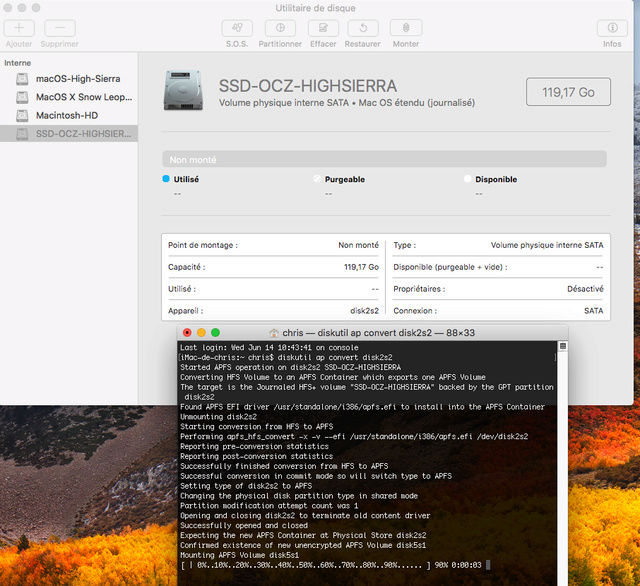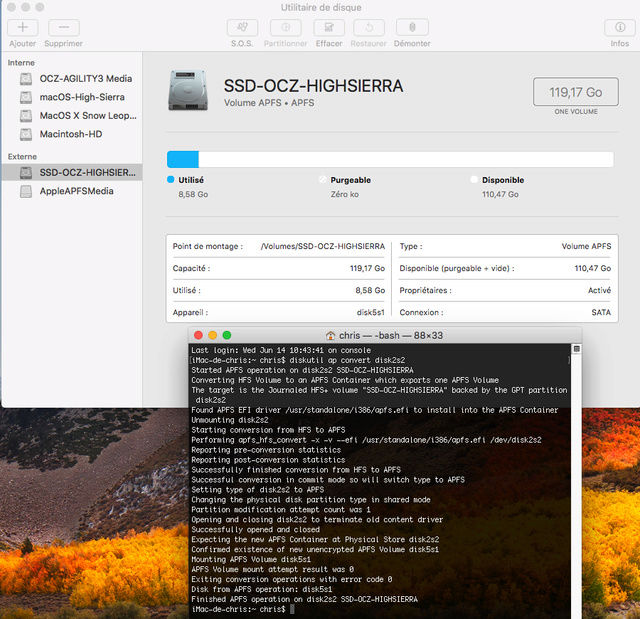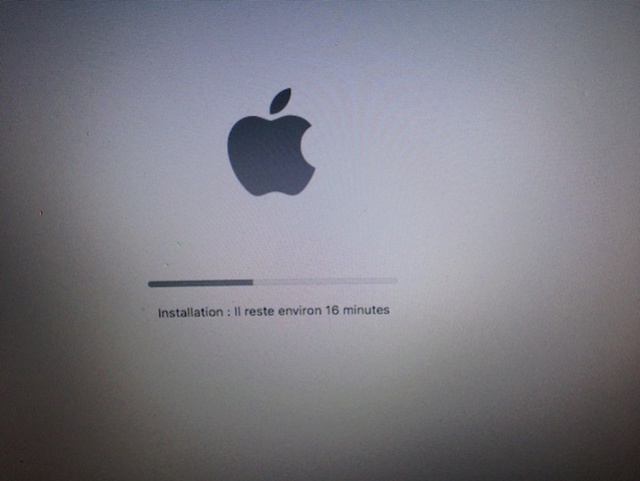macOS High Sierra Recovery HD Partition (USB Installer)
+4
mshd
dionnode
arcade33
chris1111
8 participants
HACKINTOSH MONTRÉAL & FRANCE :: Le Coin Des Génies_Astuces dans Hackintosh & Mac :: Programmes macOS High Sierra
Page 2 sur 3
Page 2 sur 3 •  1, 2, 3
1, 2, 3 
 macOS High Sierra Recovery HD Partition (USB Installer)
macOS High Sierra Recovery HD Partition (USB Installer)
Rappel du premier message :
Bienvenue Welcome

Ce programme peut créer une Recovery HD de macOS High Sierra sur un volumes déjà installer ou bien créer une clef USB Bootable.
Il peut être utiliser sur un volume HFS+J, APFS, Core Storage
de macOS High Sierra pour macOS High Sierra Recovery HD
Pour créer un Volume de Récupération Ils vous faut une clef USB de 2 gig et plus, avoir Install macOS High Sierra.app du Mac App Store
et bien sur un Mac ou un Hackintosh pour le faire.
Vous devez suivre les étapes proposer dans le programme.
Ce programme est encore plus complet et plus efficace que mon premier et mon deuxième
pour Recovery HD High Sierra
Voici un Log d'une clef USB APFS
NOTE: Première chose importante a savoir est qu'il sera presque impossible pour ceux qui penses faire une install
sur une config et mettre le SSD sur un autre car l'UID de matériel est enregistrer sur le SSD
car l'UID de matériel est enregistrer sur le SSD
Il faut compléter les deux étapes sur la même config ensuite vous pouvez faire ce que vous voulez
ensuite vous pouvez faire ce que vous voulez 
La majorité des kexts pour tout les Hackintosh sont inclus et sont injecter par Clover dans le programme
Si votre réseau ny est pas et bien passer votre tour
Réseau supporter par le programme
AppleIGB.kext
AppleRTL8169Ethernet.kext
AtherosE2200Ethernet.kext
IntelMausiEthernet.kext
RealtekRTL81xx.kext
RealtekRTL8111.kext
BCM5722D.kext
Il vous faut aussi un SSD pour installer macOS High Sierra
Votre clef USB ainsi que votre SSD doit être formater en Mac OS Étendue Journalisé / Table Guid partition
Vous pouvez installer directement en APFS dans le programme d'installation de macOS High Sierra
Si vous voulez convertir un SSD HFS+J en APFS après avoir installer macOS High Sierra

Nouveau Video 14 Dec 2017
Voici la clef USB compléter
 Downloads Recovery HD Partition ICI en Fichier Joint
Downloads Recovery HD Partition ICI en Fichier Joint
Update 11 Fev 2018 Clover r4414

PS: Tout vos résultat positif vous pouvez les poster sur le topic mais Pour touts Problemes concernant ce Tutos poster ICI ☞ Problemes d'installation Intel
- ☟
Ouvrez le Spoiler Update":
Update 11 Fev 2018
Clover r4414
Update 14 Dec 2017
Nouveau programme Recovery HD Partition ajouter en fichier joint
Plus besoin de télécharger la Recovery HD de Apple, tout ce
fait par le programme maintenant.
Update Clover r4358
Nouveau Video
Update 16 Nov 2017
Nouveau programme Ultra perfectionner
( En anglais seulement ,suffit de bien suivre la video )
Update Clover r4300
Nouveau Video
Update 14 Oct 2017
Nouveau programme perfectionner
Update Clover r4245
Nouveau Video
Déplacement du sujet dans le coin des génies
Update 25 Aout 2017
Clover r4187
Update 20 Aout 2017
Clover r4179
Update 16 Aout 2017
Clover r4175
Update 05 Juillet 2017
Update Clover r4104
Update 23 Juin 2017
Nouvel Icon pour le programme
Update 21 Juin 2017
Nouvel Icon os_hsierra.icns
Update 20 Juin 2017
Clover r4097
Update 19 Juin 2017
Ajout le formatage de la clef USB avec l'utilitaire de disque.
Correction Ajout du Bouton Post Installer
Bienvenue Welcome

Ce programme peut créer une Recovery HD de macOS High Sierra sur un volumes déjà installer ou bien créer une clef USB Bootable.
Il peut être utiliser sur un volume HFS+J, APFS, Core Storage
de macOS High Sierra pour macOS High Sierra Recovery HD
Pour créer un Volume de Récupération Ils vous faut une clef USB de 2 gig et plus, avoir Install macOS High Sierra.app du Mac App Store
et bien sur un Mac ou un Hackintosh pour le faire.
Vous devez suivre les étapes proposer dans le programme.
Ce programme est encore plus complet et plus efficace que mon premier et mon deuxième
pour Recovery HD High Sierra

Voici le Log d'une clef USB Recovery HD Completer
- Code:
/dev/disk6 GUID_partition_scheme
/dev/disk6s1 EFI
/dev/disk6s2 Apple_HFS /private/tmp/Installer-OS
/dev/disk7 GUID_partition_scheme
/dev/disk7s1 Apple_HFS /private/tmp/Base-OS
***********************************************************
Création macOS High Sierra Recovery HD
***********************************************************
building file list ...
0 files...
3 files to consider
Tools/
Tools/Icon\#015
0 100% 0.00kB/s 0:00:00 (xfer#1, to-check=1/3)
Tools/dm
28512 100% 0.00kB/s 0:00:00
28512 100% 0.00kB/s 0:00:00 (xfer#2, to-check=0/3)
sent 28716 bytes received 70 bytes 57572.00 bytes/sec
total size is 28512 speedup is 0.99
created: /tmp/RecoveryHDMeta.sparseimage
/dev/disk8 GUID_partition_scheme
/dev/disk8s1 Apple_HFS /Volumes/RecoveryHDMeta
building file list ...
0 files...
1 file to consider
BaseSystem.dmg
32768 0% 0.00kB/s 0:00:00
127696896 26% 121.75MB/s 0:00:02
247431168 51% 118.03MB/s 0:00:01
363626496 75% 115.66MB/s 0:00:00
469532672 98% 111.97MB/s 0:00:00
478740408 100% 112.09MB/s 0:00:04 (xfer#1, to-check=0/1)
sent 478798975 bytes received 42 bytes 106399781.56 bytes/sec
total size is 478740408 speedup is 1.00
building file list ...
0 files...
1 file to consider
AppleDiagnostics.chunklist
328 100% 0.00kB/s 0:00:00
328 100% 0.00kB/s 0:00:00 (xfer#1, to-check=0/1)
sent 471 bytes received 42 bytes 1026.00 bytes/sec
total size is 328 speedup is 0.64
building file list ...
0 files...
1 file to consider
BaseSystem.chunklist
1948 100% 0.00kB/s 0:00:00
1948 100% 0.00kB/s 0:00:00 (xfer#1, to-check=0/1)
sent 2085 bytes received 42 bytes 4254.00 bytes/sec
total size is 1948 speedup is 0.92
building file list ...
0 files...
1 file to consider
AppleDiagnostics.dmg
32768 1% 0.00kB/s 0:00:00
2613173 100% 129.52MB/s 0:00:00 (xfer#1, to-check=0/1)
sent 2613626 bytes received 42 bytes 5227336.00 bytes/sec
total size is 2613173 speedup is 1.00
***********************************************************
Installation Recovery HD
***********************************************************
"disk8" unmounted.
"disk8" ejected.
Préparation du moteur d’imagerie…
Lecture de Protective Master Boot Record (MBR : 0)…
(CRC32 $BAA01CF3 : Protective Master Boot Record (MBR : 0))
Lecture de GPT Header (Primary GPT Header : 1)…
(CRC32 $D9E82082 : GPT Header (Primary GPT Header : 1))
Lecture de GPT Partition Data (Primary GPT Table : 2)…
(CRC32 $673DDD4E : GPT Partition Data (Primary GPT Table : 2))
Lecture de (Apple_Free : 3)…
(CRC32 $00000000 : (Apple_Free : 3))
Lecture de disk image (Apple_HFS : 4)…
(CRC32 $EBCF1ADF : disk image (Apple_HFS : 4))
Lecture de (Apple_Free : 5)…
(CRC32 $00000000 : (Apple_Free : 5))
Lecture de GPT Partition Data (Backup GPT Table : 6)…
(CRC32 $673DDD4E : GPT Partition Data (Backup GPT Table : 6))
Lecture de GPT Header (Backup GPT Header : 7)…
(CRC32 $F27CB3B3 : GPT Header (Backup GPT Header : 7))
Ajout de ressources…
Temps écoulé : 5.874s
Taille du fichier : 480090102 octets, Somme de contrôle : CRC32 $7AD6FCAE
Secteurs traités : 1228800, 985436 comprimés
Vitesse : 81.9Moctets/s
Compression : 23.7%
created: /tmp/RecoveryHDMeta.dmg
"disk6" unmounted.
"disk6" ejected.
"disk7" unmounted.
"disk7" ejected.
Calcul de la somme de contrôle de Protective Master Boot Record (MBR : 0)…
Protective Master Boot Record (MBR : : vérifiée CRC32 $BAA01CF3
Calcul de la somme de contrôle de GPT Header (Primary GPT Header : 1)…
GPT Header (Primary GPT Header : 1) : vérifiée CRC32 $D9E82082
Calcul de la somme de contrôle de GPT Partition Data (Primary GPT Table : 2)…
GPT Partition Data (Primary GPT Tabl : vérifiée CRC32 $673DDD4E
Calcul de la somme de contrôle de (Apple_Free : 3)…
(Apple_Free : 3) : vérifiée CRC32 $00000000
Calcul de la somme de contrôle de disk image (Apple_HFS : 4)…
disk image (Apple_HFS : 4) : vérifiée CRC32 $EBCF1ADF
Calcul de la somme de contrôle de (Apple_Free : 5)…
(Apple_Free : 5) : vérifiée CRC32 $00000000
Calcul de la somme de contrôle de GPT Partition Data (Backup GPT Table : 6)…
GPT Partition Data (Backup GPT Table : vérifiée CRC32 $673DDD4E
Calcul de la somme de contrôle de GPT Header (Backup GPT Header : 7)…
GPT Header (Backup GPT Header : 7) : vérifiée CRC32 $F27CB3B3
vérifiée CRC32 $7AD6FCAE
/dev/disk6 GUID_partition_scheme
/dev/disk6s1 Apple_HFS /private/var/folders/n6/zx7vxldx5m574_svq5wjgxf00000gn/T/tmp.pAw7H4Tr
Probing Target Volume: USB
Target Volume FS: hfs
Running ensureRecoveryPartition for Non-APFS target volume: USB
/tmp/Tools/dm - dm - Version 5
HFS/CS EnsureRecoveryPartition: LogicalTarget=disk5s2 BaseSystemDMG=/var/folders/n6/zx7vxldx5m574_svq5wjgxf00000gn/T/tmp.pAw7H4Tr/BaseSystem.dmg BaseSystemCL=/var/folders/n6/zx7vxldx5m574_svq5wjgxf00000gn/T/tmp.pAw7H4Tr/BaseSystem.chunklist DiagDMG=/var/folders/n6/zx7vxldx5m574_svq5wjgxf00000gn/T/tmp.pAw7H4Tr/AppleDiagnostics.dmg DiagCL=/var/folders/n6/zx7vxldx5m574_svq5wjgxf00000gn/T/tmp.pAw7H4Tr/AppleDiagnostics.chunklist VerifyImage=0 RepairDonor=0 Bless=0
HFS/CS EnsureRecoveryPartition: Async call initiate
HFS/CS EnsureRecoveryPartition: Operation in progress
HFS/CS EnsureRecoveryPartition: Operation start confirmed
HFS/CS EnsureRecoveryPartition: Attachement de l’image disque /var/folders/n6/zx7vxldx5m574_svq5wjgxf00000gn/T/tmp.pAw7H4Tr/BaseSystem.dmg
HFS/CS EnsureRecoveryPartition: Operation 10.0% complete
HFS/CS EnsureRecoveryPartition: Attachement de l’image disque /var/folders/n6/zx7vxldx5m574_svq5wjgxf00000gn/T/tmp.pAw7H4Tr/AppleDiagnostics.dmg
HFS/CS EnsureRecoveryPartition: Réduction de la partition hôte et création d’une nouvelle partition de secours
HFS/CS EnsureRecoveryPartition: Vérification du système de fichiers.
HFS/CS EnsureRecoveryPartition: Le volume a été démonté avec succès.
HFS/CS EnsureRecoveryPartition: Exécution de fsck_hfs -fn -x /dev/rdisk5s2
HFS/CS EnsureRecoveryPartition: Vérification du volume HFS Plus journalisé.
HFS/CS EnsureRecoveryPartition: Vérification du fichier de blocs en excès.
HFS/CS EnsureRecoveryPartition: Vérification du fichier de catalogue.
HFS/CS EnsureRecoveryPartition: Vérification des fichiers à liens multiples.
HFS/CS EnsureRecoveryPartition: Vérification de la hiérarchie du catalogue.
HFS/CS EnsureRecoveryPartition: Vérification du fichier des attributs étendus.
HFS/CS EnsureRecoveryPartition: Vérification bitmap du volume.
HFS/CS EnsureRecoveryPartition: Vérification des informations du volume.
HFS/CS EnsureRecoveryPartition: Le volume USB semble être en bon état.
HFS/CS EnsureRecoveryPartition: Le code de sortie de la vérification du système de fichiers est 0.
HFS/CS EnsureRecoveryPartition: Rétablissement de l’état original : monté.
HFS/CS EnsureRecoveryPartition: Réduction du volume cible de 7,518,380,032 à 7,002,595,328 octets
HFS/CS EnsureRecoveryPartition: Réduction du système de fichiers
HFS/CS EnsureRecoveryPartition: Operation 25.0% complete
HFS/CS EnsureRecoveryPartition: Réduction de la partition et création d’une nouvelle partition de secours
HFS/CS EnsureRecoveryPartition: Modification de la carte de partition
HFS/CS EnsureRecoveryPartition: Formatage du booter
HFS/CS EnsureRecoveryPartition: Initialized /dev/rdisk5s3 as a 620 MB case-insensitive HFS Plus volume with a 8192k journal
HFS/CS EnsureRecoveryPartition: Création du répertoire du système de récupération
HFS/CS EnsureRecoveryPartition: Copie de l’utilitaire de démarrage
HFS/CS EnsureRecoveryPartition: Operation 41.0% complete
HFS/CS EnsureRecoveryPartition: Copie du noyau
HFS/CS EnsureRecoveryPartition: Copie de l’image système de base
HFS/CS EnsureRecoveryPartition: Operation 50.1% complete
HFS/CS EnsureRecoveryPartition: Operation 60.0% complete
HFS/CS EnsureRecoveryPartition: Copie du fichier plist de la version du système de base
HFS/CS EnsureRecoveryPartition: Copie du fichier plist de prise en charge de la plate-forme
HFS/CS EnsureRecoveryPartition: Copie de la liste de blocs de l’image système
HFS/CS EnsureRecoveryPartition: Création du fichier plist de démarrage
HFS/CS EnsureRecoveryPartition: Operation 75.3% complete
HFS/CS EnsureRecoveryPartition: Création du répertoire de diagnostic et copie de l’image de diagnostic
HFS/CS EnsureRecoveryPartition: Operation 95.0% complete
HFS/CS EnsureRecoveryPartition: Montage de la partition de secours
HFS/CS EnsureRecoveryPartition: Validation du fichier de démarrage
HFS/CS EnsureRecoveryPartition: Marquage de la partition de secours
HFS/CS EnsureRecoveryPartition: Détachement de l’image disque du système de base
HFS/CS EnsureRecoveryPartition: Détachement de l’image disque de diagnostic
HFS/CS EnsureRecoveryPartition: Operation fully complete
HFS/CS EnsureRecoveryPartition: Operation finished
Eject /var/folders/n6/zx7vxldx5m574_svq5wjgxf00000gn/T/tmp.pAw7H4Tr
"disk6" unmounted.
"disk6" ejected.
Delete /var/folders/n6/zx7vxldx5m574_svq5wjgxf00000gn/T/tmp.pAw7H4Tr
***********************************************************
***********************************************************
=== Installation Recovery HD compléter! ===
***********************************************************
Voici un Log d'une clef USB APFS
- Code:
/dev/disk6 GUID_partition_scheme
/dev/disk6s1 EFI
/dev/disk6s2 Apple_HFS /private/tmp/Installer-OS
/dev/disk7 GUID_partition_scheme
/dev/disk7s1 Apple_HFS /private/tmp/Base-OS
***********************************************************
Création macOS High Sierra Recovery HD
***********************************************************
building file list ...
0 files...
3 files to consider
Tools/
Tools/Icon\#015
0 100% 0.00kB/s 0:00:00 (xfer#1, to-check=1/3)
Tools/dm
28512 100% 0.00kB/s 0:00:00
28512 100% 0.00kB/s 0:00:00 (xfer#2, to-check=0/3)
sent 28716 bytes received 70 bytes 57572.00 bytes/sec
total size is 28512 speedup is 0.99
created: /tmp/RecoveryHDMeta.sparseimage
/dev/disk8 GUID_partition_scheme
/dev/disk8s1 Apple_HFS /Volumes/RecoveryHDMeta
building file list ...
0 files...
1 file to consider
BaseSystem.dmg
32768 0% 0.00kB/s 0:00:00
124289024 25% 118.50MB/s 0:00:02
246841344 51% 117.75MB/s 0:00:01
372277248 77% 118.37MB/s 0:00:00
478740408 100% 117.30MB/s 0:00:03 (xfer#1, to-check=0/1)
sent 478798975 bytes received 42 bytes 106399781.56 bytes/sec
total size is 478740408 speedup is 1.00
building file list ...
0 files...
1 file to consider
AppleDiagnostics.chunklist
328 100% 0.00kB/s 0:00:00
328 100% 0.00kB/s 0:00:00 (xfer#1, to-check=0/1)
sent 471 bytes received 42 bytes 1026.00 bytes/sec
total size is 328 speedup is 0.64
building file list ...
0 files...
1 file to consider
BaseSystem.chunklist
1948 100% 0.00kB/s 0:00:00
1948 100% 0.00kB/s 0:00:00 (xfer#1, to-check=0/1)
sent 2085 bytes received 42 bytes 4254.00 bytes/sec
total size is 1948 speedup is 0.92
building file list ...
0 files...
1 file to consider
AppleDiagnostics.dmg
32768 1% 0.00kB/s 0:00:00
2613173 100% 123.04MB/s 0:00:00 (xfer#1, to-check=0/1)
sent 2613626 bytes received 42 bytes 5227336.00 bytes/sec
total size is 2613173 speedup is 1.00
***********************************************************
Installation Recovery HD
***********************************************************
"disk8" unmounted.
"disk8" ejected.
Préparation du moteur d’imagerie…
Lecture de Protective Master Boot Record (MBR : 0)…
(CRC32 $BAA01CF3 : Protective Master Boot Record (MBR : 0))
Lecture de GPT Header (Primary GPT Header : 1)…
(CRC32 $E8F7B9E9 : GPT Header (Primary GPT Header : 1))
Lecture de GPT Partition Data (Primary GPT Table : 2)…
(CRC32 $161BF191 : GPT Partition Data (Primary GPT Table : 2))
Lecture de (Apple_Free : 3)…
(CRC32 $00000000 : (Apple_Free : 3))
Lecture de disk image (Apple_HFS : 4)…
(CRC32 $A4EF7B39 : disk image (Apple_HFS : 4))
Lecture de (Apple_Free : 5)…
(CRC32 $00000000 : (Apple_Free : 5))
Lecture de GPT Partition Data (Backup GPT Table : 6)…
(CRC32 $161BF191 : GPT Partition Data (Backup GPT Table : 6))
Lecture de GPT Header (Backup GPT Header : 7)…
(CRC32 $C3632AD8 : GPT Header (Backup GPT Header : 7))
Ajout de ressources…
Temps écoulé : 5.222s
Taille du fichier : 480090099 octets, Somme de contrôle : CRC32 $80FE0999
Secteurs traités : 1228800, 985436 comprimés
Vitesse : 92.1Moctets/s
Compression : 23.7%
created: /tmp/RecoveryHDMeta.dmg
"disk6" unmounted.
"disk6" ejected.
"disk7" unmounted.
"disk7" ejected.
Calcul de la somme de contrôle de Protective Master Boot Record (MBR : 0)…
Protective Master Boot Record (MBR : : vérifiée CRC32 $BAA01CF3
Calcul de la somme de contrôle de GPT Header (Primary GPT Header : 1)…
GPT Header (Primary GPT Header : 1) : vérifiée CRC32 $E8F7B9E9
Calcul de la somme de contrôle de GPT Partition Data (Primary GPT Table : 2)…
GPT Partition Data (Primary GPT Tabl : vérifiée CRC32 $161BF191
Calcul de la somme de contrôle de (Apple_Free : 3)…
(Apple_Free : 3) : vérifiée CRC32 $00000000
Calcul de la somme de contrôle de disk image (Apple_HFS : 4)…
disk image (Apple_HFS : 4) : vérifiée CRC32 $A4EF7B39
Calcul de la somme de contrôle de (Apple_Free : 5)…
(Apple_Free : 5) : vérifiée CRC32 $00000000
Calcul de la somme de contrôle de GPT Partition Data (Backup GPT Table : 6)…
GPT Partition Data (Backup GPT Table : vérifiée CRC32 $161BF191
Calcul de la somme de contrôle de GPT Header (Backup GPT Header : 7)…
GPT Header (Backup GPT Header : 7) : vérifiée CRC32 $C3632AD8
vérifiée CRC32 $80FE0999
/dev/disk6 GUID_partition_scheme
/dev/disk6s1 Apple_HFS /private/var/folders/n6/zx7vxldx5m574_svq5wjgxf00000gn/T/tmp.3fpl8fkx
Probing Target Volume: Recovery HD APFS
Target Volume FS: apfs
Running ensureRecoveryBooter for APFS target volume: Recovery HD APFS
/tmp/Tools/dm - dm - Version 5
APFS EnsureRecoveryBooter: Async call initiate
APFS EnsureRecoveryBooter: Operation in progress
APFS EnsureRecoveryBooter: Operation start confirmed
APFS EnsureRecoveryBooter: EnsureRecoveryBooter: Started operations on disk9s1
APFS EnsureRecoveryBooter: EnsureRecoveryBooter: Input options: BaseSystemDMG=/var/folders/n6/zx7vxldx5m574_svq5wjgxf00000gn/T/tmp.3fpl8fkx/BaseSystem.dmg ChunkList=/var/folders/n6/zx7vxldx5m574_svq5wjgxf00000gn/T/tmp.3fpl8fkx/BaseSystem.chunklist
APFS EnsureRecoveryBooter: EnsureRecoveryBooter: Input options: AppleDiagnosticsDMG=/var/folders/n6/zx7vxldx5m574_svq5wjgxf00000gn/T/tmp.3fpl8fkx/AppleDiagnostics.dmg ChunkList=/var/folders/n6/zx7vxldx5m574_svq5wjgxf00000gn/T/tmp.3fpl8fkx/AppleDiagnostics.chunklist EnforceBlacklist=0
APFS EnsureRecoveryBooter: EnsureRecoveryBooter: Input options: InstallAPFSMacOSBootFiles=0 APFSMacOSBootFileSource=(null)
APFS EnsureRecoveryBooter: EnsureRecoveryBooter: Input options: SlurpFromOldAppleBoot=0 DeleteOldAppleBoot=0
APFS EnsureRecoveryBooter: EnsureRecoveryBooter: Input options: AddKernelCoreDump=0
APFS EnsureRecoveryBooter: EnsureRecoveryBooter: Vetting inputs
APFS EnsureRecoveryBooter: EnsureRecoveryBooter: Found subjVolDisk=0x7fe0a9622ba8=disk9s1=Recovery HD APFS subjVolDiskUUID=11697C70-517A-43FB-9891-268A431E99B0 subjVolMP=/Volumes/Recovery HD APFS subjHasMacOS=0 subjIsEncrypted=0 parentContainerRef=0x70000c24ba50=disk9 parentPhysicalStore0=0x70000c24b9b0=disk5s2
APFS EnsureRecoveryBooter: EnsureRecoveryBooter: Found parentPhysicalStore0Whole=0x70000c24b910=disk5
APFS EnsureRecoveryBooter: EnsureRecoveryBooter: ContainerVolumeCount=1 List=0x7fe0a95031e0={ disk9s1 }={ 0x7fe0a954cb30 } err=0
APFS EnsureRecoveryBooter: EnsureRecoveryBooter: ContainerVMVolumeCount=0 err=0
APFS EnsureRecoveryBooter: EnsureRecoveryBooter: ContainerPrebootVolumeCount=0 err=0
APFS EnsureRecoveryBooter: EnsureRecoveryBooter: ContainerRecoveryVolumeCount=0 err=0
APFS EnsureRecoveryBooter: EnsureRecoveryBooter: Verified that if BS or AD DMGs given, then their ChunkLists also given
APFS EnsureRecoveryBooter: EnsureRecoveryBooter: Determined recoverySystemInstallCommanded=1 diagnosticsSystemInstallCommanded=1
APFS EnsureRecoveryBooter: EnsureRecoveryBooter: Attaching disk image /var/folders/n6/zx7vxldx5m574_svq5wjgxf00000gn/T/tmp.3fpl8fkx/BaseSystem.dmg
APFS EnsureRecoveryBooter: EnsureRecoveryBooter: Attaching disk image /var/folders/n6/zx7vxldx5m574_svq5wjgxf00000gn/T/tmp.3fpl8fkx/AppleDiagnostics.dmg
APFS EnsureRecoveryBooter: EnsureRecoveryBooter: Did ensure that needed disk images are available
APFS EnsureRecoveryBooter: EnsureRecoveryBooter: Found if old Apple_Boot pre-existed=0 disk=0x70000c24b730=NOTHING
APFS EnsureRecoveryBooter: EnsureRecoveryBooter: Not checking/adding VM volume; that is done by APFS or other agent at some point
APFS EnsureRecoveryBooter: EnsureRecoveryBooter: APFS Preboot Volume prebootVolumePreExisted=0
APFS EnsureRecoveryBooter: Préparation de l’ajout du volume APFS au conteneur APFS disk9
APFS EnsureRecoveryBooter: Création du volume APFS
APFS EnsureRecoveryBooter: Operation 10.4% complete
APFS EnsureRecoveryBooter: Nouveau volume APFS disk9s2 créé
APFS EnsureRecoveryBooter: EnsureRecoveryBooter: Did successfully add=create new Preboot APFS Volume
APFS EnsureRecoveryBooter: EnsureRecoveryBooter: New Preboot APFSVolumeUUID = DiskUUID = 7B744EE4-A298-44E3-BBD2-A274BECAEEC3
APFS EnsureRecoveryBooter: EnsureRecoveryBooter: Did best-effort-possibly-redundant mount of Preboot disk=0x70000c24b870=disk9s2=Preboot err=0 dissenter/PID=0/-1
APFS EnsureRecoveryBooter: EnsureRecoveryBooter: Expecting mounted Preboot APFS Volume
APFS EnsureRecoveryBooter: EnsureRecoveryBooter: Preboot volume disk=0x70000c24b870=disk9s2=Preboot MP=/Volumes/Preboot existed=0
APFS EnsureRecoveryBooter: EnsureRecoveryBooter: Taking mount hold on Preboot APFS Volume
APFS EnsureRecoveryBooter: EnsureRecoveryBooter: Not adding no-touch files to preboot volume root because MDS should ignore it automatically
APFS EnsureRecoveryBooter: EnsureRecoveryBooter: APFS Recovery Volume recoveryVolumePreExisted=0
APFS EnsureRecoveryBooter: Préparation de l’ajout du volume APFS au conteneur APFS disk9
APFS EnsureRecoveryBooter: Création du volume APFS
APFS EnsureRecoveryBooter: Nouveau volume APFS disk9s3 créé
APFS EnsureRecoveryBooter: EnsureRecoveryBooter: Did successfully add=create new Recovery APFS Volume
APFS EnsureRecoveryBooter: EnsureRecoveryBooter: New Recovery APFSVolumeUUID = DiskUUID = FB40DA4F-C38F-432F-BB74-40076034F5DA
APFS EnsureRecoveryBooter: EnsureRecoveryBooter: Did best-effort-possibly-redundant mount of Recovery disk=0x70000c24b7d0=disk9s3=Recovery err=0 dissenter/PID=0/-1
APFS EnsureRecoveryBooter: EnsureRecoveryBooter: Expecting mounted Recovery APFS Volume
APFS EnsureRecoveryBooter: EnsureRecoveryBooter: Recovery volume disk=0x70000c24b7d0=disk9s3=Recovery MP=/Volumes/Recovery existed=0
APFS EnsureRecoveryBooter: EnsureRecoveryBooter: Taking mount hold on Recovery APFS Volume
APFS EnsureRecoveryBooter: EnsureRecoveryBooter: Not adding no-touch files to recovery volume root because MDS should ignore it automatically
APFS EnsureRecoveryBooter: EnsureRecoveryBooter: Got specced path of prebootVolumeSubjectDir=/Volumes/Preboot/11697C70-517A-43FB-9891-268A431E99B0
APFS EnsureRecoveryBooter: EnsureRecoveryBooter: Looking for any existing preboot volume subject dir
APFS EnsureRecoveryBooter: EnsureRecoveryBooter: UUID prebootVolumeSubjectDirPreExisted=0
APFS EnsureRecoveryBooter: EnsureRecoveryBooter: Preboot vol subj dir url=file:///Volumes/Preboot/11697C70-517A-43FB-9891-268A431E99B0
APFS EnsureRecoveryBooter: EnsureRecoveryBooter: Did create dir; err=(null)
APFS EnsureRecoveryBooter: EnsureRecoveryBooter: Got specced path of recoveryVolumeSubjectDir=/Volumes/Recovery/11697C70-517A-43FB-9891-268A431E99B0
APFS EnsureRecoveryBooter: EnsureRecoveryBooter: Looking for any existing recovery volume subject dir
APFS EnsureRecoveryBooter: EnsureRecoveryBooter: UUID recoveryVolumeSubjectDirPreExisted=0
APFS EnsureRecoveryBooter: EnsureRecoveryBooter: Recovery vol subj dir url=file:///Volumes/Recovery/11697C70-517A-43FB-9891-268A431E99B0
APFS EnsureRecoveryBooter: EnsureRecoveryBooter: Did create dir; err=(null)
APFS EnsureRecoveryBooter: EnsureRecoveryBooter: Determined appleBootPartitionSlurpProceed=0
APFS EnsureRecoveryBooter: EnsureRecoveryBooter: Not slurping legacy Apple_Boot
APFS EnsureRecoveryBooter: EnsureRecoveryBooter: Determined bootSystemInstallProceed=0
APFS EnsureRecoveryBooter: EnsureRecoveryBooter: Determined bootSystemSourcePath=/Volumes/Recovery HD APFS
APFS EnsureRecoveryBooter: EnsureRecoveryBooter: No BOOTSYS to install
APFS EnsureRecoveryBooter: EnsureRecoveryBooter: RECOVERYSYS install commanded by client and commencing
APFS EnsureRecoveryBooter: EnsureRecoveryBooter: Required-Success Extract RECOVERYSYS DMG+Files from BS to APFS Recovery Volume
APFS EnsureRecoveryBooter: EnsureRecoveryBooter: Bef copy+extract BSdmg-recsys -->CALL--> /Volumes/Recovery/11697C70-517A-43FB-9891-268A431E99B0
APFS EnsureRecoveryBooter: Operation 46.1% complete
APFS EnsureRecoveryBooter: EnsureRecoveryBooter: Copying boot loader: Copying SrcFile=/Volumes/OS X Base System/System/Library/CoreServices/boot.efi -->FILE--> IntoDir=/Volumes/Recovery/11697C70-517A-43FB-9891-268A431E99B0 DstName=boot.efi
APFS EnsureRecoveryBooter: EnsureRecoveryBooter: The source prelinkedkernel and immutablekernel files both exist, and point to the same inode
APFS EnsureRecoveryBooter: EnsureRecoveryBooter: Therefore, one file will be copied to the destination and a hard link will be created at the destination
APFS EnsureRecoveryBooter: EnsureRecoveryBooter: Copying prelinkedkernel: Copying SrcFile=/Volumes/OS X Base System/System/Library/PrelinkedKernels/prelinkedkernel -->FILE--> IntoDir=/Volumes/Recovery/11697C70-517A-43FB-9891-268A431E99B0
APFS EnsureRecoveryBooter: EnsureRecoveryBooter: Creating hardlink of FileEntry=/Volumes/Recovery/11697C70-517A-43FB-9891-268A431E99B0/prelinkedkernel -->AS--> AdditionalFileEntry=/Volumes/Recovery/11697C70-517A-43FB-9891-268A431E99B0/immutablekernel
APFS EnsureRecoveryBooter: Operation 52.0% complete
APFS EnsureRecoveryBooter: EnsureRecoveryBooter: Chosen kernel for pointing to by plist: KernelFileName=immutablekernel
APFS EnsureRecoveryBooter: EnsureRecoveryBooter: Copying base system image: Copying SrcFile=/var/folders/n6/zx7vxldx5m574_svq5wjgxf00000gn/T/tmp.3fpl8fkx/BaseSystem.dmg -->FILE--> IntoDir=/Volumes/Recovery/11697C70-517A-43FB-9891-268A431E99B0 DstName=BaseSystem.dmg
APFS EnsureRecoveryBooter: EnsureRecoveryBooter: Copying base system version plist: Copying SrcFile=/Volumes/OS X Base System/System/Library/CoreServices/SystemVersion.plist -->FILE--> IntoDir=/Volumes/Recovery/11697C70-517A-43FB-9891-268A431E99B0
APFS EnsureRecoveryBooter: EnsureRecoveryBooter: Copying platform support plist: Copying SrcFile=/Volumes/OS X Base System/System/Library/CoreServices/com.apple.recovery.boot/PlatformSupport.plist -->FILE--> IntoDir=/Volumes/Recovery/11697C70-517A-43FB-9891-268A431E99B0
APFS EnsureRecoveryBooter: EnsureRecoveryBooter: Copying system image chunk list: Copying SrcFile=/var/folders/n6/zx7vxldx5m574_svq5wjgxf00000gn/T/tmp.3fpl8fkx/BaseSystem.chunklist -->FILE--> IntoDir=/Volumes/Recovery/11697C70-517A-43FB-9891-268A431E99B0 DstName=BaseSystem.chunklist
APFS EnsureRecoveryBooter: EnsureRecoveryBooter: Creating boot plist
APFS EnsureRecoveryBooter: EnsureRecoveryBooter: Aft copy+extract BSdmg-recsys err=0
APFS EnsureRecoveryBooter: EnsureRecoveryBooter: DIAGSYS install commanded by client and commencing
APFS EnsureRecoveryBooter: EnsureRecoveryBooter: Client is asking to NOT consider diag blacklist (that is, to always install)
APFS EnsureRecoveryBooter: EnsureRecoveryBooter: Determined diagnosticsSystemInstallProceed=1
APFS EnsureRecoveryBooter: EnsureRecoveryBooter: Best-Effort Extracting DIAGSYS DMG+Files from AD to APFS Recovery Volume
APFS EnsureRecoveryBooter: EnsureRecoveryBooter: Bef copy+extract ADdmg-sys -->CALL--> /Volumes/Recovery/11697C70-517A-43FB-9891-268A431E99B0
APFS EnsureRecoveryBooter: EnsureRecoveryBooter: Creating diagnostics directory and copying diagnostics image
APFS EnsureRecoveryBooter: Operation 60.0% complete
APFS EnsureRecoveryBooter: EnsureRecoveryBooter: Copying diagnostics info plist: Copying SrcFile=/Volumes/AppleDiagnostics/System/Library/CoreServices/.diagnostics/Info.plist -->FILE--> IntoDir=/Volumes/Recovery/11697C70-517A-43FB-9891-268A431E99B0/.diagnostics
APFS EnsureRecoveryBooter: EnsureRecoveryBooter: Copying diagnostics system image: Copying SrcFile=/var/folders/n6/zx7vxldx5m574_svq5wjgxf00000gn/T/tmp.3fpl8fkx/AppleDiagnostics.dmg -->FILE--> IntoDir=/Volumes/Recovery/11697C70-517A-43FB-9891-268A431E99B0/.diagnostics
APFS EnsureRecoveryBooter: EnsureRecoveryBooter: Copying diagnostics image chunk list: Copying SrcFile=/var/folders/n6/zx7vxldx5m574_svq5wjgxf00000gn/T/tmp.3fpl8fkx/AppleDiagnostics.chunklist -->FILE--> IntoDir=/Volumes/Recovery/11697C70-517A-43FB-9891-268A431E99B0/.diagnostics
APFS EnsureRecoveryBooter: EnsureRecoveryBooter: Aft copy+extract ADdmg-sys err=(soft)=0
APFS EnsureRecoveryBooter: EnsureRecoveryBooter: Not blessing RECOVERYSYS because showing in Boot Picker is not desired
APFS EnsureRecoveryBooter: EnsureRecoveryBooter: Not adding label graphics to BOOTSYS
APFS EnsureRecoveryBooter: EnsureRecoveryBooter: Doing best-effort UpdatePreboot of EFI Login Window Graphics using APFS users from target volume and OD database from /Volumes/Recovery HD APFS/var/db/dslocal/nodes/Default
APFS EnsureRecoveryBooter: UpdatePreboot: Commencing operation to update the Preboot Volume for Target Volume disk9s1 Recovery HD APFS
APFS EnsureRecoveryBooter: UpdatePreboot: The Target Volume's OpenDirectory (non-special kind) user count is 0 and the Recovery (any of 3 kinds) user count is 0
APFS EnsureRecoveryBooter: UpdatePreboot: Custom Open Directory path given
APFS EnsureRecoveryBooter: UpdatePreboot: Using custom path for the OpenDirectorySearchPath
APFS EnsureRecoveryBooter: UpdatePreboot: Using custom path's root mountpoint for the MacOSSearchPath
APFS EnsureRecoveryBooter: UpdatePreboot: Releasing mount hold on Preboot Volume
APFS EnsureRecoveryBooter: UpdatePreboot: Doing memory releases
APFS EnsureRecoveryBooter: UpdatePreboot: Exiting Update Preboot operation with overall error=(0=success)=-69836
APFS EnsureRecoveryBooter: Operation 79.0% complete
APFS EnsureRecoveryBooter: EnsureRecoveryBooter: Did graphics update (UpdatePreboot) err=-69836
APFS EnsureRecoveryBooter: EnsureRecoveryBooter: Target is not encrypted, so not verifying existence of an EncryptedRootPListWipeKey EFI Login User List
APFS EnsureRecoveryBooter: EnsureRecoveryBooter: Looking for APFS EFI driver at /Volumes/Recovery HD APFS/usr/standalone/i386/apfs.efi
APFS EnsureRecoveryBooter: EnsureRecoveryBooter: Determined appleBootPartitionRemovalProceed=0
APFS EnsureRecoveryBooter: EnsureRecoveryBooter: Looking for pre-existing core dump partitions on 0x70000c24b910=disk5
APFS EnsureRecoveryBooter: EnsureRecoveryBooter: Found corePartitionPreExisted=0
APFS EnsureRecoveryBooter: EnsureRecoveryBooter: Did decide corePartitionAdditionProceed=0
APFS EnsureRecoveryBooter: EnsureRecoveryBooter: Did cancel-KCD-due-to-AB-staying check, corePartitionAdditionProceed=0
APFS EnsureRecoveryBooter: EnsureRecoveryBooter: Reverifying ContainerRef=0x70000c24ba50=disk9 ContainerPS0=0x70000c24b9b0=disk5s2 ContainerPS0ToRef=0x70000c24b690=disk9 err=0
APFS EnsureRecoveryBooter: EnsureRecoveryBooter: ContainerVolumeCount=3 List=0x7fe0a9537350={ disk9s1 disk9s2 disk9s3 }={ 0x7fe0a9535fc0 0x7fe0a9536cc0 0x7fe0a9536d70 } err=0
APFS EnsureRecoveryBooter: EnsureRecoveryBooter: ContainerVMVolumeCount=0 err=0
APFS EnsureRecoveryBooter: EnsureRecoveryBooter: ContainerPrebootVolumeCount=1 err=0
APFS EnsureRecoveryBooter: EnsureRecoveryBooter: ContainerRecoveryVolumeCount=1 err=0
APFS EnsureRecoveryBooter: EnsureRecoveryBooter: Finished operations normally on disk9s1 with Preboot Volume disk9s2 and Recovery Volume disk9s3
APFS EnsureRecoveryBooter: EnsureRecoveryBooter: At exit with retErr=0
APFS EnsureRecoveryBooter: EnsureRecoveryBooter: Releasing mount hold on Preboot Volume
APFS EnsureRecoveryBooter: EnsureRecoveryBooter: Releasing mount hold on Recovery Volume
APFS EnsureRecoveryBooter: EnsureRecoveryBooter: Did best-effort unmount of preboot volume err=0
APFS EnsureRecoveryBooter: EnsureRecoveryBooter: Did best-effort unmount of recovery volume err=0
APFS EnsureRecoveryBooter: EnsureRecoveryBooter: Detaching Base System disk image
APFS EnsureRecoveryBooter: EnsureRecoveryBooter: Detaching Diagnostics disk image
APFS EnsureRecoveryBooter: EnsureRecoveryBooter: Did best-effort unmount and detach source images as needed to restore previous dmg states
APFS EnsureRecoveryBooter: EnsureRecoveryBooter: Releasing memory
APFS EnsureRecoveryBooter: EnsureRecoveryBooter: Exiting operations
APFS EnsureRecoveryBooter: Operation 100.0% complete
APFS EnsureRecoveryBooter: Operation fully complete
APFS EnsureRecoveryBooter: Operation finished
Eject /var/folders/n6/zx7vxldx5m574_svq5wjgxf00000gn/T/tmp.3fpl8fkx
"disk6" unmounted.
"disk6" ejected.
Delete /var/folders/n6/zx7vxldx5m574_svq5wjgxf00000gn/T/tmp.3fpl8fkx
***********************************************************
***********************************************************
=== Installation Recovery HD compléter! ===
***********************************************************
NOTE: Première chose importante a savoir est qu'il sera presque impossible pour ceux qui penses faire une install
sur une config et mettre le SSD sur un autre
 car l'UID de matériel est enregistrer sur le SSD
car l'UID de matériel est enregistrer sur le SSDIl faut compléter les deux étapes sur la même config
 ensuite vous pouvez faire ce que vous voulez
ensuite vous pouvez faire ce que vous voulez 
La majorité des kexts pour tout les Hackintosh sont inclus et sont injecter par Clover dans le programme
Si votre réseau ny est pas et bien passer votre tour
Réseau supporter par le programme
AppleIGB.kext
AppleRTL8169Ethernet.kext
AtherosE2200Ethernet.kext
IntelMausiEthernet.kext
RealtekRTL81xx.kext
RealtekRTL8111.kext
BCM5722D.kext
Il vous faut aussi un SSD pour installer macOS High Sierra
Votre clef USB ainsi que votre SSD doit être formater en Mac OS Étendue Journalisé / Table Guid partition
Vous pouvez installer directement en APFS dans le programme d'installation de macOS High Sierra
Si vous voulez convertir un SSD HFS+J en APFS après avoir installer macOS High Sierra
- APFS CONVERT:
Pour convertir un SSD HFS+J en APFS dans High Sierra 10.13 il vous faut premièrement un autre SSD High Sierra 10.13 pour utiliser la command car la comand ap convert exécute
un démontage du SSD et le Boot Disk ne peut être démonter.
Command:
diskutil ap convert disk2s2
dis2s2 correspond a mon SSD a convertir
Voici en image le résultat d'une conversion HFS+J en APFS- CONVERT:
- install 2:
Nouveau Video 14 Dec 2017
Voici la clef USB compléter


Update 11 Fev 2018 Clover r4414

PS: Tout vos résultat positif vous pouvez les poster sur le topic mais Pour touts Problemes concernant ce Tutos poster ICI ☞ Problemes d'installation Intel
Dernière édition par chris1111 le Sam 24 Fév - 20:06, édité 76 fois
 Re: macOS High Sierra Recovery HD Partition (USB Installer)
Re: macOS High Sierra Recovery HD Partition (USB Installer)
Je verais pas pourquoi il ne marcherais pasarcade33 a écrit:on va voir



Si le Package Recovery contient bien les 400 MO + sa vas aller, c'est qu'il la bien fait

 Re: macOS High Sierra Recovery HD Partition (USB Installer)
Re: macOS High Sierra Recovery HD Partition (USB Installer)
tu sais bien que moi , je ne fait jamais comme les autreschris1111 a écrit:Je verais pas pourquoi il ne marcherais pasarcade33 a écrit:on va voir



Si le Package Recovery contient bien les 400 MO + sa vas aller, c'est qu'il la bien fait


ça passe ou ça casse


je suis pas à une installe prêt


y' en a qui peuvent s'accrocher avant de me rattraper , depuis le temps que je suis sur le forum








_________________
- mes configs:

si nous vous avons aidé faites des TUTOS de vos installations
merci d'avance
je ne réponds plus à ceux qui ne se sont pas présentés et mis matériel dans leurs profils

arcade33- Souverain

- Date d'inscription : 27/10/2013
Age : 69
Localisation : LANGON 33 - FRANCE
 Re: macOS High Sierra Recovery HD Partition (USB Installer)
Re: macOS High Sierra Recovery HD Partition (USB Installer)
Et pour ceux qui ne savent pas l'installer Recovery HD Update.dmg c'est celui du serveur Apple

Assistant disque de récupération OS X
Tout ce qui contient ce programme provient des Serveurs Apple et aucun Fichier n'est modifier en aucun moment

Assistant disque de récupération OS X
Tout ce qui contient ce programme provient des Serveurs Apple et aucun Fichier n'est modifier en aucun moment

 Re: macOS High Sierra Recovery HD Partition (USB Installer)
Re: macOS High Sierra Recovery HD Partition (USB Installer)
Moi j'ai eu un gros cadeau avec se nouveau system de fichier APFS
Je ne pouvait pas mettre deux SSD de Mac sur mon Probook car dans le Cady un autre Mac menpechait de Booter blocage rien ne se passe, probablement les Port Sata je sait pas trop, ca toujours été comme ca même avec mon 4530s
Windows est en NTFS allor les deux SSD sont bootable sans aucun problème
mais la Hier j'ai mis dans le cady un SSD High Sierra APFS et deviner quoi Les deux Boot sans problème
Les deux Boot sans problème 


Je ne pouvait pas mettre deux SSD de Mac sur mon Probook car dans le Cady un autre Mac menpechait de Booter blocage rien ne se passe, probablement les Port Sata je sait pas trop, ca toujours été comme ca même avec mon 4530s
Windows est en NTFS allor les deux SSD sont bootable sans aucun problème
mais la Hier j'ai mis dans le cady un SSD High Sierra APFS et deviner quoi
 Les deux Boot sans problème
Les deux Boot sans problème 


 Re: macOS High Sierra Recovery HD Partition (USB Installer)
Re: macOS High Sierra Recovery HD Partition (USB Installer)
Je vais ajouter ca dans le Package Recovery 


- Code:
ENGLISH
APPLE INC.
SOFTWARE LICENSE AGREEMENT FOR RECOVERY DISK ASSISTANT
SINGLE USE LICENSE
PLEASE READ THIS SOFTWARE LICENSE AGREEMENT ("LICENSE") CAREFULLY BEFORE USING THE APPLE SOFTWARE. BY USING THE APPLE SOFTWARE, YOU ARE AGREEING TO BE BOUND BY THE TERMS OF THIS LICENSE. IF YOU DO NOT AGREE TO THE TERMS OF THIS LICENSE, DO NOT INSTALL AND/OR USE THE SOFTWARE AND, IF PRESENTED WITH THE OPTION TO “AGREE” OR “DISAGREE” TO THE TERMS, CLICK “DISAGREE”.
IMPORTANT NOTE: To the extent that this software may be used to reproduce materials, it is licensed to you only for reproduction of non-copyrighted materials, materials in which you own the copyright, or materials you are authorized or legally permitted to reproduce. If you are uncertain about your right to copy any material, you should contact your legal advisor.
1. General.
A. The Apple and any third party software, documentation and any fonts accompanying this License whether on disk, in read only memory, on any other media or in any other form (collectively the "Apple Software") are licensed, not sold, to you by Apple Inc. ("Apple") for use only under the terms of this License, and Apple reserves all rights not expressly granted to you. The terms of this License will govern any software upgrades provided by Apple that replace and/or supplement the original Apple Software product, unless such upgrade is accompanied by a separate license in which case the terms of that license will govern.
B. Title and intellectual property rights in and to any content displayed by or accessed through the Apple Software belong to the respective content owner. Such content may be protected by copyright or other intellectual property laws and treaties, and may be subject to terms of use of the third party providing such content. This License does not grant you any rights to use such content.
2. Permitted License Uses and Restrictions.
A. Subject to the terms and conditions of this License, you are granted a limited non-exclusive license to install and use one copy of the Apple Software on a single Apple-branded computer at a time running a properly licensed copy of Mac OS X Lion for the sole purpose of creating a USB recovery image of Mac OS X Lion. To the extent that the Apple Software may be used to reproduce materials, such use is limited to reproduction of non-copyrighted materials, materials in which you own the copyright, or materials you are authorized or legally permitted to reproduce. This License does not allow the Apple Software to exist on more than one computer at a time, and you may not make the Apple Software available over a network where it could be used by multiple computers at the same time. You may make one copy of the Apple Software in machine-readable form for backup purposes only; provided that the backup copy must include all copyright or other proprietary notices contained on the original.
B. You may not and you agree not to, or to enable others to, copy (except as expressly permitted by this License), decompile, reverse engineer, disassemble, attempt to derive the source code of, decrypt, modify, or create derivative works of the Apple Software or any services provided by the Apple Software, or any part thereof (except as and only to the extent any foregoing restriction is prohibited by applicable law). Any attempt to do so is a violation of the rights of Apple and its licensors of the Apple Software.
3. Transfer.
A. You may not rent, lease, lend, sell, redistribute or sublicense the Apple Software. You may, however, make a one-time permanent transfer of all of your license rights to the Apple Software to another party, provided that: (a) the transfer must include all of the Apple Software, including all its component parts, original media (if any), printed materials and this License; (b) you do not retain any copies of the Apple Software, full or partial, including copies stored on a computer or other storage device; and (c) the party receiving the Apple Software reads and agrees to accept the terms and conditions of this License. All components of the Apple Software are provided as part of a bundle and may not be separated from the bundle and distributed as standalone applications.
B. Any copy of the Apple Software that may be provided by Apple for promotional, evaluation, diagnostic or restorative purposes may only be used for such purposes and may not be resold or transferred.
4. Consent to Use of Data.
A. You agree that Apple and its subsidiaries and agents may collect, maintain, process and use diagnostic, technical, usage and related information, including but not limited to information about your computer, system and application software, and peripherals, that is gathered periodically to facilitate the provision of software updates, product support and other services to you (if any) related to the Apple Software, and to verify compliance with the terms of this License. Apple may use this information, as long as it is in a form that does not personally identify you, to provide and improve Apple’s products and services.
B. At all times your information will be treated in accordance with Apple’s Privacy Policy, which is incorporated by reference into this License and can be viewed at: www.apple.com/privacy/.
5. Termination. This License is effective until terminated. Your rights under this License will terminate automatically or otherwise cease to be effective without notice from Apple if you fail to comply with any term(s) of this License. Upon the termination of this License, you must cease all use of the Apple Software and destroy all copies, full or partial, of the Apple Software. Sections 4, 5, 6, 7, 8, 9, 10 and 11 of this License shall survive any such termination.
6. Disclaimer of Warranties.
6.1 If you are a customer who is a consumer (someone who uses the Apple Software outside of your trade, business or profession), you may have legal rights in your country of residence which would prohibit the following limitations from applying to you, and where prohibited they will not apply to you. To find out more about rights, you should contact a local consumer advice organization.
6.2 YOU EXPRESSLY ACKNOWLEDGE AND AGREE THAT, TO THE EXTENT PERMITTED BY APPLICABLE LAW, USE OF THE APPLE SOFTWARE IS AT YOUR SOLE RISK AND THAT THE ENTIRE RISK AS TO SATISFACTORY QUALITY, PERFORMANCE, ACCURACY AND EFFORT IS WITH YOU.
6.3 TO THE MAXIMUM EXTENT PERMITTED BY APPLICABLE LAW, THE APPLE SOFTWARE IS PROVIDED "AS IS", WITH ALL FAULTS AND WITHOUT WARRANTY OF ANY KIND, AND APPLE AND APPLE'S LICENSORS (COLLECTIVELY REFERRED TO AS "APPLE" FOR THE PURPOSES OF SECTIONS 6 AND 7) HEREBY DISCLAIM ALL WARRANTIES AND CONDITIONS WITH RESPECT TO THE APPLE SOFTWARE, EITHER EXPRESS, IMPLIED OR STATUTORY, INCLUDING, BUT NOT LIMITED TO, THE IMPLIED WARRANTIES AND/OR CONDITIONS OF MERCHANTABILITY, OF SATISFACTORY QUALITY, OF FITNESS FOR A PARTICULAR PURPOSE, OF ACCURACY, OF QUIET ENJOYMENT, AND NON-INFRINGEMENT OF THIRD PARTY RIGHTS.
6.4 APPLE DOES NOT WARRANT AGAINST INTERFERENCE WITH YOUR ENJOYMENT OF THE APPLE SOFTWARE, THAT THE FUNCTIONS CONTAINED IN THE APPLE SOFTWARE WILL MEET YOUR REQUIREMENTS, THAT THE OPERATION OF THE APPLE SOFTWARE WILL BE UNINTERRUPTED OR ERROR-FREE, OR THAT DEFECTS IN THE APPLE SOFTWARE WILL BE CORRECTED OR THAT THE APPLE SOFTWARE WILL BE COMPATIBLE OR WORK WITH ANY THIRD PARTY SOFTWARE OR APPLICATIONS. INSTALLATION OF THIS SOFTWARE MAY AFFECT THE USABILITY OF THIRD PARTY SOFTWARE OR APPLICATIONS.
6.5 YOU FURTHER ACKNOWLEDGE THAT THE APPLE SOFTWARE IS NOT INTENDED OR SUITABLE FOR USE IN SITUATIONS OR ENVIRONMENTS WHERE THE FAILURE OR TIME DELAYS OF, OR ERRORS OR INACCURACIES IN THE CONTENT, DATA OR INFORMATION PROVIDED BY THE APPLE SOFTWARE COULD LEAD TO DEATH, PERSONAL INJURY, OR SEVERE PHYSICAL OR ENVIRONMENTAL DAMAGE, INCLUDING WITHOUT LIMITATION THE OPERATION OF NUCLEAR FACILITIES, AIRCRAFT NAVIGATION OR COMMUNICATION SYSTEMS, AIR TRAFFIC CONTROL, LIFE SUPPORT OR WEAPONS SYSTEMS.
6.6 NO ORAL OR WRITTEN INFORMATION OR ADVICE GIVEN BY APPLE OR AN APPLE AUTHORIZED REPRESENTATIVE SHALL CREATE A WARRANTY. SHOULD THE APPLE SOFTWARE PROVE DEFECTIVE, YOU ASSUME THE ENTIRE COST OF ALL NECESSARY SERVICING, REPAIR OR CORRECTION. SOME JURISDICTIONS DO NOT ALLOW THE EXCLUSION OF IMPLIED WARRANTIES OR LIMITATIONS ON APPLICABLE STATUTORY RIGHTS OF A CONSUMER, SO THE ABOVE EXCLUSION AND LIMITATIONS MAY NOT APPLY TO YOU.
7. Limitation of Liability. TO THE EXTENT NOT PROHIBITED BY APPLICABLE LAW, IN NO EVENT SHALL APPLE BE LIABLE FOR PERSONAL INJURY, OR ANY INCIDENTAL, SPECIAL, INDIRECT OR CONSEQUENTIAL DAMAGES WHATSOEVER, INCLUDING, WITHOUT LIMITATION, DAMAGES FOR LOSS OF PROFITS, CORRUPTION OR LOSS OF DATA OR INFORMATION, FAILURE TO TRANSMIT OR RECEIVE ANY DATA, BUSINESS INTERRUPTION OR ANY OTHER COMMERCIAL DAMAGES OR LOSSES, ARISING OUT OF OR RELATED TO YOUR USE OR INABILITY TO USE THE APPLE SOFTWARE OR ANY THIRD PARTY SOFTWARE OR APPLICATIONS IN CONJUNCTION WITH THE APPLE SOFTWARE, HOWEVER CAUSED, REGARDLESS OF THE THEORY OF LIABILITY (CONTRACT, TORT OR OTHERWISE) AND EVEN IF APPLE HAS BEEN ADVISED OF THE POSSIBILITY OF SUCH DAMAGES. SOME JURISDICTIONS DO NOT ALLOW THE LIMITATION OF LIABILITY FOR PERSONAL INJURY, OR OF INCIDENTAL OR CONSEQUENTIAL DAMAGES, SO THIS LIMITATION MAY NOT APPLY TO YOU. In no event shall Apple's total liability to you for all damages (other than as may be required by applicable law in cases involving personal injury) exceed the amount of fifty dollars ($50.00). The foregoing limitations will apply even if the above stated remedy fails of its essential purpose.
8. Export Control. You may not use or otherwise export or re-export the Apple Software except as authorized by United States law and the laws of the jurisdiction in which the Apple Software was obtained. In particular, but without limitation, the Apple Software may not be exported or re-exported (a) into any U.S. embargoed countries or (b) to anyone on the U.S. Treasury Department's list of Specially Designated Nationals or the U.S. Department of Commerce Denied Person’s List or Entity List. By using the Apple Software, you represent and warrant that you are not located in any such country or on any such list. You also agree that you will not use the Apple Software for any purposes prohibited by United States law, including, without limitation, the development, design, manufacture or production of missiles or nuclear, chemical or biological weapons.
9. Government End Users. The Apple Software and related documentation are "Commercial Items", as that term is defined at 48 C.F.R. §2.101, consisting of "Commercial Computer Software" and "Commercial Computer Software Documentation", as such terms are used in 48 C.F.R. §12.212 or 48 C.F.R. §227.7202, as applicable. Consistent with 48 C.F.R. §12.212 or 48 C.F.R. §227.7202-1 through 227.7202-4, as applicable, the Commercial Computer Software and Commercial Computer Software Documentation are being licensed to U.S. Government end users (a) only as Commercial Items and (b) with only those rights as are granted to all other end users pursuant to the terms and conditions herein. Unpublished-rights reserved under the copyright laws of the United States.
10. Controlling Law and Severability. This License will be governed by and construed in accordance with the laws of the State of California, excluding its conflict of law principles. This License shall not be governed by the United Nations Convention on Contracts for the International Sale of Goods, the application of which is expressly excluded. If you are a consumer based in the United Kingdom, this License will be governed by the laws of the jurisdiction of your residence. If for any reason a court of competent jurisdiction finds any provision, or portion thereof, to be unenforceable, the remainder of this License shall continue in full force and effect.
11. Complete Agreement; Governing Language. This License constitutes the entire agreement between you and Apple relating to the use of the Apple Software and supersedes all prior or contemporaneous understandings regarding such subject matter. No amendment to or modification of this License will be binding unless in writing and signed by Apple. Any translation of this License is done for local requirements and in the event of a dispute between the English and any non-English versions, the English version of this License shall govern, to the extent not prohibited by local law in your jurisdiction.
EA0778
7/20/11
 Re: macOS High Sierra Recovery HD Partition (USB Installer)
Re: macOS High Sierra Recovery HD Partition (USB Installer)
Ma connection murale ethernet est pourrie en downloads et Upload, un gars vient de E mail et il la fait en 30 minute la première étapes 



 Re: macOS High Sierra Recovery HD Partition (USB Installer)
Re: macOS High Sierra Recovery HD Partition (USB Installer)
c'est pour ça que moi , j'ai 2h50chris1111 a écrit:Ma connection murale ethernet est pourrie en downloads et Upload, un gars vient de E mail et il la fait en 30 minute la première étapes



je cherchais partout , ou j'avais des machines qui faisaient des mises à jour







_________________
- mes configs:

si nous vous avons aidé faites des TUTOS de vos installations
merci d'avance
je ne réponds plus à ceux qui ne se sont pas présentés et mis matériel dans leurs profils

arcade33- Souverain

- Date d'inscription : 27/10/2013
Age : 69
Localisation : LANGON 33 - FRANCE
 Re: macOS High Sierra Recovery HD Partition (USB Installer)
Re: macOS High Sierra Recovery HD Partition (USB Installer)
Ca me consolearcade33 a écrit:c'est pour ça que moi , j'ai 2h50chris1111 a écrit:Ma connection murale ethernet est pourrie en downloads et Upload, un gars vient de E mail et il la fait en 30 minute la première étapes



je cherchais partout , ou j'avais des machines qui faisaient des mises à jour











 Re: macOS High Sierra Recovery HD Partition (USB Installer)
Re: macOS High Sierra Recovery HD Partition (USB Installer)
A votre prochaine utilisation il y auras ceci 
Faut donner a Apple ce qui revient a Apple
Aussi juste pour dire qu'Un gars vient de faire une install APFS sans aucun issue
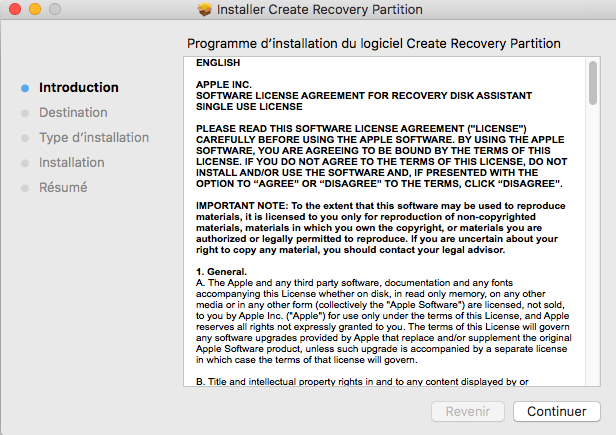

Faut donner a Apple ce qui revient a Apple

Aussi juste pour dire qu'Un gars vient de faire une install APFS sans aucun issue

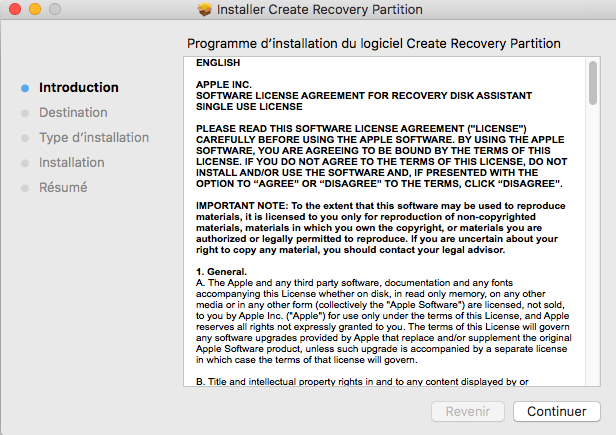
 Re: macOS High Sierra Recovery HD Partition (USB Installer)
Re: macOS High Sierra Recovery HD Partition (USB Installer)
Tuto éditer en ce qui concerne l'APFS
Install en APFS sun beau SSD 240-G WD Blue pas cher une aubaine
allor je suis laisser tenter

Aucun problème, tout c'est passer comme un charme

Je sait pas ce que vous en penser mais ce programme peut aller aussi dans le coin des Génies

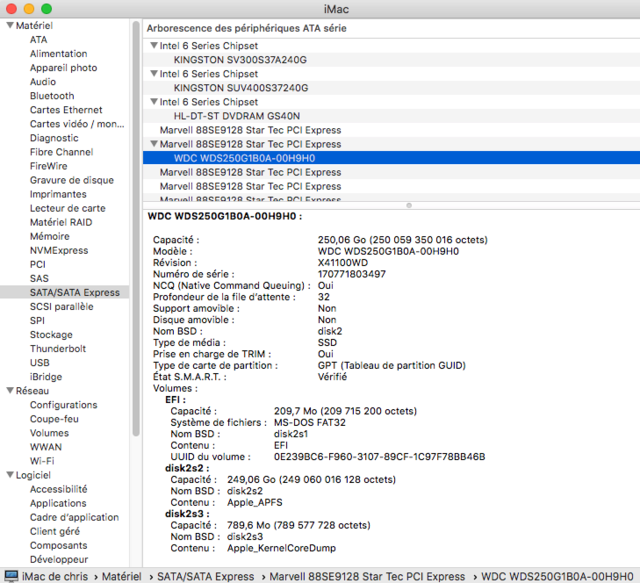
Install en APFS sun beau SSD 240-G WD Blue pas cher une aubaine
allor je suis laisser tenter

Aucun problème, tout c'est passer comme un charme


Je sait pas ce que vous en penser mais ce programme peut aller aussi dans le coin des Génies


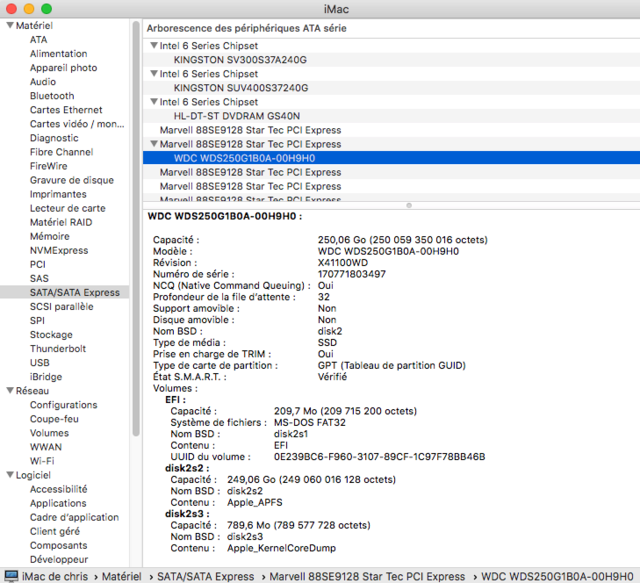
 Re: macOS High Sierra Recovery HD Partition (USB Installer)
Re: macOS High Sierra Recovery HD Partition (USB Installer)
chris1111 a écrit:
Vérifie ton Gatekeeper et ton SIP
Si tu aurait dit UEFI ou ESP
Oui c'est du a l'APFS Installation car Clover Package ne marche pas sur ce system de fichier
EDIT **moi j'ai tester Legacy a plusieurs reprise et jamais Failed
Salut Chris,
En effet, c'est à cause de Gatekeeper qui a bloqué l'installation. J'avais oublié de "by passe" ce truc là. Ca marche mieux depuis.
Par contre J'ai l'impression que mon config.plist bidouillé avec Clover Configurator n'a pas fait d'effet. Je voulais dire mon SMBIOS iMac 14,2 ne marche que sous USB d'installation pour le booter la machine. Sans ça c'est impossible de la démarrer.
Si comme mon config.plist installé sur le disque dur n'a pas été de tenir compte par la bécane...
Est ce que j'ai loupé quelques choses peut être... Je cherche à comprendre.
Cdt
_________________
Mac Book Pro
Motherboard: Asus Pro Gaming Z170
Graphic card: ATI RX 580 8 Gb Sapphire Nitro
Memory: 16 Gb DDR4
CPU: Intel 7700K
Leopard - Mountain Lion - Mavericks - ElCapitan - Sierra - High Sierra
Lenovo T470 - Intel HD Graphics 520 -
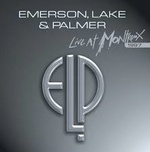
dionnode- Top usr

- Date d'inscription : 28/06/2016
Localisation : Paris
 Re: macOS High Sierra Recovery HD Partition (USB Installer)
Re: macOS High Sierra Recovery HD Partition (USB Installer)
dionnode a écrit:chris1111 a écrit:
Vérifie ton Gatekeeper et ton SIP
Si tu aurait dit UEFI ou ESP
Oui c'est du a l'APFS Installation car Clover Package ne marche pas sur ce system de fichier
EDIT **moi j'ai tester Legacy a plusieurs reprise et jamais Failed
Salut Chris,
En effet, c'est à cause de Gatekeeper qui a bloqué l'installation. J'avais oublié de "by passe" ce truc là. Ca marche mieux depuis.
Par contre J'ai l'impression que mon config.plist bidouillé avec Clover Configurator n'a pas fait d'effet. Je voulais dire mon SMBIOS iMac 14,2 ne marche que sous USB d'installation pour le booter la machine. Sans ça c'est impossible de la démarrer.
Si comme mon config.plist installé sur le disque dur n'a pas été de tenir compte par la bécane...
Est ce que j'ai loupé quelques choses peut être... Je cherche à comprendre.
Cdt
essai ca dans ton smbios
<key>FirmwareFeatures</key>
<string>0xe907f537</string>
 Re: macOS High Sierra Recovery HD Partition (USB Installer)
Re: macOS High Sierra Recovery HD Partition (USB Installer)
Encore un mille merci chris1111 j'ai tester et réussi parfaitement une Installation de macOS High Sierra sur ma config 


C'est du lourd encore une fois

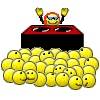
Merci a vous tous sur ce merveilleux forum

C'est du lourd encore une fois


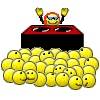
Merci a vous tous sur ce merveilleux forum


Bumbay- RETIRER
- Date d'inscription : 13/01/2013
Localisation : Belgique
 Re: macOS High Sierra Recovery HD Partition (USB Installer)
Re: macOS High Sierra Recovery HD Partition (USB Installer)
Merci a Toi du retour de testBumbay a écrit:Encore un mille merci chris1111 j'ai tester et réussi parfaitement une Installation de macOS High Sierra sur ma config


C'est du lourd encore une fois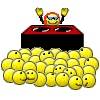
Merci a vous tous sur ce merveilleux forum

 Re: macOS High Sierra Recovery HD Partition (USB Installer)
Re: macOS High Sierra Recovery HD Partition (USB Installer)
Bonjour Chris, j'ai fait une clé usb de Sierra Hight en ESP pour ma carte mère Carte mère:Gigabyte Z77MX-D3H TH.
L'avantage de ton programme, une fois que l'on a le fichier Recovery , on gagne du temps à refaire une clé usb.
, on gagne du temps à refaire une clé usb.
On passe à l'étape 2 ET IL NE TE FAUT PAS UNE CONNECTION ETHERNET OU WI-FI
J'ai laissé volontairement la clé usb, sans toucher à rien.
1er boot sur la clé, ça démarre en verbose, j'arrive ou on me dit que l'installation sera approuvé par Apple, et là, rien ne se passe.
Les kexts de la carte réseau dans la clé USB ne sont pas approprié, alors je mets les miens:
IL FAUT IMPERATIVEMENT METTRE LES BONS KEXTS ETHERNET POUR POUVOIR LANCER L'INSTALATION DE LA CLE USB .
Après un reboot, on arrive à la 2eme partie, on voit le drapeau Américain en haut à droite et l'installation continue, il redémarre une 2eme fois, car l'installation ne se fait pas au 1er essai.
Après 22 minutes, l'installation est fini, je boot sur la clé pour envoyer sur le disque dur, ça ne boot pas.
Il faut mettre dans mon cas pour une carte graphic non native nvidea, intel sur true
</dict>
<key>Graphics</key>
<dict>
<key>Inject</key>
<dict>
<key>ATI</key>
<false/>
<key>Intel</key>
<true/>
<key>NVidia</key>
<false/>
Et nv_disable=1 comme ceci
<key>Arguments</key>
<string>nv_disable=1 kext-dev-mode=1 rootless=0</string>
Ça c'est le minumum pour que ça boot dans mon cas.
Moi ca fonctionne sans cela dans le SMBIOS, mais il faut rajouter ceci en principe,
<key>FirmwareFeatures</key>
<string>0xe907f537</string>

Tout fonctionne, le son, le wi-fi, mes 2 réseaux ( sauf la carte graphic ) et même une mise à jour.

De mon Thunderbolt 1.2, mais comme il est déjà installé d'office par Apple, il ne s'installe pas ( et il me dit que j'ai toujours une mise à jour, je vais le dés-activer dans le terminal ), j'essairais à la fin de ce tuto.
Merci à Chris.
Bonne journée et bonne continuation à tous.
L'avantage de ton programme, une fois que l'on a le fichier Recovery
On passe à l'étape 2 ET IL NE TE FAUT PAS UNE CONNECTION ETHERNET OU WI-FI
J'ai laissé volontairement la clé usb, sans toucher à rien.
1er boot sur la clé, ça démarre en verbose, j'arrive ou on me dit que l'installation sera approuvé par Apple, et là, rien ne se passe.
Les kexts de la carte réseau dans la clé USB ne sont pas approprié, alors je mets les miens:
IL FAUT IMPERATIVEMENT METTRE LES BONS KEXTS ETHERNET POUR POUVOIR LANCER L'INSTALATION DE LA CLE USB .
Après un reboot, on arrive à la 2eme partie, on voit le drapeau Américain en haut à droite et l'installation continue, il redémarre une 2eme fois, car l'installation ne se fait pas au 1er essai.
Après 22 minutes, l'installation est fini, je boot sur la clé pour envoyer sur le disque dur, ça ne boot pas.
Il faut mettre dans mon cas pour une carte graphic non native nvidea, intel sur true
</dict>
<key>Graphics</key>
<dict>
<key>Inject</key>
<dict>
<key>ATI</key>
<false/>
<key>Intel</key>
<true/>
<key>NVidia</key>
<false/>
Et nv_disable=1 comme ceci
<key>Arguments</key>
<string>nv_disable=1 kext-dev-mode=1 rootless=0</string>
Ça c'est le minumum pour que ça boot dans mon cas.
Moi ca fonctionne sans cela dans le SMBIOS, mais il faut rajouter ceci en principe,
<key>FirmwareFeatures</key>
<string>0xe907f537</string>

Tout fonctionne, le son, le wi-fi, mes 2 réseaux ( sauf la carte graphic ) et même une mise à jour.

De mon Thunderbolt 1.2, mais comme il est déjà installé d'office par Apple, il ne s'installe pas ( et il me dit que j'ai toujours une mise à jour, je vais le dés-activer dans le terminal ), j'essairais à la fin de ce tuto.
Merci à Chris.
Bonne journée et bonne continuation à tous.

Invité- Invité
 Re: macOS High Sierra Recovery HD Partition (USB Installer)
Re: macOS High Sierra Recovery HD Partition (USB Installer)
rouletabosse a écrit:Bonjour Chris, j'ai fait une clé usb de Sierra Hight en ESP pour ma carte mère Carte mère:Gigabyte Z77MX-D3H TH.
L'avantage de ton programme, une fois que l'on a le fichier Recovery, on gagne du temps à refaire une clé usb.
On passe à l'étape 2 ET IL NE TE FAUT PAS UNE CONNECTION ETHERNET OU WI-FI
J'ai laissé volontairement la clé usb, sans toucher à rien.
1er boot sur la clé, ça démarre en verbose, j'arrive ou on me dit que l'installation sera approuvé par Apple, et là, rien ne se passe.
Les kexts de la carte réseau dans la clé USB ne sont pas approprié, alors je mets les miens:
IL FAUT IMPERATIVEMENT METTRE LES BONS KEXTS ETHERNET POUR POUVOIR LANCER L'INSTALATION DE LA CLE USB .
Après un reboot, on arrive à la 2eme partie, on voit le drapeau Américain en haut à droite et l'installation continue, il redémarre une 2eme fois, car l'installation ne se fait pas au 1er essai.
Après 22 minutes, l'installation est fini, je boot sur la clé pour envoyer sur le disque dur, ça ne boot pas.
Il faut mettre dans mon cas pour une carte graphic non native nvidea, intel sur true
</dict>
<key>Graphics</key>
<dict>
<key>Inject</key>
<dict>
<key>ATI</key>
<false/>
<key>Intel</key>
<true/>
<key>NVidia</key>
<false/>
Et nv_disable=1 comme ceci
<key>Arguments</key>
<string>nv_disable=1 kext-dev-mode=1 rootless=0</string>
Ça c'est le minumum pour que ça boot dans mon cas.
Moi ca fonctionne sans cela dans le SMBIOS, mais il faut rajouter ceci en principe,
<key>FirmwareFeatures</key>
<string>0xe907f537</string>
Tout fonctionne, le son, le wi-fi, mes 2 réseaux ( sauf la carte graphic ) et même une mise à jour.
De mon Thunderbolt 1.2, mais comme il est déjà installé d'office par Apple, il ne s'installe pas ( et il me dit que j'ai toujours une mise à jour, je vais le dés-activer dans le terminal ), j'essairais à la fin de ce tuto.
Merci à Chris.
Bonne journée et bonne continuation à tous.
Merci du retour
 Oui c'est un programme asser Génial et de loin supérieur au précédant
Oui c'est un programme asser Génial et de loin supérieur au précédant 
 Re: macOS High Sierra Recovery HD Partition (USB Installer)
Re: macOS High Sierra Recovery HD Partition (USB Installer)
me revoilà
je viens d'essayer , ça fonctionne très bien

j'ai fait sous SIERRA sur un portable HP ( nouveau , pratiquement fini )
donc en ESP
pour dl le programme après -1
cette aprés midi 23 mn ce matin ça me demander 1 heure 50
ce matin ça me demander 1 heure 50 


donc ce matin j'ai tout laissé tombé
je me suis connecté en WIFI ( ma carte est reconnue OOB )
tout comme CHRIS
le seul BÉMOLE

 ça me demande 5h30 pour DL OSX 10.13 BETA
ça me demande 5h30 pour DL OSX 10.13 BETA
donc là je laisse tomber

j'en ai plein le C....... de ma connexion de merde



c'est un très bon programme , bravo CHRIS

HEUREUX QUI COMME TOI , possède du haut débit

chez moi ça pédale

je viens d'essayer , ça fonctionne très bien


j'ai fait sous SIERRA sur un portable HP ( nouveau , pratiquement fini )
donc en ESP
pour dl le programme après -1
cette aprés midi 23 mn



donc ce matin j'ai tout laissé tombé
- 1 programme :
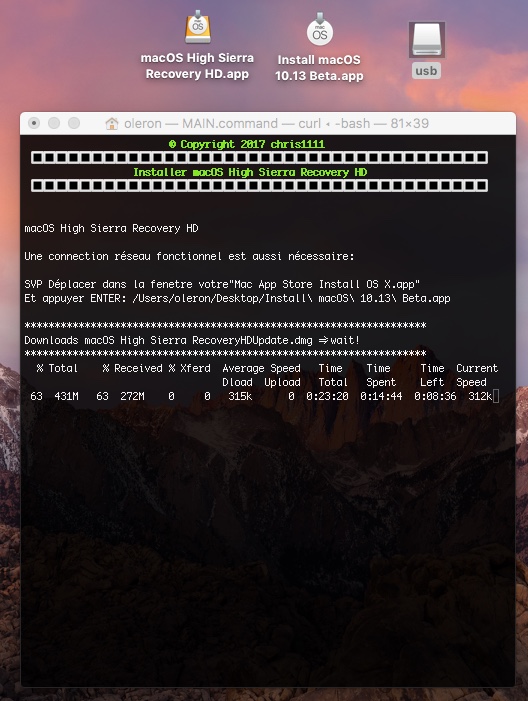
- clef:

je me suis connecté en WIFI ( ma carte est reconnue OOB )
tout comme CHRIS
le seul BÉMOLE


 ça me demande 5h30 pour DL OSX 10.13 BETA
ça me demande 5h30 pour DL OSX 10.13 BETA donc là je laisse tomber


j'en ai plein le C....... de ma connexion de merde




c'est un très bon programme , bravo CHRIS


HEUREUX QUI COMME TOI , possède du haut débit
chez moi ça pédale


_________________
- mes configs:

si nous vous avons aidé faites des TUTOS de vos installations
merci d'avance
je ne réponds plus à ceux qui ne se sont pas présentés et mis matériel dans leurs profils

arcade33- Souverain

- Date d'inscription : 27/10/2013
Age : 69
Localisation : LANGON 33 - FRANCE
 Re: macOS High Sierra Recovery HD Partition (USB Installer)
Re: macOS High Sierra Recovery HD Partition (USB Installer)
Merci très bonne explicationarcade33 a écrit:me revoilà
je viens d'essayer , ça fonctionne très bien

j'ai fait sous SIERRA sur un portable HP ( nouveau , pratiquement fini )
donc en ESP
pour dl le programme après -1
cette aprés midi 23 mnce matin ça me demander 1 heure 50



donc ce matin j'ai tout laissé tombéclef fini
- 1 programme :
et ensuite c'est comme sur la vidéo de CHRIS
- clef:
je me suis connecté en WIFI ( ma carte est reconnue OOB )
tout comme CHRIS
le seul BÉMOLE

ça me demande 5h30 pour DL OSX 10.13 BETA
donc là je laisse tomber

j'en ai plein le C....... de ma connexion de merde



c'est un très bon programme , bravo CHRIS

HEUREUX QUI COMME TOI , possède du haut débit

chez moi ça pédale

Effectivement sans connexion rapide c'est pas terrible mais en généralsa ça passe asser bien
Moi je vais me faire passer un fil du Modem a mon salon et je vais être bien heureux


 Re: macOS High Sierra Recovery HD Partition (USB Installer)
Re: macOS High Sierra Recovery HD Partition (USB Installer)
Le programme est maintenant dans Downloads 

 Re: macOS High Sierra Recovery HD Partition (USB Installer)
Re: macOS High Sierra Recovery HD Partition (USB Installer)
oui t'as raison , c'est un SUPER PROGRAMMEchris1111 a écrit:Le programme est maintenant dans Downloads







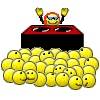
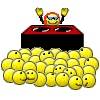
_________________
- mes configs:

si nous vous avons aidé faites des TUTOS de vos installations
merci d'avance
je ne réponds plus à ceux qui ne se sont pas présentés et mis matériel dans leurs profils

arcade33- Souverain

- Date d'inscription : 27/10/2013
Age : 69
Localisation : LANGON 33 - FRANCE
 Re: macOS High Sierra Recovery HD Partition (USB Installer)
Re: macOS High Sierra Recovery HD Partition (USB Installer)
chris1111 a écrit:
essai ca dans ton smbios
<key>FirmwareFeatures</key>
<string>0xe907f537</string>
En faite, J'ai complètement perdu et un peut perturbé avec cette nouvelle façon de travailler avec t High Sierra:
Je m'était acharné de bidouiller le répertoire EFI qui n'est pas caché. Je me suis rendu compte que cette fois,
nous avons deux répertoires EFI. L'autre EFI caché il fallait monter d'abord pour le voir.
C'est à partir de cet endroit là (EFI caché) que dois bidouiller. Enfin maintenant Je peux booter la machine convenablement.
Merci Chris.
_________________
Mac Book Pro
Motherboard: Asus Pro Gaming Z170
Graphic card: ATI RX 580 8 Gb Sapphire Nitro
Memory: 16 Gb DDR4
CPU: Intel 7700K
Leopard - Mountain Lion - Mavericks - ElCapitan - Sierra - High Sierra
Lenovo T470 - Intel HD Graphics 520 -
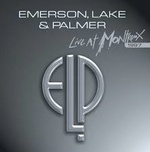
dionnode- Top usr

- Date d'inscription : 28/06/2016
Localisation : Paris
 Re: macOS High Sierra Recovery HD Partition (USB Installer)
Re: macOS High Sierra Recovery HD Partition (USB Installer)
Premier post éditer en ce qui concerne Clover Package qui ne peut être installer sur un volume APFS
 Re: macOS High Sierra Recovery HD Partition (USB Installer)
Re: macOS High Sierra Recovery HD Partition (USB Installer)
hey chris thanks a hold bunch for this insteller works awesome.
but i'm not getting past the second step. install from hard drive
stays on the screen with the flag for 20 mins.
anything i can do thanks...
but i'm not getting past the second step. install from hard drive
stays on the screen with the flag for 20 mins.
anything i can do thanks...

loosecannon2013- Date d'inscription : 12/06/2017
 Re: macOS High Sierra Recovery HD Partition (USB Installer)
Re: macOS High Sierra Recovery HD Partition (USB Installer)
Type anny to keyboard !loosecannon2013 a écrit:hey chris thanks a hold bunch for this insteller works awesome.
but i'm not getting past the second step. install from hard drive
stays on the screen with the flag for 20 mins.
anything i can do thanks...
OR
Reboot to the Install Drive and see if its Finnish?
If not retry the two part

 Re: macOS High Sierra Recovery HD Partition (USB Installer)
Re: macOS High Sierra Recovery HD Partition (USB Installer)
rouletabosse a écrit:Bonjour Chris, j'ai testé ce matin ton nouvel installeur : Clover macOS High Sierra Recovery HD USB Installer sur ma carte mère :
Carte mère Gigabyte Z170X-UD5 TH
hi Renegade
i have Z170X-UD5
but problem for installing 10.13 beta
i need your config.plist
Regards

seyedhossein- Date d'inscription : 18/06/2017
Page 2 sur 3 •  1, 2, 3
1, 2, 3 
 Sujets similaires
Sujets similaires» Difficultés à installer macOS High Sierra
» macOS High Sierra et macOS Sierra HP Probook 4530S, 4440S, 4540S, 6460B, 6570B, 8460P, 8470p, 6470B,2570P, 9470M (UEFI)
» Clef USB macOS High Sierra / macOS Sierra dans Windows
» installer high Sierra
» installer high Sierra
» macOS High Sierra et macOS Sierra HP Probook 4530S, 4440S, 4540S, 6460B, 6570B, 8460P, 8470p, 6470B,2570P, 9470M (UEFI)
» Clef USB macOS High Sierra / macOS Sierra dans Windows
» installer high Sierra
» installer high Sierra
HACKINTOSH MONTRÉAL & FRANCE :: Le Coin Des Génies_Astuces dans Hackintosh & Mac :: Programmes macOS High Sierra
Page 2 sur 3
Permission de ce forum:
Vous ne pouvez pas répondre aux sujets dans ce forum