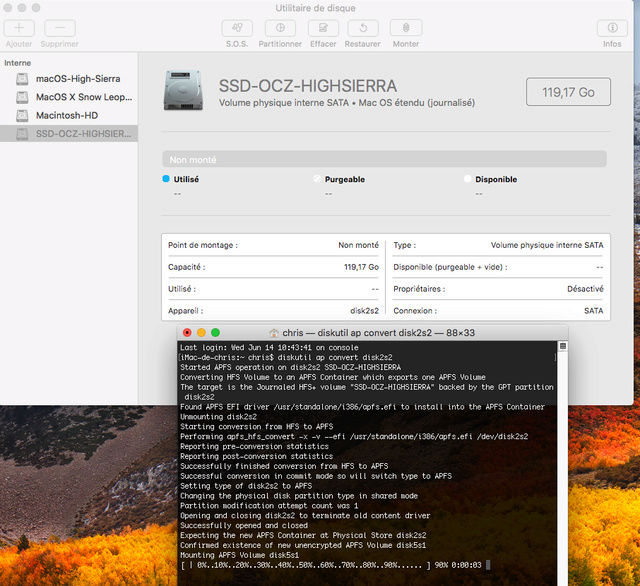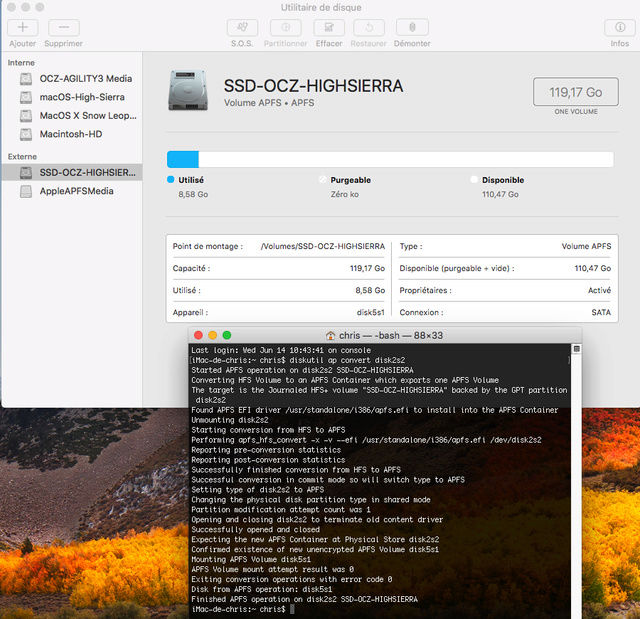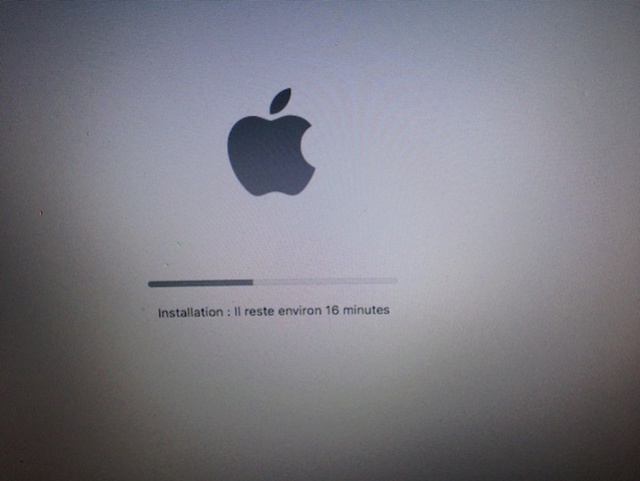macOS High Sierra Recovery HD Partition (USB Installer)
+4
mshd
dionnode
arcade33
chris1111
8 participants
HACKINTOSH MONTRÉAL & FRANCE :: Le Coin Des Génies_Astuces dans Hackintosh & Mac :: Programmes macOS High Sierra
Page 3 sur 3
Page 3 sur 3 •  1, 2, 3
1, 2, 3
 macOS High Sierra Recovery HD Partition (USB Installer)
macOS High Sierra Recovery HD Partition (USB Installer)
Rappel du premier message :
Bienvenue Welcome

Ce programme peut créer une Recovery HD de macOS High Sierra sur un volumes déjà installer ou bien créer une clef USB Bootable.
Il peut être utiliser sur un volume HFS+J, APFS, Core Storage
de macOS High Sierra pour macOS High Sierra Recovery HD
Pour créer un Volume de Récupération Ils vous faut une clef USB de 2 gig et plus, avoir Install macOS High Sierra.app du Mac App Store
et bien sur un Mac ou un Hackintosh pour le faire.
Vous devez suivre les étapes proposer dans le programme.
Ce programme est encore plus complet et plus efficace que mon premier et mon deuxième
pour Recovery HD High Sierra
Voici un Log d'une clef USB APFS
NOTE: Première chose importante a savoir est qu'il sera presque impossible pour ceux qui penses faire une install
sur une config et mettre le SSD sur un autre car l'UID de matériel est enregistrer sur le SSD
car l'UID de matériel est enregistrer sur le SSD
Il faut compléter les deux étapes sur la même config ensuite vous pouvez faire ce que vous voulez
ensuite vous pouvez faire ce que vous voulez 
La majorité des kexts pour tout les Hackintosh sont inclus et sont injecter par Clover dans le programme
Si votre réseau ny est pas et bien passer votre tour
Réseau supporter par le programme
AppleIGB.kext
AppleRTL8169Ethernet.kext
AtherosE2200Ethernet.kext
IntelMausiEthernet.kext
RealtekRTL81xx.kext
RealtekRTL8111.kext
BCM5722D.kext
Il vous faut aussi un SSD pour installer macOS High Sierra
Votre clef USB ainsi que votre SSD doit être formater en Mac OS Étendue Journalisé / Table Guid partition
Vous pouvez installer directement en APFS dans le programme d'installation de macOS High Sierra
Si vous voulez convertir un SSD HFS+J en APFS après avoir installer macOS High Sierra

Nouveau Video 14 Dec 2017
Voici la clef USB compléter
 Downloads Recovery HD Partition ICI en Fichier Joint
Downloads Recovery HD Partition ICI en Fichier Joint
Update 11 Fev 2018 Clover r4414

PS: Tout vos résultat positif vous pouvez les poster sur le topic mais Pour touts Problemes concernant ce Tutos poster ICI ☞ Problemes d'installation Intel
- ☟
Ouvrez le Spoiler Update":
Update 11 Fev 2018
Clover r4414
Update 14 Dec 2017
Nouveau programme Recovery HD Partition ajouter en fichier joint
Plus besoin de télécharger la Recovery HD de Apple, tout ce
fait par le programme maintenant.
Update Clover r4358
Nouveau Video
Update 16 Nov 2017
Nouveau programme Ultra perfectionner
( En anglais seulement ,suffit de bien suivre la video )
Update Clover r4300
Nouveau Video
Update 14 Oct 2017
Nouveau programme perfectionner
Update Clover r4245
Nouveau Video
Déplacement du sujet dans le coin des génies
Update 25 Aout 2017
Clover r4187
Update 20 Aout 2017
Clover r4179
Update 16 Aout 2017
Clover r4175
Update 05 Juillet 2017
Update Clover r4104
Update 23 Juin 2017
Nouvel Icon pour le programme
Update 21 Juin 2017
Nouvel Icon os_hsierra.icns
Update 20 Juin 2017
Clover r4097
Update 19 Juin 2017
Ajout le formatage de la clef USB avec l'utilitaire de disque.
Correction Ajout du Bouton Post Installer
Bienvenue Welcome

Ce programme peut créer une Recovery HD de macOS High Sierra sur un volumes déjà installer ou bien créer une clef USB Bootable.
Il peut être utiliser sur un volume HFS+J, APFS, Core Storage
de macOS High Sierra pour macOS High Sierra Recovery HD
Pour créer un Volume de Récupération Ils vous faut une clef USB de 2 gig et plus, avoir Install macOS High Sierra.app du Mac App Store
et bien sur un Mac ou un Hackintosh pour le faire.
Vous devez suivre les étapes proposer dans le programme.
Ce programme est encore plus complet et plus efficace que mon premier et mon deuxième
pour Recovery HD High Sierra

Voici le Log d'une clef USB Recovery HD Completer
- Code:
/dev/disk6 GUID_partition_scheme
/dev/disk6s1 EFI
/dev/disk6s2 Apple_HFS /private/tmp/Installer-OS
/dev/disk7 GUID_partition_scheme
/dev/disk7s1 Apple_HFS /private/tmp/Base-OS
***********************************************************
Création macOS High Sierra Recovery HD
***********************************************************
building file list ...
0 files...
3 files to consider
Tools/
Tools/Icon\#015
0 100% 0.00kB/s 0:00:00 (xfer#1, to-check=1/3)
Tools/dm
28512 100% 0.00kB/s 0:00:00
28512 100% 0.00kB/s 0:00:00 (xfer#2, to-check=0/3)
sent 28716 bytes received 70 bytes 57572.00 bytes/sec
total size is 28512 speedup is 0.99
created: /tmp/RecoveryHDMeta.sparseimage
/dev/disk8 GUID_partition_scheme
/dev/disk8s1 Apple_HFS /Volumes/RecoveryHDMeta
building file list ...
0 files...
1 file to consider
BaseSystem.dmg
32768 0% 0.00kB/s 0:00:00
127696896 26% 121.75MB/s 0:00:02
247431168 51% 118.03MB/s 0:00:01
363626496 75% 115.66MB/s 0:00:00
469532672 98% 111.97MB/s 0:00:00
478740408 100% 112.09MB/s 0:00:04 (xfer#1, to-check=0/1)
sent 478798975 bytes received 42 bytes 106399781.56 bytes/sec
total size is 478740408 speedup is 1.00
building file list ...
0 files...
1 file to consider
AppleDiagnostics.chunklist
328 100% 0.00kB/s 0:00:00
328 100% 0.00kB/s 0:00:00 (xfer#1, to-check=0/1)
sent 471 bytes received 42 bytes 1026.00 bytes/sec
total size is 328 speedup is 0.64
building file list ...
0 files...
1 file to consider
BaseSystem.chunklist
1948 100% 0.00kB/s 0:00:00
1948 100% 0.00kB/s 0:00:00 (xfer#1, to-check=0/1)
sent 2085 bytes received 42 bytes 4254.00 bytes/sec
total size is 1948 speedup is 0.92
building file list ...
0 files...
1 file to consider
AppleDiagnostics.dmg
32768 1% 0.00kB/s 0:00:00
2613173 100% 129.52MB/s 0:00:00 (xfer#1, to-check=0/1)
sent 2613626 bytes received 42 bytes 5227336.00 bytes/sec
total size is 2613173 speedup is 1.00
***********************************************************
Installation Recovery HD
***********************************************************
"disk8" unmounted.
"disk8" ejected.
Préparation du moteur d’imagerie…
Lecture de Protective Master Boot Record (MBR : 0)…
(CRC32 $BAA01CF3 : Protective Master Boot Record (MBR : 0))
Lecture de GPT Header (Primary GPT Header : 1)…
(CRC32 $D9E82082 : GPT Header (Primary GPT Header : 1))
Lecture de GPT Partition Data (Primary GPT Table : 2)…
(CRC32 $673DDD4E : GPT Partition Data (Primary GPT Table : 2))
Lecture de (Apple_Free : 3)…
(CRC32 $00000000 : (Apple_Free : 3))
Lecture de disk image (Apple_HFS : 4)…
(CRC32 $EBCF1ADF : disk image (Apple_HFS : 4))
Lecture de (Apple_Free : 5)…
(CRC32 $00000000 : (Apple_Free : 5))
Lecture de GPT Partition Data (Backup GPT Table : 6)…
(CRC32 $673DDD4E : GPT Partition Data (Backup GPT Table : 6))
Lecture de GPT Header (Backup GPT Header : 7)…
(CRC32 $F27CB3B3 : GPT Header (Backup GPT Header : 7))
Ajout de ressources…
Temps écoulé : 5.874s
Taille du fichier : 480090102 octets, Somme de contrôle : CRC32 $7AD6FCAE
Secteurs traités : 1228800, 985436 comprimés
Vitesse : 81.9Moctets/s
Compression : 23.7%
created: /tmp/RecoveryHDMeta.dmg
"disk6" unmounted.
"disk6" ejected.
"disk7" unmounted.
"disk7" ejected.
Calcul de la somme de contrôle de Protective Master Boot Record (MBR : 0)…
Protective Master Boot Record (MBR : : vérifiée CRC32 $BAA01CF3
Calcul de la somme de contrôle de GPT Header (Primary GPT Header : 1)…
GPT Header (Primary GPT Header : 1) : vérifiée CRC32 $D9E82082
Calcul de la somme de contrôle de GPT Partition Data (Primary GPT Table : 2)…
GPT Partition Data (Primary GPT Tabl : vérifiée CRC32 $673DDD4E
Calcul de la somme de contrôle de (Apple_Free : 3)…
(Apple_Free : 3) : vérifiée CRC32 $00000000
Calcul de la somme de contrôle de disk image (Apple_HFS : 4)…
disk image (Apple_HFS : 4) : vérifiée CRC32 $EBCF1ADF
Calcul de la somme de contrôle de (Apple_Free : 5)…
(Apple_Free : 5) : vérifiée CRC32 $00000000
Calcul de la somme de contrôle de GPT Partition Data (Backup GPT Table : 6)…
GPT Partition Data (Backup GPT Table : vérifiée CRC32 $673DDD4E
Calcul de la somme de contrôle de GPT Header (Backup GPT Header : 7)…
GPT Header (Backup GPT Header : 7) : vérifiée CRC32 $F27CB3B3
vérifiée CRC32 $7AD6FCAE
/dev/disk6 GUID_partition_scheme
/dev/disk6s1 Apple_HFS /private/var/folders/n6/zx7vxldx5m574_svq5wjgxf00000gn/T/tmp.pAw7H4Tr
Probing Target Volume: USB
Target Volume FS: hfs
Running ensureRecoveryPartition for Non-APFS target volume: USB
/tmp/Tools/dm - dm - Version 5
HFS/CS EnsureRecoveryPartition: LogicalTarget=disk5s2 BaseSystemDMG=/var/folders/n6/zx7vxldx5m574_svq5wjgxf00000gn/T/tmp.pAw7H4Tr/BaseSystem.dmg BaseSystemCL=/var/folders/n6/zx7vxldx5m574_svq5wjgxf00000gn/T/tmp.pAw7H4Tr/BaseSystem.chunklist DiagDMG=/var/folders/n6/zx7vxldx5m574_svq5wjgxf00000gn/T/tmp.pAw7H4Tr/AppleDiagnostics.dmg DiagCL=/var/folders/n6/zx7vxldx5m574_svq5wjgxf00000gn/T/tmp.pAw7H4Tr/AppleDiagnostics.chunklist VerifyImage=0 RepairDonor=0 Bless=0
HFS/CS EnsureRecoveryPartition: Async call initiate
HFS/CS EnsureRecoveryPartition: Operation in progress
HFS/CS EnsureRecoveryPartition: Operation start confirmed
HFS/CS EnsureRecoveryPartition: Attachement de l’image disque /var/folders/n6/zx7vxldx5m574_svq5wjgxf00000gn/T/tmp.pAw7H4Tr/BaseSystem.dmg
HFS/CS EnsureRecoveryPartition: Operation 10.0% complete
HFS/CS EnsureRecoveryPartition: Attachement de l’image disque /var/folders/n6/zx7vxldx5m574_svq5wjgxf00000gn/T/tmp.pAw7H4Tr/AppleDiagnostics.dmg
HFS/CS EnsureRecoveryPartition: Réduction de la partition hôte et création d’une nouvelle partition de secours
HFS/CS EnsureRecoveryPartition: Vérification du système de fichiers.
HFS/CS EnsureRecoveryPartition: Le volume a été démonté avec succès.
HFS/CS EnsureRecoveryPartition: Exécution de fsck_hfs -fn -x /dev/rdisk5s2
HFS/CS EnsureRecoveryPartition: Vérification du volume HFS Plus journalisé.
HFS/CS EnsureRecoveryPartition: Vérification du fichier de blocs en excès.
HFS/CS EnsureRecoveryPartition: Vérification du fichier de catalogue.
HFS/CS EnsureRecoveryPartition: Vérification des fichiers à liens multiples.
HFS/CS EnsureRecoveryPartition: Vérification de la hiérarchie du catalogue.
HFS/CS EnsureRecoveryPartition: Vérification du fichier des attributs étendus.
HFS/CS EnsureRecoveryPartition: Vérification bitmap du volume.
HFS/CS EnsureRecoveryPartition: Vérification des informations du volume.
HFS/CS EnsureRecoveryPartition: Le volume USB semble être en bon état.
HFS/CS EnsureRecoveryPartition: Le code de sortie de la vérification du système de fichiers est 0.
HFS/CS EnsureRecoveryPartition: Rétablissement de l’état original : monté.
HFS/CS EnsureRecoveryPartition: Réduction du volume cible de 7,518,380,032 à 7,002,595,328 octets
HFS/CS EnsureRecoveryPartition: Réduction du système de fichiers
HFS/CS EnsureRecoveryPartition: Operation 25.0% complete
HFS/CS EnsureRecoveryPartition: Réduction de la partition et création d’une nouvelle partition de secours
HFS/CS EnsureRecoveryPartition: Modification de la carte de partition
HFS/CS EnsureRecoveryPartition: Formatage du booter
HFS/CS EnsureRecoveryPartition: Initialized /dev/rdisk5s3 as a 620 MB case-insensitive HFS Plus volume with a 8192k journal
HFS/CS EnsureRecoveryPartition: Création du répertoire du système de récupération
HFS/CS EnsureRecoveryPartition: Copie de l’utilitaire de démarrage
HFS/CS EnsureRecoveryPartition: Operation 41.0% complete
HFS/CS EnsureRecoveryPartition: Copie du noyau
HFS/CS EnsureRecoveryPartition: Copie de l’image système de base
HFS/CS EnsureRecoveryPartition: Operation 50.1% complete
HFS/CS EnsureRecoveryPartition: Operation 60.0% complete
HFS/CS EnsureRecoveryPartition: Copie du fichier plist de la version du système de base
HFS/CS EnsureRecoveryPartition: Copie du fichier plist de prise en charge de la plate-forme
HFS/CS EnsureRecoveryPartition: Copie de la liste de blocs de l’image système
HFS/CS EnsureRecoveryPartition: Création du fichier plist de démarrage
HFS/CS EnsureRecoveryPartition: Operation 75.3% complete
HFS/CS EnsureRecoveryPartition: Création du répertoire de diagnostic et copie de l’image de diagnostic
HFS/CS EnsureRecoveryPartition: Operation 95.0% complete
HFS/CS EnsureRecoveryPartition: Montage de la partition de secours
HFS/CS EnsureRecoveryPartition: Validation du fichier de démarrage
HFS/CS EnsureRecoveryPartition: Marquage de la partition de secours
HFS/CS EnsureRecoveryPartition: Détachement de l’image disque du système de base
HFS/CS EnsureRecoveryPartition: Détachement de l’image disque de diagnostic
HFS/CS EnsureRecoveryPartition: Operation fully complete
HFS/CS EnsureRecoveryPartition: Operation finished
Eject /var/folders/n6/zx7vxldx5m574_svq5wjgxf00000gn/T/tmp.pAw7H4Tr
"disk6" unmounted.
"disk6" ejected.
Delete /var/folders/n6/zx7vxldx5m574_svq5wjgxf00000gn/T/tmp.pAw7H4Tr
***********************************************************
***********************************************************
=== Installation Recovery HD compléter! ===
***********************************************************
Voici un Log d'une clef USB APFS
- Code:
/dev/disk6 GUID_partition_scheme
/dev/disk6s1 EFI
/dev/disk6s2 Apple_HFS /private/tmp/Installer-OS
/dev/disk7 GUID_partition_scheme
/dev/disk7s1 Apple_HFS /private/tmp/Base-OS
***********************************************************
Création macOS High Sierra Recovery HD
***********************************************************
building file list ...
0 files...
3 files to consider
Tools/
Tools/Icon\#015
0 100% 0.00kB/s 0:00:00 (xfer#1, to-check=1/3)
Tools/dm
28512 100% 0.00kB/s 0:00:00
28512 100% 0.00kB/s 0:00:00 (xfer#2, to-check=0/3)
sent 28716 bytes received 70 bytes 57572.00 bytes/sec
total size is 28512 speedup is 0.99
created: /tmp/RecoveryHDMeta.sparseimage
/dev/disk8 GUID_partition_scheme
/dev/disk8s1 Apple_HFS /Volumes/RecoveryHDMeta
building file list ...
0 files...
1 file to consider
BaseSystem.dmg
32768 0% 0.00kB/s 0:00:00
124289024 25% 118.50MB/s 0:00:02
246841344 51% 117.75MB/s 0:00:01
372277248 77% 118.37MB/s 0:00:00
478740408 100% 117.30MB/s 0:00:03 (xfer#1, to-check=0/1)
sent 478798975 bytes received 42 bytes 106399781.56 bytes/sec
total size is 478740408 speedup is 1.00
building file list ...
0 files...
1 file to consider
AppleDiagnostics.chunklist
328 100% 0.00kB/s 0:00:00
328 100% 0.00kB/s 0:00:00 (xfer#1, to-check=0/1)
sent 471 bytes received 42 bytes 1026.00 bytes/sec
total size is 328 speedup is 0.64
building file list ...
0 files...
1 file to consider
BaseSystem.chunklist
1948 100% 0.00kB/s 0:00:00
1948 100% 0.00kB/s 0:00:00 (xfer#1, to-check=0/1)
sent 2085 bytes received 42 bytes 4254.00 bytes/sec
total size is 1948 speedup is 0.92
building file list ...
0 files...
1 file to consider
AppleDiagnostics.dmg
32768 1% 0.00kB/s 0:00:00
2613173 100% 123.04MB/s 0:00:00 (xfer#1, to-check=0/1)
sent 2613626 bytes received 42 bytes 5227336.00 bytes/sec
total size is 2613173 speedup is 1.00
***********************************************************
Installation Recovery HD
***********************************************************
"disk8" unmounted.
"disk8" ejected.
Préparation du moteur d’imagerie…
Lecture de Protective Master Boot Record (MBR : 0)…
(CRC32 $BAA01CF3 : Protective Master Boot Record (MBR : 0))
Lecture de GPT Header (Primary GPT Header : 1)…
(CRC32 $E8F7B9E9 : GPT Header (Primary GPT Header : 1))
Lecture de GPT Partition Data (Primary GPT Table : 2)…
(CRC32 $161BF191 : GPT Partition Data (Primary GPT Table : 2))
Lecture de (Apple_Free : 3)…
(CRC32 $00000000 : (Apple_Free : 3))
Lecture de disk image (Apple_HFS : 4)…
(CRC32 $A4EF7B39 : disk image (Apple_HFS : 4))
Lecture de (Apple_Free : 5)…
(CRC32 $00000000 : (Apple_Free : 5))
Lecture de GPT Partition Data (Backup GPT Table : 6)…
(CRC32 $161BF191 : GPT Partition Data (Backup GPT Table : 6))
Lecture de GPT Header (Backup GPT Header : 7)…
(CRC32 $C3632AD8 : GPT Header (Backup GPT Header : 7))
Ajout de ressources…
Temps écoulé : 5.222s
Taille du fichier : 480090099 octets, Somme de contrôle : CRC32 $80FE0999
Secteurs traités : 1228800, 985436 comprimés
Vitesse : 92.1Moctets/s
Compression : 23.7%
created: /tmp/RecoveryHDMeta.dmg
"disk6" unmounted.
"disk6" ejected.
"disk7" unmounted.
"disk7" ejected.
Calcul de la somme de contrôle de Protective Master Boot Record (MBR : 0)…
Protective Master Boot Record (MBR : : vérifiée CRC32 $BAA01CF3
Calcul de la somme de contrôle de GPT Header (Primary GPT Header : 1)…
GPT Header (Primary GPT Header : 1) : vérifiée CRC32 $E8F7B9E9
Calcul de la somme de contrôle de GPT Partition Data (Primary GPT Table : 2)…
GPT Partition Data (Primary GPT Tabl : vérifiée CRC32 $161BF191
Calcul de la somme de contrôle de (Apple_Free : 3)…
(Apple_Free : 3) : vérifiée CRC32 $00000000
Calcul de la somme de contrôle de disk image (Apple_HFS : 4)…
disk image (Apple_HFS : 4) : vérifiée CRC32 $A4EF7B39
Calcul de la somme de contrôle de (Apple_Free : 5)…
(Apple_Free : 5) : vérifiée CRC32 $00000000
Calcul de la somme de contrôle de GPT Partition Data (Backup GPT Table : 6)…
GPT Partition Data (Backup GPT Table : vérifiée CRC32 $161BF191
Calcul de la somme de contrôle de GPT Header (Backup GPT Header : 7)…
GPT Header (Backup GPT Header : 7) : vérifiée CRC32 $C3632AD8
vérifiée CRC32 $80FE0999
/dev/disk6 GUID_partition_scheme
/dev/disk6s1 Apple_HFS /private/var/folders/n6/zx7vxldx5m574_svq5wjgxf00000gn/T/tmp.3fpl8fkx
Probing Target Volume: Recovery HD APFS
Target Volume FS: apfs
Running ensureRecoveryBooter for APFS target volume: Recovery HD APFS
/tmp/Tools/dm - dm - Version 5
APFS EnsureRecoveryBooter: Async call initiate
APFS EnsureRecoveryBooter: Operation in progress
APFS EnsureRecoveryBooter: Operation start confirmed
APFS EnsureRecoveryBooter: EnsureRecoveryBooter: Started operations on disk9s1
APFS EnsureRecoveryBooter: EnsureRecoveryBooter: Input options: BaseSystemDMG=/var/folders/n6/zx7vxldx5m574_svq5wjgxf00000gn/T/tmp.3fpl8fkx/BaseSystem.dmg ChunkList=/var/folders/n6/zx7vxldx5m574_svq5wjgxf00000gn/T/tmp.3fpl8fkx/BaseSystem.chunklist
APFS EnsureRecoveryBooter: EnsureRecoveryBooter: Input options: AppleDiagnosticsDMG=/var/folders/n6/zx7vxldx5m574_svq5wjgxf00000gn/T/tmp.3fpl8fkx/AppleDiagnostics.dmg ChunkList=/var/folders/n6/zx7vxldx5m574_svq5wjgxf00000gn/T/tmp.3fpl8fkx/AppleDiagnostics.chunklist EnforceBlacklist=0
APFS EnsureRecoveryBooter: EnsureRecoveryBooter: Input options: InstallAPFSMacOSBootFiles=0 APFSMacOSBootFileSource=(null)
APFS EnsureRecoveryBooter: EnsureRecoveryBooter: Input options: SlurpFromOldAppleBoot=0 DeleteOldAppleBoot=0
APFS EnsureRecoveryBooter: EnsureRecoveryBooter: Input options: AddKernelCoreDump=0
APFS EnsureRecoveryBooter: EnsureRecoveryBooter: Vetting inputs
APFS EnsureRecoveryBooter: EnsureRecoveryBooter: Found subjVolDisk=0x7fe0a9622ba8=disk9s1=Recovery HD APFS subjVolDiskUUID=11697C70-517A-43FB-9891-268A431E99B0 subjVolMP=/Volumes/Recovery HD APFS subjHasMacOS=0 subjIsEncrypted=0 parentContainerRef=0x70000c24ba50=disk9 parentPhysicalStore0=0x70000c24b9b0=disk5s2
APFS EnsureRecoveryBooter: EnsureRecoveryBooter: Found parentPhysicalStore0Whole=0x70000c24b910=disk5
APFS EnsureRecoveryBooter: EnsureRecoveryBooter: ContainerVolumeCount=1 List=0x7fe0a95031e0={ disk9s1 }={ 0x7fe0a954cb30 } err=0
APFS EnsureRecoveryBooter: EnsureRecoveryBooter: ContainerVMVolumeCount=0 err=0
APFS EnsureRecoveryBooter: EnsureRecoveryBooter: ContainerPrebootVolumeCount=0 err=0
APFS EnsureRecoveryBooter: EnsureRecoveryBooter: ContainerRecoveryVolumeCount=0 err=0
APFS EnsureRecoveryBooter: EnsureRecoveryBooter: Verified that if BS or AD DMGs given, then their ChunkLists also given
APFS EnsureRecoveryBooter: EnsureRecoveryBooter: Determined recoverySystemInstallCommanded=1 diagnosticsSystemInstallCommanded=1
APFS EnsureRecoveryBooter: EnsureRecoveryBooter: Attaching disk image /var/folders/n6/zx7vxldx5m574_svq5wjgxf00000gn/T/tmp.3fpl8fkx/BaseSystem.dmg
APFS EnsureRecoveryBooter: EnsureRecoveryBooter: Attaching disk image /var/folders/n6/zx7vxldx5m574_svq5wjgxf00000gn/T/tmp.3fpl8fkx/AppleDiagnostics.dmg
APFS EnsureRecoveryBooter: EnsureRecoveryBooter: Did ensure that needed disk images are available
APFS EnsureRecoveryBooter: EnsureRecoveryBooter: Found if old Apple_Boot pre-existed=0 disk=0x70000c24b730=NOTHING
APFS EnsureRecoveryBooter: EnsureRecoveryBooter: Not checking/adding VM volume; that is done by APFS or other agent at some point
APFS EnsureRecoveryBooter: EnsureRecoveryBooter: APFS Preboot Volume prebootVolumePreExisted=0
APFS EnsureRecoveryBooter: Préparation de l’ajout du volume APFS au conteneur APFS disk9
APFS EnsureRecoveryBooter: Création du volume APFS
APFS EnsureRecoveryBooter: Operation 10.4% complete
APFS EnsureRecoveryBooter: Nouveau volume APFS disk9s2 créé
APFS EnsureRecoveryBooter: EnsureRecoveryBooter: Did successfully add=create new Preboot APFS Volume
APFS EnsureRecoveryBooter: EnsureRecoveryBooter: New Preboot APFSVolumeUUID = DiskUUID = 7B744EE4-A298-44E3-BBD2-A274BECAEEC3
APFS EnsureRecoveryBooter: EnsureRecoveryBooter: Did best-effort-possibly-redundant mount of Preboot disk=0x70000c24b870=disk9s2=Preboot err=0 dissenter/PID=0/-1
APFS EnsureRecoveryBooter: EnsureRecoveryBooter: Expecting mounted Preboot APFS Volume
APFS EnsureRecoveryBooter: EnsureRecoveryBooter: Preboot volume disk=0x70000c24b870=disk9s2=Preboot MP=/Volumes/Preboot existed=0
APFS EnsureRecoveryBooter: EnsureRecoveryBooter: Taking mount hold on Preboot APFS Volume
APFS EnsureRecoveryBooter: EnsureRecoveryBooter: Not adding no-touch files to preboot volume root because MDS should ignore it automatically
APFS EnsureRecoveryBooter: EnsureRecoveryBooter: APFS Recovery Volume recoveryVolumePreExisted=0
APFS EnsureRecoveryBooter: Préparation de l’ajout du volume APFS au conteneur APFS disk9
APFS EnsureRecoveryBooter: Création du volume APFS
APFS EnsureRecoveryBooter: Nouveau volume APFS disk9s3 créé
APFS EnsureRecoveryBooter: EnsureRecoveryBooter: Did successfully add=create new Recovery APFS Volume
APFS EnsureRecoveryBooter: EnsureRecoveryBooter: New Recovery APFSVolumeUUID = DiskUUID = FB40DA4F-C38F-432F-BB74-40076034F5DA
APFS EnsureRecoveryBooter: EnsureRecoveryBooter: Did best-effort-possibly-redundant mount of Recovery disk=0x70000c24b7d0=disk9s3=Recovery err=0 dissenter/PID=0/-1
APFS EnsureRecoveryBooter: EnsureRecoveryBooter: Expecting mounted Recovery APFS Volume
APFS EnsureRecoveryBooter: EnsureRecoveryBooter: Recovery volume disk=0x70000c24b7d0=disk9s3=Recovery MP=/Volumes/Recovery existed=0
APFS EnsureRecoveryBooter: EnsureRecoveryBooter: Taking mount hold on Recovery APFS Volume
APFS EnsureRecoveryBooter: EnsureRecoveryBooter: Not adding no-touch files to recovery volume root because MDS should ignore it automatically
APFS EnsureRecoveryBooter: EnsureRecoveryBooter: Got specced path of prebootVolumeSubjectDir=/Volumes/Preboot/11697C70-517A-43FB-9891-268A431E99B0
APFS EnsureRecoveryBooter: EnsureRecoveryBooter: Looking for any existing preboot volume subject dir
APFS EnsureRecoveryBooter: EnsureRecoveryBooter: UUID prebootVolumeSubjectDirPreExisted=0
APFS EnsureRecoveryBooter: EnsureRecoveryBooter: Preboot vol subj dir url=file:///Volumes/Preboot/11697C70-517A-43FB-9891-268A431E99B0
APFS EnsureRecoveryBooter: EnsureRecoveryBooter: Did create dir; err=(null)
APFS EnsureRecoveryBooter: EnsureRecoveryBooter: Got specced path of recoveryVolumeSubjectDir=/Volumes/Recovery/11697C70-517A-43FB-9891-268A431E99B0
APFS EnsureRecoveryBooter: EnsureRecoveryBooter: Looking for any existing recovery volume subject dir
APFS EnsureRecoveryBooter: EnsureRecoveryBooter: UUID recoveryVolumeSubjectDirPreExisted=0
APFS EnsureRecoveryBooter: EnsureRecoveryBooter: Recovery vol subj dir url=file:///Volumes/Recovery/11697C70-517A-43FB-9891-268A431E99B0
APFS EnsureRecoveryBooter: EnsureRecoveryBooter: Did create dir; err=(null)
APFS EnsureRecoveryBooter: EnsureRecoveryBooter: Determined appleBootPartitionSlurpProceed=0
APFS EnsureRecoveryBooter: EnsureRecoveryBooter: Not slurping legacy Apple_Boot
APFS EnsureRecoveryBooter: EnsureRecoveryBooter: Determined bootSystemInstallProceed=0
APFS EnsureRecoveryBooter: EnsureRecoveryBooter: Determined bootSystemSourcePath=/Volumes/Recovery HD APFS
APFS EnsureRecoveryBooter: EnsureRecoveryBooter: No BOOTSYS to install
APFS EnsureRecoveryBooter: EnsureRecoveryBooter: RECOVERYSYS install commanded by client and commencing
APFS EnsureRecoveryBooter: EnsureRecoveryBooter: Required-Success Extract RECOVERYSYS DMG+Files from BS to APFS Recovery Volume
APFS EnsureRecoveryBooter: EnsureRecoveryBooter: Bef copy+extract BSdmg-recsys -->CALL--> /Volumes/Recovery/11697C70-517A-43FB-9891-268A431E99B0
APFS EnsureRecoveryBooter: Operation 46.1% complete
APFS EnsureRecoveryBooter: EnsureRecoveryBooter: Copying boot loader: Copying SrcFile=/Volumes/OS X Base System/System/Library/CoreServices/boot.efi -->FILE--> IntoDir=/Volumes/Recovery/11697C70-517A-43FB-9891-268A431E99B0 DstName=boot.efi
APFS EnsureRecoveryBooter: EnsureRecoveryBooter: The source prelinkedkernel and immutablekernel files both exist, and point to the same inode
APFS EnsureRecoveryBooter: EnsureRecoveryBooter: Therefore, one file will be copied to the destination and a hard link will be created at the destination
APFS EnsureRecoveryBooter: EnsureRecoveryBooter: Copying prelinkedkernel: Copying SrcFile=/Volumes/OS X Base System/System/Library/PrelinkedKernels/prelinkedkernel -->FILE--> IntoDir=/Volumes/Recovery/11697C70-517A-43FB-9891-268A431E99B0
APFS EnsureRecoveryBooter: EnsureRecoveryBooter: Creating hardlink of FileEntry=/Volumes/Recovery/11697C70-517A-43FB-9891-268A431E99B0/prelinkedkernel -->AS--> AdditionalFileEntry=/Volumes/Recovery/11697C70-517A-43FB-9891-268A431E99B0/immutablekernel
APFS EnsureRecoveryBooter: Operation 52.0% complete
APFS EnsureRecoveryBooter: EnsureRecoveryBooter: Chosen kernel for pointing to by plist: KernelFileName=immutablekernel
APFS EnsureRecoveryBooter: EnsureRecoveryBooter: Copying base system image: Copying SrcFile=/var/folders/n6/zx7vxldx5m574_svq5wjgxf00000gn/T/tmp.3fpl8fkx/BaseSystem.dmg -->FILE--> IntoDir=/Volumes/Recovery/11697C70-517A-43FB-9891-268A431E99B0 DstName=BaseSystem.dmg
APFS EnsureRecoveryBooter: EnsureRecoveryBooter: Copying base system version plist: Copying SrcFile=/Volumes/OS X Base System/System/Library/CoreServices/SystemVersion.plist -->FILE--> IntoDir=/Volumes/Recovery/11697C70-517A-43FB-9891-268A431E99B0
APFS EnsureRecoveryBooter: EnsureRecoveryBooter: Copying platform support plist: Copying SrcFile=/Volumes/OS X Base System/System/Library/CoreServices/com.apple.recovery.boot/PlatformSupport.plist -->FILE--> IntoDir=/Volumes/Recovery/11697C70-517A-43FB-9891-268A431E99B0
APFS EnsureRecoveryBooter: EnsureRecoveryBooter: Copying system image chunk list: Copying SrcFile=/var/folders/n6/zx7vxldx5m574_svq5wjgxf00000gn/T/tmp.3fpl8fkx/BaseSystem.chunklist -->FILE--> IntoDir=/Volumes/Recovery/11697C70-517A-43FB-9891-268A431E99B0 DstName=BaseSystem.chunklist
APFS EnsureRecoveryBooter: EnsureRecoveryBooter: Creating boot plist
APFS EnsureRecoveryBooter: EnsureRecoveryBooter: Aft copy+extract BSdmg-recsys err=0
APFS EnsureRecoveryBooter: EnsureRecoveryBooter: DIAGSYS install commanded by client and commencing
APFS EnsureRecoveryBooter: EnsureRecoveryBooter: Client is asking to NOT consider diag blacklist (that is, to always install)
APFS EnsureRecoveryBooter: EnsureRecoveryBooter: Determined diagnosticsSystemInstallProceed=1
APFS EnsureRecoveryBooter: EnsureRecoveryBooter: Best-Effort Extracting DIAGSYS DMG+Files from AD to APFS Recovery Volume
APFS EnsureRecoveryBooter: EnsureRecoveryBooter: Bef copy+extract ADdmg-sys -->CALL--> /Volumes/Recovery/11697C70-517A-43FB-9891-268A431E99B0
APFS EnsureRecoveryBooter: EnsureRecoveryBooter: Creating diagnostics directory and copying diagnostics image
APFS EnsureRecoveryBooter: Operation 60.0% complete
APFS EnsureRecoveryBooter: EnsureRecoveryBooter: Copying diagnostics info plist: Copying SrcFile=/Volumes/AppleDiagnostics/System/Library/CoreServices/.diagnostics/Info.plist -->FILE--> IntoDir=/Volumes/Recovery/11697C70-517A-43FB-9891-268A431E99B0/.diagnostics
APFS EnsureRecoveryBooter: EnsureRecoveryBooter: Copying diagnostics system image: Copying SrcFile=/var/folders/n6/zx7vxldx5m574_svq5wjgxf00000gn/T/tmp.3fpl8fkx/AppleDiagnostics.dmg -->FILE--> IntoDir=/Volumes/Recovery/11697C70-517A-43FB-9891-268A431E99B0/.diagnostics
APFS EnsureRecoveryBooter: EnsureRecoveryBooter: Copying diagnostics image chunk list: Copying SrcFile=/var/folders/n6/zx7vxldx5m574_svq5wjgxf00000gn/T/tmp.3fpl8fkx/AppleDiagnostics.chunklist -->FILE--> IntoDir=/Volumes/Recovery/11697C70-517A-43FB-9891-268A431E99B0/.diagnostics
APFS EnsureRecoveryBooter: EnsureRecoveryBooter: Aft copy+extract ADdmg-sys err=(soft)=0
APFS EnsureRecoveryBooter: EnsureRecoveryBooter: Not blessing RECOVERYSYS because showing in Boot Picker is not desired
APFS EnsureRecoveryBooter: EnsureRecoveryBooter: Not adding label graphics to BOOTSYS
APFS EnsureRecoveryBooter: EnsureRecoveryBooter: Doing best-effort UpdatePreboot of EFI Login Window Graphics using APFS users from target volume and OD database from /Volumes/Recovery HD APFS/var/db/dslocal/nodes/Default
APFS EnsureRecoveryBooter: UpdatePreboot: Commencing operation to update the Preboot Volume for Target Volume disk9s1 Recovery HD APFS
APFS EnsureRecoveryBooter: UpdatePreboot: The Target Volume's OpenDirectory (non-special kind) user count is 0 and the Recovery (any of 3 kinds) user count is 0
APFS EnsureRecoveryBooter: UpdatePreboot: Custom Open Directory path given
APFS EnsureRecoveryBooter: UpdatePreboot: Using custom path for the OpenDirectorySearchPath
APFS EnsureRecoveryBooter: UpdatePreboot: Using custom path's root mountpoint for the MacOSSearchPath
APFS EnsureRecoveryBooter: UpdatePreboot: Releasing mount hold on Preboot Volume
APFS EnsureRecoveryBooter: UpdatePreboot: Doing memory releases
APFS EnsureRecoveryBooter: UpdatePreboot: Exiting Update Preboot operation with overall error=(0=success)=-69836
APFS EnsureRecoveryBooter: Operation 79.0% complete
APFS EnsureRecoveryBooter: EnsureRecoveryBooter: Did graphics update (UpdatePreboot) err=-69836
APFS EnsureRecoveryBooter: EnsureRecoveryBooter: Target is not encrypted, so not verifying existence of an EncryptedRootPListWipeKey EFI Login User List
APFS EnsureRecoveryBooter: EnsureRecoveryBooter: Looking for APFS EFI driver at /Volumes/Recovery HD APFS/usr/standalone/i386/apfs.efi
APFS EnsureRecoveryBooter: EnsureRecoveryBooter: Determined appleBootPartitionRemovalProceed=0
APFS EnsureRecoveryBooter: EnsureRecoveryBooter: Looking for pre-existing core dump partitions on 0x70000c24b910=disk5
APFS EnsureRecoveryBooter: EnsureRecoveryBooter: Found corePartitionPreExisted=0
APFS EnsureRecoveryBooter: EnsureRecoveryBooter: Did decide corePartitionAdditionProceed=0
APFS EnsureRecoveryBooter: EnsureRecoveryBooter: Did cancel-KCD-due-to-AB-staying check, corePartitionAdditionProceed=0
APFS EnsureRecoveryBooter: EnsureRecoveryBooter: Reverifying ContainerRef=0x70000c24ba50=disk9 ContainerPS0=0x70000c24b9b0=disk5s2 ContainerPS0ToRef=0x70000c24b690=disk9 err=0
APFS EnsureRecoveryBooter: EnsureRecoveryBooter: ContainerVolumeCount=3 List=0x7fe0a9537350={ disk9s1 disk9s2 disk9s3 }={ 0x7fe0a9535fc0 0x7fe0a9536cc0 0x7fe0a9536d70 } err=0
APFS EnsureRecoveryBooter: EnsureRecoveryBooter: ContainerVMVolumeCount=0 err=0
APFS EnsureRecoveryBooter: EnsureRecoveryBooter: ContainerPrebootVolumeCount=1 err=0
APFS EnsureRecoveryBooter: EnsureRecoveryBooter: ContainerRecoveryVolumeCount=1 err=0
APFS EnsureRecoveryBooter: EnsureRecoveryBooter: Finished operations normally on disk9s1 with Preboot Volume disk9s2 and Recovery Volume disk9s3
APFS EnsureRecoveryBooter: EnsureRecoveryBooter: At exit with retErr=0
APFS EnsureRecoveryBooter: EnsureRecoveryBooter: Releasing mount hold on Preboot Volume
APFS EnsureRecoveryBooter: EnsureRecoveryBooter: Releasing mount hold on Recovery Volume
APFS EnsureRecoveryBooter: EnsureRecoveryBooter: Did best-effort unmount of preboot volume err=0
APFS EnsureRecoveryBooter: EnsureRecoveryBooter: Did best-effort unmount of recovery volume err=0
APFS EnsureRecoveryBooter: EnsureRecoveryBooter: Detaching Base System disk image
APFS EnsureRecoveryBooter: EnsureRecoveryBooter: Detaching Diagnostics disk image
APFS EnsureRecoveryBooter: EnsureRecoveryBooter: Did best-effort unmount and detach source images as needed to restore previous dmg states
APFS EnsureRecoveryBooter: EnsureRecoveryBooter: Releasing memory
APFS EnsureRecoveryBooter: EnsureRecoveryBooter: Exiting operations
APFS EnsureRecoveryBooter: Operation 100.0% complete
APFS EnsureRecoveryBooter: Operation fully complete
APFS EnsureRecoveryBooter: Operation finished
Eject /var/folders/n6/zx7vxldx5m574_svq5wjgxf00000gn/T/tmp.3fpl8fkx
"disk6" unmounted.
"disk6" ejected.
Delete /var/folders/n6/zx7vxldx5m574_svq5wjgxf00000gn/T/tmp.3fpl8fkx
***********************************************************
***********************************************************
=== Installation Recovery HD compléter! ===
***********************************************************
NOTE: Première chose importante a savoir est qu'il sera presque impossible pour ceux qui penses faire une install
sur une config et mettre le SSD sur un autre
 car l'UID de matériel est enregistrer sur le SSD
car l'UID de matériel est enregistrer sur le SSDIl faut compléter les deux étapes sur la même config
 ensuite vous pouvez faire ce que vous voulez
ensuite vous pouvez faire ce que vous voulez 
La majorité des kexts pour tout les Hackintosh sont inclus et sont injecter par Clover dans le programme
Si votre réseau ny est pas et bien passer votre tour
Réseau supporter par le programme
AppleIGB.kext
AppleRTL8169Ethernet.kext
AtherosE2200Ethernet.kext
IntelMausiEthernet.kext
RealtekRTL81xx.kext
RealtekRTL8111.kext
BCM5722D.kext
Il vous faut aussi un SSD pour installer macOS High Sierra
Votre clef USB ainsi que votre SSD doit être formater en Mac OS Étendue Journalisé / Table Guid partition
Vous pouvez installer directement en APFS dans le programme d'installation de macOS High Sierra
Si vous voulez convertir un SSD HFS+J en APFS après avoir installer macOS High Sierra
- APFS CONVERT:
Pour convertir un SSD HFS+J en APFS dans High Sierra 10.13 il vous faut premièrement un autre SSD High Sierra 10.13 pour utiliser la command car la comand ap convert exécute
un démontage du SSD et le Boot Disk ne peut être démonter.
Command:
diskutil ap convert disk2s2
dis2s2 correspond a mon SSD a convertir
Voici en image le résultat d'une conversion HFS+J en APFS- CONVERT:
- install 2:
Nouveau Video 14 Dec 2017
Voici la clef USB compléter


Update 11 Fev 2018 Clover r4414

PS: Tout vos résultat positif vous pouvez les poster sur le topic mais Pour touts Problemes concernant ce Tutos poster ICI ☞ Problemes d'installation Intel
Dernière édition par chris1111 le Sam 24 Fév - 14:06, édité 76 fois
 Re: macOS High Sierra Recovery HD Partition (USB Installer)
Re: macOS High Sierra Recovery HD Partition (USB Installer)
Bonjour, comme @seyedhossein ne s'est pas donné la peine de se présenter, de mettre son matériel, je ne lui ai pas donné mon config.plist.
Il y a google traduction aussi.
https://translate.google.fr/?hl=fr#en/fr/hi%20Renegade%0A%0Ai%20have%20Z170X-UD5%0Abut%20problem%20for%20installing%2010.13%20beta%0Ai%20need%20your%20config.plist%0A%0ARegards
Salut Renegade
J'ai Z170X-UD5
Mais problème pour installer 10.13 beta
J'ai besoin de votre config.plist
Cordialement
Pour ceux qui voudrait mon config.plist pour cette machine : Carte mère Gigabyte Z170X-UD5 TH
ou une autre, il n'y a pas de problème.
Bonne journée et bonne continuation à tous.
Il y a google traduction aussi.
https://translate.google.fr/?hl=fr#en/fr/hi%20Renegade%0A%0Ai%20have%20Z170X-UD5%0Abut%20problem%20for%20installing%2010.13%20beta%0Ai%20need%20your%20config.plist%0A%0ARegards
Salut Renegade
J'ai Z170X-UD5
Mais problème pour installer 10.13 beta
J'ai besoin de votre config.plist
Cordialement
Pour ceux qui voudrait mon config.plist pour cette machine : Carte mère Gigabyte Z170X-UD5 TH
ou une autre, il n'y a pas de problème.
Bonne journée et bonne continuation à tous.

Invité- Invité
 Re: macOS High Sierra Recovery HD Partition (USB Installer)
Re: macOS High Sierra Recovery HD Partition (USB Installer)
Bon finalement j'ai eu mon câble réseau et je suis passer de 1Heure 15 a peut près 50 minutes et la télé marche allor sa joue sur mon réseau 


 Re: macOS High Sierra Recovery HD Partition (USB Installer)
Re: macOS High Sierra Recovery HD Partition (USB Installer)
t'as bien de la chance d'avoir un débit comme tu aschris1111 a écrit:Beta 2
20 Minutes aujourd'hui
_________________
- mes configs:

si nous vous avons aidé faites des TUTOS de vos installations
merci d'avance
je ne réponds plus à ceux qui ne se sont pas présentés et mis matériel dans leurs profils

arcade33- Souverain

- Date d'inscription : 27/10/2013
Age : 69
Localisation : LANGON 33 - FRANCE
 Re: macOS High Sierra Recovery HD Partition (USB Installer)
Re: macOS High Sierra Recovery HD Partition (USB Installer)
Bin c'est pas de la chance ma conjointe c'est battue avec Bell Canada pour qu'il vienne brancher un câble Ethernet du modem au salonarcade33 a écrit:t'as bien de la chance d'avoir un débit comme tu aschris1111 a écrit:Beta 2
20 Minutes aujourd'hui

Gratuitement

 Re: macOS High Sierra Recovery HD Partition (USB Installer)
Re: macOS High Sierra Recovery HD Partition (USB Installer)
je vais le faire ce weekend 
mais je pense qu'il va me falloir de la patience
vue ma connection high speed
mais je pense qu'il va me falloir de la patience
vue ma connection high speed

_________________
- mes configs:

si nous vous avons aidé faites des TUTOS de vos installations
merci d'avance
je ne réponds plus à ceux qui ne se sont pas présentés et mis matériel dans leurs profils

arcade33- Souverain

- Date d'inscription : 27/10/2013
Age : 69
Localisation : LANGON 33 - FRANCE
 Re: macOS High Sierra Recovery HD Partition (USB Installer)
Re: macOS High Sierra Recovery HD Partition (USB Installer)
Je sai pas vas dans un Café Ethernet ou il y a de la Haute vitesse et fait le la basarcade33 a écrit:je vais le faire ce weekend
mais je pense qu'il va me falloir de la patience
vue ma connection high speed

 Re: macOS High Sierra Recovery HD Partition (USB Installer)
Re: macOS High Sierra Recovery HD Partition (USB Installer)
c'est tout bridé dans mon coin comme en CHINEchris1111 a écrit:Je sai pas vas dans un Café Ethernet ou il y a de la Haute vitesse et fait le la basarcade33 a écrit:je vais le faire ce weekend
mais je pense qu'il va me falloir de la patience
vue ma connection high speed




_________________
- mes configs:

si nous vous avons aidé faites des TUTOS de vos installations
merci d'avance
je ne réponds plus à ceux qui ne se sont pas présentés et mis matériel dans leurs profils

arcade33- Souverain

- Date d'inscription : 27/10/2013
Age : 69
Localisation : LANGON 33 - FRANCE
 Re: macOS High Sierra Recovery HD Partition (USB Installer)
Re: macOS High Sierra Recovery HD Partition (USB Installer)
Update Clover r4175
ils vous faut quand même créer un SMBIOS qui match avec la Beta 6 pour éviter des ennuis
 Re: macOS High Sierra Recovery HD Partition (USB Installer)
Re: macOS High Sierra Recovery HD Partition (USB Installer)
Teste install HD 250 Gig Mechaniqe externe en USB 3 sur mon HP ProBook 6570B
Tout a fonctionner parfaitement

Voila

Tout a fonctionner parfaitement

Voila


 Re: macOS High Sierra Recovery HD Partition (USB Installer)
Re: macOS High Sierra Recovery HD Partition (USB Installer)
Update 14 Oct 2017
Nouveau programme perfectionner
Update Clover r4245
Programme en fichier joint 20 mo
Nouveau Video
Nouveau programme perfectionner

Update Clover r4245
Programme en fichier joint 20 mo
Nouveau Video

 Re: macOS High Sierra Recovery HD Partition (USB Installer)
Re: macOS High Sierra Recovery HD Partition (USB Installer)
Salut @chris1111  J'avait essayer le premier programme et je peut te dire que je préfère de loin celui ci
J'avait essayer le premier programme et je peut te dire que je préfère de loin celui ci 
fonctionne a merveille merci !

Ce seras utile de conserver cette petite clef USB de 4 Giga qui ne servait a rien
Je me suis rendu dans l'installation de macOS High Sierra et mon réseau
fonctionnait, j'aurais pue installer si je l'aurais voulue
Merci pour ce super programme"

fonctionne a merveille merci !

Ce seras utile de conserver cette petite clef USB de 4 Giga qui ne servait a rien

Je me suis rendu dans l'installation de macOS High Sierra et mon réseau
fonctionnait, j'aurais pue installer si je l'aurais voulue

Merci pour ce super programme"

Bumbay- RETIRER
- Date d'inscription : 13/01/2013
Localisation : Belgique
 Re: macOS High Sierra Recovery HD Partition (USB Installer)
Re: macOS High Sierra Recovery HD Partition (USB Installer)
Merci toi !Bumbay a écrit:Salut @chris1111J'avait essayer le premier programme et je peut te dire que je préfère de loin celui ci

fonctionne a merveille merci !
Ce seras utile de conserver cette petite clef USB de 4 Giga qui ne servait a rien
Je me suis rendu dans l'installation de macOS High Sierra et mon réseau
fonctionnait, j'aurais pue installer si je l'aurais voulue
Merci pour ce super programme"
 Toujours apprécier de voir les bons testes et résultats
Toujours apprécier de voir les bons testes et résultats  Re: macOS High Sierra Recovery HD Partition (USB Installer)
Re: macOS High Sierra Recovery HD Partition (USB Installer)
Super Update sur macOS High Sierra Recovery HD 

A tout les testeurs sa vaut le coup de le tester, vous verez c'est du lourd !!!
Merci a tous
EDIT ****
Fichier joint ajouter et fichier ajouter dans Downloads


A tout les testeurs sa vaut le coup de le tester, vous verez c'est du lourd !!!

Merci a tous

EDIT ****
Fichier joint ajouter et fichier ajouter dans Downloads
 Re: macOS High Sierra Recovery HD Partition (USB Installer)
Re: macOS High Sierra Recovery HD Partition (USB Installer)
Update 14 Dec 2017
Nouveau programme Recovery HD Partition ajouter en fichier joint
Plus besoin de télécharger la Recovery HD de Apple, tout ce
fait par le programme maintenant.
Update Clover r4358
Nouveau Video
Nouveau programme Recovery HD Partition ajouter en fichier joint
Plus besoin de télécharger la Recovery HD de Apple, tout ce
fait par le programme maintenant.
Update Clover r4358
Nouveau Video
 Re: macOS High Sierra Recovery HD Partition (USB Installer)
Re: macOS High Sierra Recovery HD Partition (USB Installer)
Correction de la mise a jour sur le premier post du a une bourde de je ne sait quoi, tout ce qui a été fait depuis une semaine a disparue.
Comme vous avez surement constater meme le Coin des génies don j'avait transformer dans un autre forum est revenue par enchantement.
Comme vous avez surement constater meme le Coin des génies don j'avait transformer dans un autre forum est revenue par enchantement.
Page 3 sur 3 •  1, 2, 3
1, 2, 3
 Sujets similaires
Sujets similaires» Difficultés à installer macOS High Sierra
» macOS High Sierra et macOS Sierra HP Probook 4530S, 4440S, 4540S, 6460B, 6570B, 8460P, 8470p, 6470B,2570P, 9470M (UEFI)
» Clef USB macOS High Sierra / macOS Sierra dans Windows
» installer high Sierra
» installer high Sierra
» macOS High Sierra et macOS Sierra HP Probook 4530S, 4440S, 4540S, 6460B, 6570B, 8460P, 8470p, 6470B,2570P, 9470M (UEFI)
» Clef USB macOS High Sierra / macOS Sierra dans Windows
» installer high Sierra
» installer high Sierra
HACKINTOSH MONTRÉAL & FRANCE :: Le Coin Des Génies_Astuces dans Hackintosh & Mac :: Programmes macOS High Sierra
Page 3 sur 3
Permission de ce forum:
Vous ne pouvez pas répondre aux sujets dans ce forum