probleme yosemite hp elitebook 8540w reboot a l install
4 participants
Page 1 sur 6
Page 1 sur 6 • 1, 2, 3, 4, 5, 6 
 probleme yosemite hp elitebook 8540w reboot a l install
probleme yosemite hp elitebook 8540w reboot a l install
bonjour,
je suis intéresser par le fait de mettre l os x yosemite sur mon pc portable:
Processeur Intel Core i7-Q740
,hp elitebook 8540w
carte graphique nvidia quadro fx 880m
je découvre le hackintosh...
j ai effectué des recherches sur vos forums pour l instalation sans mac...
j ai télécharger par le biais de votre site " reallease final 10.10"
j ai créer la clée usb sans problemes avec votre logiciel imagewritter sur windows,
je boot sur la clée sans problemes .....
je voit la pomme!!!!
la barre d evolution puis au bout de 50 secondes.... ca reboot .......
j ai un portable hp elitebook 8540w ..
quelqu un pourrait m aider?
je suis intéresser par le fait de mettre l os x yosemite sur mon pc portable:
Processeur Intel Core i7-Q740
,hp elitebook 8540w
carte graphique nvidia quadro fx 880m
je découvre le hackintosh...
j ai effectué des recherches sur vos forums pour l instalation sans mac...
j ai télécharger par le biais de votre site " reallease final 10.10"
j ai créer la clée usb sans problemes avec votre logiciel imagewritter sur windows,
je boot sur la clée sans problemes .....
je voit la pomme!!!!
la barre d evolution puis au bout de 50 secondes.... ca reboot .......
j ai un portable hp elitebook 8540w ..
quelqu un pourrait m aider?
Dernière édition par matthlegeux le Dim 15 Mar - 16:45, édité 1 fois
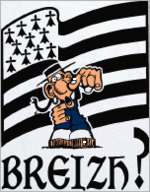
matthlegeux- Top usr

- Date d'inscription : 15/03/2015
Age : 46
Localisation : bzh (bretagne)
 Re: probleme yosemite hp elitebook 8540w reboot a l install
Re: probleme yosemite hp elitebook 8540w reboot a l install
le bios est ok au niveau des options
_________________
l'homme devient ce qu il croit être ...
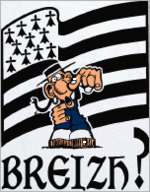
matthlegeux- Top usr

- Date d'inscription : 15/03/2015
Age : 46
Localisation : bzh (bretagne)
 Re: probleme yosemite hp elitebook 8540w reboot a l install
Re: probleme yosemite hp elitebook 8540w reboot a l install
Essai avec ce config.plist dans EFI /CLOVER
Dernière édition par chris1111 le Dim 15 Mar - 15:38, édité 1 fois
 Re: probleme yosemite hp elitebook 8540w reboot a l install
Re: probleme yosemite hp elitebook 8540w reboot a l install
merci de ta réponse,
j e télécharge le fichier zip que tu m indique,
et ensuite comment je procéde ?je n y connait vraiment pas grand chose ....
j e télécharge le fichier zip que tu m indique,
et ensuite comment je procéde ?je n y connait vraiment pas grand chose ....
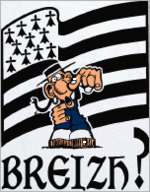
matthlegeux- Top usr

- Date d'inscription : 15/03/2015
Age : 46
Localisation : bzh (bretagne)
 Re: probleme yosemite hp elitebook 8540w reboot a l install
Re: probleme yosemite hp elitebook 8540w reboot a l install
tu le change dans le dossier EFI /CLOVER qui se trouve sur la clef usb
Ton laptop est UN Optimus avec deux GPU allor faut avoir le bon config pour booter
Ton laptop est UN Optimus avec deux GPU allor faut avoir le bon config pour booter
 Re: probleme yosemite hp elitebook 8540w reboot a l install
Re: probleme yosemite hp elitebook 8540w reboot a l install
merci, mais je n ai que windows ,
quand la clee est formater avec imagewritter elle n est plus visible par windows....
je n ai pas acces aux dossier EFI /CLOVER.?
merci pour ton aide c est vraiment un grand mystere pour moi cette aventure... hackintosh...

quand la clee est formater avec imagewritter elle n est plus visible par windows....
je n ai pas acces aux dossier EFI /CLOVER.?
merci pour ton aide c est vraiment un grand mystere pour moi cette aventure... hackintosh...
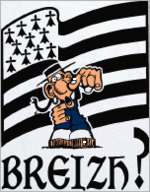
matthlegeux- Top usr

- Date d'inscription : 15/03/2015
Age : 46
Localisation : bzh (bretagne)
 Re: probleme yosemite hp elitebook 8540w reboot a l install
Re: probleme yosemite hp elitebook 8540w reboot a l install
petite question supplémentaire,
j ai formatée une partition de 50 go sur laquelle je veut installer le hakintosch en dual boot avec windows....
cela est bien possible ? avec "clover reallease final 10.10"
merci a tous d avance merci !!
j ai formatée une partition de 50 go sur laquelle je veut installer le hakintosch en dual boot avec windows....
cela est bien possible ? avec "clover reallease final 10.10"
merci a tous d avance merci !!
_________________
l'homme devient ce qu il croit être ...
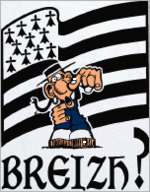
matthlegeux- Top usr

- Date d'inscription : 15/03/2015
Age : 46
Localisation : bzh (bretagne)
 Re: probleme yosemite hp elitebook 8540w reboot a l install
Re: probleme yosemite hp elitebook 8540w reboot a l install
euh sorry,
la partition en question est crée mais pas encore formater ...vu que le pc ne boot pas du au fichier config.plist que je n ai pas encore pu modifier....
la partition en question est crée mais pas encore formater ...vu que le pc ne boot pas du au fichier config.plist que je n ai pas encore pu modifier....
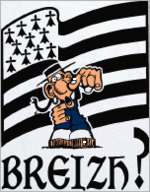
matthlegeux- Top usr

- Date d'inscription : 15/03/2015
Age : 46
Localisation : bzh (bretagne)
 Re: probleme yosemite hp elitebook 8540w reboot a l install
Re: probleme yosemite hp elitebook 8540w reboot a l install
ici il est 23h....
je vait essayer d aller me coucher grrr,
on verra bien demain si une solution solutionne le probleme!)
j ai quand meme passer ma journée a essayer de transformer mon pc en mac !!!!
je ne desespere pas car je pensse que c est réalisable.
merci encore pour les réponses de chris1111
je vait essayer d aller me coucher grrr,
on verra bien demain si une solution solutionne le probleme!)
j ai quand meme passer ma journée a essayer de transformer mon pc en mac !!!!
je ne desespere pas car je pensse que c est réalisable.
merci encore pour les réponses de chris1111
_________________
l'homme devient ce qu il croit être ...
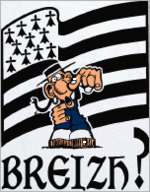
matthlegeux- Top usr

- Date d'inscription : 15/03/2015
Age : 46
Localisation : bzh (bretagne)
 Re: probleme yosemite hp elitebook 8540w reboot a l install
Re: probleme yosemite hp elitebook 8540w reboot a l install
bonjour bonjour,
me revoilà!!! j ai fait des rêves étranges ou tout ressemblait a une pomme!!!
cette nuit une idée m est venue...
et si je demandais a une copine qui a un mac de voir si on peut atteindre le dossier dossier EFI /CLOVER. de la clee usb pour le modifier????
je vous donnerait des nouvelles ce soir .....
me revoilà!!! j ai fait des rêves étranges ou tout ressemblait a une pomme!!!
cette nuit une idée m est venue...
et si je demandais a une copine qui a un mac de voir si on peut atteindre le dossier dossier EFI /CLOVER. de la clee usb pour le modifier????
je vous donnerait des nouvelles ce soir .....
_________________
l'homme devient ce qu il croit être ...
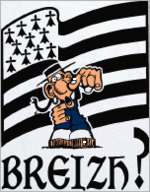
matthlegeux- Top usr

- Date d'inscription : 15/03/2015
Age : 46
Localisation : bzh (bretagne)
 Re: probleme yosemite hp elitebook 8540w reboot a l install
Re: probleme yosemite hp elitebook 8540w reboot a l install
Si tu peux faire depuis un Mac okmatthlegeux a écrit:bonjour bonjour,
me revoilà!!! j ai fait des rêves étranges ou tout ressemblait a une pomme!!!
cette nuit une idée m est venue...
et si je demandais a une copine qui a un mac de voir si on peut atteindre le dossier dossier EFI /CLOVER. de la clee usb pour le modifier????
je vous donnerait des nouvelles ce soir .....


lafayen 33- Super usr

- Date d'inscription : 27/12/2014
Age : 46
Localisation : La
 Re: probleme yosemite hp elitebook 8540w reboot a l install
Re: probleme yosemite hp elitebook 8540w reboot a l install
merci a toi lafayen 33....
Eureka!!!
j ai réussit grâce a un mac d une copine de copier le fichier config.plist dans le dossier approprié EFI /CLOVER (merci marina) qui a remplacer le fichier existant...
lors du boot sur la clée je voit une pomme puis malheureusement un rond barré
si qq1 a une astuce... j aimerait vraiment y arriver afin de profiter pleinement
de mon home studio .....
Eureka!!!
j ai réussit grâce a un mac d une copine de copier le fichier config.plist dans le dossier approprié EFI /CLOVER (merci marina) qui a remplacer le fichier existant...
lors du boot sur la clée je voit une pomme puis malheureusement un rond barré
si qq1 a une astuce... j aimerait vraiment y arriver afin de profiter pleinement
de mon home studio .....
_________________
l'homme devient ce qu il croit être ...
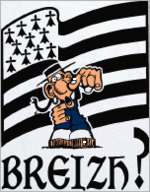
matthlegeux- Top usr

- Date d'inscription : 15/03/2015
Age : 46
Localisation : bzh (bretagne)
 Re: probleme yosemite hp elitebook 8540w reboot a l install
Re: probleme yosemite hp elitebook 8540w reboot a l install
voici le fichier .plist que j ai copier ,
est ce bon ?
est ce bon ?
- Code:
<?xml version="1.0" encoding="UTF-8"?>
<!DOCTYPE plist PUBLIC "-//Apple//DTD PLIST 1.0//EN" "http://www.apple.com/DTDs/PropertyList-1.0.dtd">
<plist version="1.0">
<dict>
<key>ACPI</key>
<dict>
<key>DSDT</key>
<dict>
<key>Debug</key>
<false/>
<key>Fixes</key>
<dict>
<key>AddDTGP_0001</key>
<true/>
<key>AddMCHC_0008</key>
<false/>
<key>FakeLPC_0020</key>
<false/>
<key>FixAirport_4000</key>
<true/>
<key>FixDarwin_0002</key>
<false/>
<key>FixDisplay_0100</key>
<true/>
<key>FixFirewire_0800</key>
<true/>
<key>FixHDA_8000</key>
<true/>
<key>FixHPET_0010</key>
<true/>
<key>FixIDE_0200</key>
<false/>
<key>FixIPIC_0040</key>
<true/>
<key>FixLAN_2000</key>
<true/>
<key>FixSATA_0400</key>
<false/>
<key>FixSBUS_0080</key>
<false/>
<key>FixShutdown_0004</key>
<true/>
<key>FixUSB_1000</key>
<false/>
<key>NewWay_80000000</key>
<true/>
<key>FIX_RTC_20000</key>
<true/>
<key>FIX_TMR_40000</key>
<true/>
<key>AddIMEI_80000</key>
<true/>
<key>FIX_INTELGFX_100000</key>
<false/>
<key>FIX_WAK_200000</key>
<true/>
<key>DeleteUnused_400000</key>
<true/>
<key>FIX_ADP1_800000</key>
<true/>
<key>AddPNLF_1000000</key>
<true/>
<key>FIX_S3D_2000000</key>
<true/>
<key>FIX_ACST_4000000</key>
<true/>
<key>AddHDMI_8000000</key>
<true/>
<key>FixRegions_10000000</key>
<true/>
</dict>
<key>Name</key>
<string>DSDT.aml</string>
</dict>
<key>DropTables</key>
<array>
<dict>
<key>Signature</key>
<string>DMAR</string>
</dict>
<dict>
<key>Signature</key>
<string>SSDT</string>
<key>TableId</key>
<string>CpuPm</string>
</dict>
<dict>
<key>Signature</key>
<string>SSDT</string>
<key>TableId</key>
<string>Cpu0Ist</string>
</dict>
</array>
<key>HaltEnabler</key>
<true/>
<key>SSDT</key>
<dict>
<key>Generate</key>
<dict>
<key>CStates</key>
<true/>
<key>PStates</key>
<true/>
</dict>
<key>EnableC7</key>
<false/>
<key>EnableC6</key>
<true/>
<key>EnableC4</key>
<false/>
<key>EnableC2</key>
<false/>
</dict>
</dict>
<key>Boot</key>
<dict>
<key>Arguments</key>
<string>kext-dev-mode=1</string>
<key>DefaultVolume</key>
<string>OS X Mavericks</string>
<key>Fast</key>
<false/>
<key>Legacy</key>
<string>PBR</string>
<key>Log</key>
<false/>
<key>CustomLogo</key>
<false/>
<key>Timeout</key>
<integer>8</integer>
<key>XMPDetection</key>
<string>-1</string>
</dict>
<key>Devices</key>
<dict>
<key>Audio</key>
<dict>
<key>Inject</key>
<string>No</string>
</dict>
<key>FakeID</key>
<dict>
<key>ATI</key>
<string>0x0</string>
<key>IntelGFX</key>
<string>0x0</string>
<key>LAN</key>
<string>0x0</string>
<key>NVidia</key>
<string>0x0</string>
<key>SATA</key>
<string>0x0</string>
<key>WIFI</key>
<string>0x0</string>
<key>XHCI</key>
<string>0x0</string>
<key>IMEI</key>
<string>0x0</string>
</dict>
<key>Inject</key>
<false/>
<key>USB</key>
<dict>
<key>AddClockID</key>
<true/>
<key>FixOwnership</key>
<true/>
<key>Inject</key>
<true/>
</dict>
</dict>
<key>DisableDrivers</key>
<array>
<string>Nothing</string>
</array>
<key>GUI</key>
<dict>
<key>Hide</key>
<array>
<string>Windows</string>
<string>BOOTX64.EFI</string>
</array>
<key>Language</key>
<string>en:0</string>
<key>Mouse</key>
<dict>
<key>Enabled</key>
<true/>
<key>Speed</key>
<integer>8</integer>
</dict>
<key>Scan</key>
<dict>
<key>Entries</key>
<true/>
<key>Legacy</key>
<true/>
<key>Tool</key>
<true/>
</dict>
<key>TextOnly</key>
<false/>
<key>Theme</key>
<string>chrome</string>
</dict>
<key>Graphics</key>
<dict>
<key>Inject</key>
<dict>
<key>ATI</key>
<false/>
<key>Intel</key>
<true/>
<key>NVidia</key>
<false/>
</dict>
<key>PatchVBios</key>
<false/>
</dict>
<key>KernelAndKextPatches</key>
<dict>
<key>AppleRTC</key>
<true/>
<key>AsusAICPUPM</key>
<true/>
<key>Debug</key>
<false/>
<key>KernelCpu</key>
<false/>
<key>KextsToPatch</key>
<array>
<dict>
<key>Comment</key>
<string>External icons patch</string>
<key>Find</key>
<data>RXh0ZXJuYWw=</data>
<key>Name</key>
<string>AppleAHCIPort</string>
<key>Replace</key>
<data>SW50ZXJuYWw=</data>
</dict>
</array>
</dict>
<key>RtVariables</key>
<dict>
<key>LogEveryBoot</key>
<string>10</string>
<key>LogLineCount</key>
<integer>3000</integer>
<key>MountEFI</key>
<true/>
</dict>
<key>SystemParameters</key>
<dict>
<key>InjectKexts</key>
<string>Detect</string>
<key>InjectSystemID</key>
<true/>
</dict>
</dict>
</plist>
_________________
l'homme devient ce qu il croit être ...
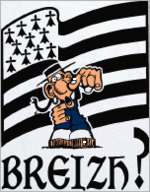
matthlegeux- Top usr

- Date d'inscription : 15/03/2015
Age : 46
Localisation : bzh (bretagne)
 Re: probleme yosemite hp elitebook 8540w reboot a l install
Re: probleme yosemite hp elitebook 8540w reboot a l install
matthlegeux a écrit:merci a toi lafayen 33....
Eureka!!!
j ai réussit grâce a un mac d une copine de copier le fichier config.plist dans le dossier approprié EFI /CLOVER (merci marina) qui a remplacer le fichier existant...
lors du boot sur la clée je voit une pomme puis malheureusement un rond barré
si qq1 a une astuce... j aimerait vraiment y arriver afin de profiter pleinement
de mon home studio .....
Au demarrage tape espace et choisie de Booter en mode Verbode
Tu veras les lignes apparaitre
et envois limage ou sa bloque
merci
 Re: probleme yosemite hp elitebook 8540w reboot a l install
Re: probleme yosemite hp elitebook 8540w reboot a l install
C'est pas du tout le config que je tai envoyer ca !!!!
- Code:
<?xml version="1.0" encoding="UTF-8"?>
<!DOCTYPE plist PUBLIC "-//Apple//DTD PLIST 1.0//EN" "http://www.apple.com/DTDs/PropertyList-1.0.dtd">
<plist version="1.0">
<dict>
<key>ACPI</key>
<dict>
<key>DSDT</key>
<dict>
<key>Debug</key>
<false/>
<key>Fixes</key>
<dict>
<key>AddDTGP_0001</key>
<true/>
<key>AddMCHC_0008</key>
<false/>
<key>FakeLPC_0020</key>
<false/>
<key>FixAirport_4000</key>
<true/>
<key>FixDarwin_0002</key>
<false/>
<key>FixDisplay_0100</key>
<true/>
<key>FixFirewire_0800</key>
<true/>
<key>FixHDA_8000</key>
<true/>
<key>FixHPET_0010</key>
<true/>
<key>FixIDE_0200</key>
<false/>
<key>FixIPIC_0040</key>
<true/>
<key>FixLAN_2000</key>
<true/>
<key>FixSATA_0400</key>
<false/>
<key>FixSBUS_0080</key>
<false/>
<key>FixShutdown_0004</key>
<true/>
<key>FixUSB_1000</key>
<false/>
<key>NewWay_80000000</key>
<true/>
<key>FIX_RTC_20000</key>
<true/>
<key>FIX_TMR_40000</key>
<true/>
<key>AddIMEI_80000</key>
<true/>
<key>FIX_INTELGFX_100000</key>
<false/>
<key>FIX_WAK_200000</key>
<true/>
<key>DeleteUnused_400000</key>
<true/>
<key>FIX_ADP1_800000</key>
<true/>
<key>AddPNLF_1000000</key>
<true/>
<key>FIX_S3D_2000000</key>
<true/>
<key>FIX_ACST_4000000</key>
<true/>
<key>AddHDMI_8000000</key>
<true/>
<key>FixRegions_10000000</key>
<true/>
</dict>
<key>Name</key>
<string>DSDT.aml</string>
</dict>
<key>DropTables</key>
<array>
<dict>
<key>Signature</key>
<string>DMAR</string>
</dict>
<dict>
<key>Signature</key>
<string>SSDT</string>
<key>TableId</key>
<string>CpuPm</string>
</dict>
<dict>
<key>Signature</key>
<string>SSDT</string>
<key>TableId</key>
<string>Cpu0Ist</string>
</dict>
</array>
<key>HaltEnabler</key>
<true/>
<key>SSDT</key>
<dict>
<key>Generate</key>
<dict>
<key>CStates</key>
<true/>
<key>PStates</key>
<true/>
</dict>
<key>EnableC7</key>
<false/>
<key>EnableC6</key>
<true/>
<key>EnableC4</key>
<false/>
<key>EnableC2</key>
<false/>
</dict>
</dict>
<key>Boot</key>
<dict>
<key>Arguments</key>
<string>kext-dev-mode=1</string>
<key>DefaultVolume</key>
<string>OS X Mavericks</string>
<key>Fast</key>
<false/>
<key>Legacy</key>
<string>PBR</string>
<key>Log</key>
<false/>
<key>CustomLogo</key>
<false/>
<key>Timeout</key>
<integer>8</integer>
<key>XMPDetection</key>
<string>-1</string>
</dict>
<key>Devices</key>
<dict>
<key>Audio</key>
<dict>
<key>Inject</key>
<string>No</string>
</dict>
<key>FakeID</key>
<dict>
<key>ATI</key>
<string>0x0</string>
<key>IntelGFX</key>
<string>0x0</string>
<key>LAN</key>
<string>0x0</string>
<key>NVidia</key>
<string>0x0</string>
<key>SATA</key>
<string>0x0</string>
<key>WIFI</key>
<string>0x0</string>
<key>XHCI</key>
<string>0x0</string>
<key>IMEI</key>
<string>0x0</string>
</dict>
<key>Inject</key>
<false/>
<key>USB</key>
<dict>
<key>AddClockID</key>
<true/>
<key>FixOwnership</key>
<true/>
<key>Inject</key>
<true/>
</dict>
</dict>
<key>DisableDrivers</key>
<array>
<string>Nothing</string>
</array>
<key>GUI</key>
<dict>
<key>Hide</key>
<array>
<string>Windows</string>
<string>BOOTX64.EFI</string>
</array>
<key>Language</key>
<string>en:0</string>
<key>Mouse</key>
<dict>
<key>Enabled</key>
<true/>
<key>Speed</key>
<integer>8</integer>
</dict>
<key>Scan</key>
<dict>
<key>Entries</key>
<true/>
<key>Legacy</key>
<true/>
<key>Tool</key>
<true/>
</dict>
<key>TextOnly</key>
<false/>
<key>Theme</key>
<string>chrome</string>
</dict>
<key>Graphics</key>
<dict>
<key>Inject</key>
<dict>
<key>ATI</key>
<false/>
<key>Intel</key>
<true/>
<key>NVidia</key>
<false/>
</dict>
<key>PatchVBios</key>
<false/>
</dict>
<key>KernelAndKextPatches</key>
<dict>
<key>AppleRTC</key>
<true/>
<key>AsusAICPUPM</key>
<true/>
<key>Debug</key>
<false/>
<key>KernelCpu</key>
<false/>
<key>KextsToPatch</key>
<array>
<dict>
<key>Comment</key>
<string>External icons patch</string>
<key>Find</key>
<data>RXh0ZXJuYWw=</data>
<key>Name</key>
<string>AppleAHCIPort</string>
<key>Replace</key>
<data>SW50ZXJuYWw=</data>
</dict>
</array>
</dict>
<key>RtVariables</key>
<dict>
<key>LogEveryBoot</key>
<string>10</string>
<key>LogLineCount</key>
<integer>3000</integer>
<key>MountEFI</key>
<true/>
</dict>
<key>SystemParameters</key>
<dict>
<key>InjectKexts</key>
<string>Detect</string>
<key>InjectSystemID</key>
<true/>
</dict>
</dict>
</plist>
 Re: probleme yosemite hp elitebook 8540w reboot a l install
Re: probleme yosemite hp elitebook 8540w reboot a l install
moi je sais pas
mais même un truc aussi simple , ça le fait pas
ça vous étonne après que l'on soit dégouté
cette plist je la connais , mais c'est pas celle que CHRIS a envoyé
retour chez MARINA
mais même un truc aussi simple , ça le fait pas
ça vous étonne après que l'on soit dégouté
cette plist je la connais , mais c'est pas celle que CHRIS a envoyé
retour chez MARINA
_________________
- mes configs:

si nous vous avons aidé faites des TUTOS de vos installations
merci d'avance
je ne réponds plus à ceux qui ne se sont pas présentés et mis matériel dans leurs profils

arcade33- Souverain

- Date d'inscription : 27/10/2013
Age : 69
Localisation : LANGON 33 - FRANCE
 Re: probleme yosemite hp elitebook 8540w reboot a l install
Re: probleme yosemite hp elitebook 8540w reboot a l install
bonjour chriss1111,
je vient de le re-telecherger sur le lien plus haut....
Fichiers joints
config.plist.zip
je vient de l ouvrir il y a ca dedans...? est ce le bon?
je vient de le re-telecherger sur le lien plus haut....
Fichiers joints
config.plist.zip
je vient de l ouvrir il y a ca dedans...? est ce le bon?
- CONFIG.PLIST:
- <?xml version="1.0" encoding="UTF-8"?>
<!DOCTYPE plist PUBLIC "-//Apple//DTD PLIST 1.0//EN" "http://www.apple.com/DTDs/PropertyList-1.0.dtd">
<plist version="1.0">
<dict>
<key>Graphics</key>
<dict>
<key>DualLink</key>
<integer>0</integer>
<key>ig-platform-id</key>
<string>0x01660003</string>
<key>Inject</key>
<dict>
<key>Intel</key>
<true/>
<key>ATI</key>
<false/>
<key>NVidia</key>
<false/>
</dict>
</dict>
<key>SMBIOS</key>
<dict>
<key>BoardType</key>
<integer>10</integer>
<key>ChassisType</key>
<integer>8</integer>
<key>BiosReleaseDate</key>
<string>08/08/12</string>
<key>Version</key>
<string>1.0</string>
<key>SerialNumber</key>
<string>C02LDNDVDTY3</string>
<key>Manufacturer</key>
<string>Apple Inc.</string>
<key>BoardManufacturer</key>
<string>Apple Inc.</string>
<key>ChassisAssetTag</key>
<string>MacBook-Aluminum</string>
<key>BiosVendor</key>
<string>Apple Inc.</string>
<key>ChassisManufacturer</key>
<string>Apple Inc.</string>
<key>BiosVersion</key>
<string>MBP91.88Z.00D3.B08.1208081132</string>
<key>Board-ID</key>
<string>Mac-6F01561E16C75D06</string>
<key>Family</key>
<string>MacBook Pro</string>
<key>ProductName</key>
<string>MacBookPro9,2</string>
<key>BoardSerialNumber</key>
<string>9QGYP8XG7OFXN7WE5</string>
<key>Mobile</key>
<true/>
<key>Trust</key>
<false/>
</dict>
<key>Boot</key>
<dict>
<key>Arguments</key>
<string>kext-dev-mode=1</string>
<key>Legacy</key>
<string>LegacyBiosDefault</string>
<key>Log</key>
<false/>
<key>NeverHibernate</key>
<true/>
<key>Timeout</key>
<integer>2</integer>
<key>XMPDetection</key>
<string>Yes</string>
<key>Secure</key>
<false/>
</dict>
<key>ACPI</key>
<dict>
<key>DSDT</key>
<dict>
<key>Debug</key>
<false/>
<key>ReuseFFFF</key>
<false/>
<key>DropOEM_DSM</key>
<false/>
</dict>
<key>DropTables</key>
<array>
<dict>
<key>Signature</key>
<string>DMAR</string>
</dict>
<dict>
<key>Signature</key>
<string>SSDT</string>
<key>TableId</key>
<string>CpuPm</string>
</dict>
<dict>
<key>Signature</key>
<string>SSDT</string>
<key>TableId</key>
<string>Cpu0Ist</string>
</dict>
<dict>
<key>Signature</key>
<string>SSDT</string>
<key>TableId</key>
<string>AMDSGTBL</string>
</dict>
<dict>
<key>Signature</key>
<string>SSDT</string>
<key>TableId</key>
<string>SgTabl</string>
</dict>
<dict>
<key>Signature</key>
<string>SSDT</string>
<key>TableId</key>
<string>Cpu0Cst</string>
</dict>
<dict>
<key>Signature</key>
<string>SSDT</string>
<key>TableId</key>
<string>ApCst</string>
</dict>
<dict>
<key>Signature</key>
<string>SSDT</string>
<key>TableId</key>
<string>ApIst</string>
</dict>
<dict>
<key>Signature</key>
<string>SSDT</string>
<key>TableId</key>
<string>IsctAsl</string>
</dict>
</array>
<key>SSDT</key>
<dict>
<key>DropOem</key>
<false/>
<key>Generate</key>
<dict>
<key>PStates</key>
<false/>
<key>CStates</key>
<false/>
</dict>
</dict>
</dict>
<key>KernelAndKextPatches</key>
<dict>
<key>AppleRTC</key>
<true/>
<key>AsusAICPUPM</key>
<true/>
<key>KextsToPatch</key>
<array>
<dict>
<key>Name</key>
<string>IOAHCIBlockStorage</string>
<key>Find</key>
<data>
QVBQTEUgU1NE
</data>
<key>Replace</key>
<data>
AAAAAAAAAAAA
</data>
<key>Comment</key>
<string>Enable Trim on SSD</string>
</dict>
<dict>
<key>Name</key>
<string>IOBluetoothHostControllerUSBTransport</string>
<key>Find</key>
<data>
AAAAD4UHAQAA
</data>
<key>Replace</key>
<data>
AAAAD4QHAQAA
</data>
<key>Comment</key>
<string>Fix Bluetooth 30 seconds delay 10.9</string>
</dict>
<dict>
<key>Name</key>
<string>AppleIntelFramebufferCapri</string>
<key>Find</key>
<data>
BAYAAAAEAACBAAAA
</data>
<key>Replace</key>
<data>
BAYAAAAIAAAGAAAA
</data>
<key>Comment</key>
<string>Patch audio HDMI HD4000 1366x768</string>
</dict>
<dict>
<key>Name</key>
<string>AppleHDA</string>
<key>Find</key>
<data>
hBnUEQ==
</data>
<key>Replace</key>
<data>
2XYdEQ==
</data>
<key>Comment</key>
<string>IDT 76D9</string>
</dict>
</array>
</dict>
<key>GUI</key>
<dict>
<key>ScreenResolution</key>
<string>1024x768</string>
<key>Theme</key>
<string>chrome</string>
<key>Mouse</key>
<dict>
<key>Enabled</key>
<false/>
</dict>
<key>Scan</key>
<dict>
<key>Entries</key>
<true/>
<key>Tool</key>
<true/>
<key>Legacy</key>
<false/>
</dict>
<key>Custom</key>
<dict>
<key>Entries</key>
<array>
<dict>
<key>FullTitle</key>
<string>UEFI Internal</string>
<key>Hidden</key>
<false/>
<key>Disabled</key>
<true/>
<key>Type</key>
<string>Other</string>
</dict>
</array>
</dict>
</dict>
<key>Devices</key>
<dict>
<key>USB</key>
<dict>
<key>Inject</key>
<false/>
<key>FixOwnership</key>
<false/>
<key>AddClockID</key>
<false/>
</dict>
</dict>
<key>SystemParameters</key>
<dict>
<key>InjectKexts</key>
<string>Detect</string>
</dict>
</dict>
</plist>
_________________
l'homme devient ce qu il croit être ...
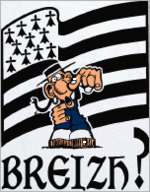
matthlegeux- Top usr

- Date d'inscription : 15/03/2015
Age : 46
Localisation : bzh (bretagne)
 Re: probleme yosemite hp elitebook 8540w reboot a l install
Re: probleme yosemite hp elitebook 8540w reboot a l install
je vous assure que je m applique pourtant .... !)
_________________
l'homme devient ce qu il croit être ...
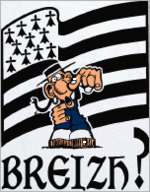
matthlegeux- Top usr

- Date d'inscription : 15/03/2015
Age : 46
Localisation : bzh (bretagne)
 Re: probleme yosemite hp elitebook 8540w reboot a l install
Re: probleme yosemite hp elitebook 8540w reboot a l install
À PRIORI OUImatthlegeux a écrit:je vous assure que je m applique pourtant .... !)
_________________
- mes configs:

si nous vous avons aidé faites des TUTOS de vos installations
merci d'avance
je ne réponds plus à ceux qui ne se sont pas présentés et mis matériel dans leurs profils

arcade33- Souverain

- Date d'inscription : 27/10/2013
Age : 69
Localisation : LANGON 33 - FRANCE
 Re: probleme yosemite hp elitebook 8540w reboot a l install
Re: probleme yosemite hp elitebook 8540w reboot a l install
bon,
j ai redownload .plist du lien plus haut ....
remis sur la clee rebooter en mode verbose....
toujours pareil.... voici ce que contient ce fichier .plist :
j ai redownload .plist du lien plus haut ....
remis sur la clee rebooter en mode verbose....
toujours pareil.... voici ce que contient ce fichier .plist :
- CONFIG.PLIST:
- <?xml version="1.0" encoding="UTF-8"?>
<!DOCTYPE plist PUBLIC "-//Apple//DTD PLIST 1.0//EN" "http://www.apple.com/DTDs/PropertyList-1.0.dtd">
<plist version="1.0">
<dict>
<key>Graphics</key>
<dict>
<key>DualLink</key>
<integer>0</integer>
<key>ig-platform-id</key>
<string>0x01660003</string>
<key>Inject</key>
<dict>
<key>Intel</key>
<true/>
<key>ATI</key>
<false/>
<key>NVidia</key>
<false/>
</dict>
</dict>
<key>SMBIOS</key>
<dict>
<key>BoardType</key>
<integer>10</integer>
<key>ChassisType</key>
<integer>8</integer>
<key>BiosReleaseDate</key>
<string>08/08/12</string>
<key>Version</key>
<string>1.0</string>
<key>SerialNumber</key>
<string>C02LDNDVDTY3</string>
<key>Manufacturer</key>
<string>Apple Inc.</string>
<key>BoardManufacturer</key>
<string>Apple Inc.</string>
<key>ChassisAssetTag</key>
<string>MacBook-Aluminum</string>
<key>BiosVendor</key>
<string>Apple Inc.</string>
<key>ChassisManufacturer</key>
<string>Apple Inc.</string>
<key>BiosVersion</key>
<string>MBP91.88Z.00D3.B08.1208081132</string>
<key>Board-ID</key>
<string>Mac-6F01561E16C75D06</string>
<key>Family</key>
<string>MacBook Pro</string>
<key>ProductName</key>
<string>MacBookPro9,2</string>
<key>BoardSerialNumber</key>
<string>9QGYP8XG7OFXN7WE5</string>
<key>Mobile</key>
<true/>
<key>Trust</key>
<false/>
</dict>
<key>Boot</key>
<dict>
<key>Arguments</key>
<string>kext-dev-mode=1</string>
<key>Legacy</key>
<string>LegacyBiosDefault</string>
<key>Log</key>
<false/>
<key>NeverHibernate</key>
<true/>
<key>Timeout</key>
<integer>2</integer>
<key>XMPDetection</key>
<string>Yes</string>
<key>Secure</key>
<false/>
</dict>
<key>ACPI</key>
<dict>
<key>DSDT</key>
<dict>
<key>Debug</key>
<false/>
<key>ReuseFFFF</key>
<false/>
<key>DropOEM_DSM</key>
<false/>
</dict>
<key>DropTables</key>
<array>
<dict>
<key>Signature</key>
<string>DMAR</string>
</dict>
<dict>
<key>Signature</key>
<string>SSDT</string>
<key>TableId</key>
<string>CpuPm</string>
</dict>
<dict>
<key>Signature</key>
<string>SSDT</string>
<key>TableId</key>
<string>Cpu0Ist</string>
</dict>
<dict>
<key>Signature</key>
<string>SSDT</string>
<key>TableId</key>
<string>AMDSGTBL</string>
</dict>
<dict>
<key>Signature</key>
<string>SSDT</string>
<key>TableId</key>
<string>SgTabl</string>
</dict>
<dict>
<key>Signature</key>
<string>SSDT</string>
<key>TableId</key>
<string>Cpu0Cst</string>
</dict>
<dict>
<key>Signature</key>
<string>SSDT</string>
<key>TableId</key>
<string>ApCst</string>
</dict>
<dict>
<key>Signature</key>
<string>SSDT</string>
<key>TableId</key>
<string>ApIst</string>
</dict>
<dict>
<key>Signature</key>
<string>SSDT</string>
<key>TableId</key>
<string>IsctAsl</string>
</dict>
</array>
<key>SSDT</key>
<dict>
<key>DropOem</key>
<false/>
<key>Generate</key>
<dict>
<key>PStates</key>
<false/>
<key>CStates</key>
<false/>
</dict>
</dict>
</dict>
<key>KernelAndKextPatches</key>
<dict>
<key>AppleRTC</key>
<true/>
<key>AsusAICPUPM</key>
<true/>
<key>KextsToPatch</key>
<array>
<dict>
<key>Name</key>
<string>IOAHCIBlockStorage</string>
<key>Find</key>
<data>
QVBQTEUgU1NE
</data>
<key>Replace</key>
<data>
AAAAAAAAAAAA
</data>
<key>Comment</key>
<string>Enable Trim on SSD</string>
</dict>
<dict>
<key>Name</key>
<string>IOBluetoothHostControllerUSBTransport</string>
<key>Find</key>
<data>
AAAAD4UHAQAA
</data>
<key>Replace</key>
<data>
AAAAD4QHAQAA
</data>
<key>Comment</key>
<string>Fix Bluetooth 30 seconds delay 10.9</string>
</dict>
<dict>
<key>Name</key>
<string>AppleIntelFramebufferCapri</string>
<key>Find</key>
<data>
BAYAAAAEAACBAAAA
</data>
<key>Replace</key>
<data>
BAYAAAAIAAAGAAAA
</data>
<key>Comment</key>
<string>Patch audio HDMI HD4000 1366x768</string>
</dict>
<dict>
<key>Name</key>
<string>AppleHDA</string>
<key>Find</key>
<data>
hBnUEQ==
</data>
<key>Replace</key>
<data>
2XYdEQ==
</data>
<key>Comment</key>
<string>IDT 76D9</string>
</dict>
</array>
</dict>
<key>GUI</key>
<dict>
<key>ScreenResolution</key>
<string>1024x768</string>
<key>Theme</key>
<string>chrome</string>
<key>Mouse</key>
<dict>
<key>Enabled</key>
<false/>
</dict>
<key>Scan</key>
<dict>
<key>Entries</key>
<true/>
<key>Tool</key>
<true/>
<key>Legacy</key>
<false/>
</dict>
<key>Custom</key>
<dict>
<key>Entries</key>
<array>
<dict>
<key>FullTitle</key>
<string>UEFI Internal</string>
<key>Hidden</key>
<false/>
<key>Disabled</key>
<true/>
<key>Type</key>
<string>Other</string>
</dict>
</array>
</dict>
</dict>
<key>Devices</key>
<dict>
<key>USB</key>
<dict>
<key>Inject</key>
<false/>
<key>FixOwnership</key>
<false/>
<key>AddClockID</key>
<false/>
</dict>
</dict>
<key>SystemParameters</key>
<dict>
<key>InjectKexts</key>
<string>Detect</string>
</dict>
</dict>
</plist>
_________________
l'homme devient ce qu il croit être ...
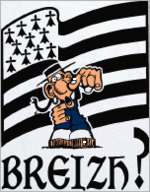
matthlegeux- Top usr

- Date d'inscription : 15/03/2015
Age : 46
Localisation : bzh (bretagne)
 photos plantage....
photos plantage....
voici les photos la ou ca reboot...
- Fichiers joints
Dernière édition par matthlegeux le Lun 16 Mar - 12:14, édité 1 fois
_________________
l'homme devient ce qu il croit être ...
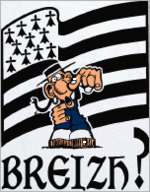
matthlegeux- Top usr

- Date d'inscription : 15/03/2015
Age : 46
Localisation : bzh (bretagne)
 Re: probleme yosemite hp elitebook 8540w reboot a l install
Re: probleme yosemite hp elitebook 8540w reboot a l install
çA REBOOT ou l'écran devient noirmatthlegeux a écrit:voici les photos la ou ca reboot...
_________________
- mes configs:

si nous vous avons aidé faites des TUTOS de vos installations
merci d'avance
je ne réponds plus à ceux qui ne se sont pas présentés et mis matériel dans leurs profils

arcade33- Souverain

- Date d'inscription : 27/10/2013
Age : 69
Localisation : LANGON 33 - FRANCE
 Re: probleme yosemite hp elitebook 8540w reboot a l install
Re: probleme yosemite hp elitebook 8540w reboot a l install
ca reboot , j ai eu une fois le rond noir avec lecran a moitie grisé...
_________________
l'homme devient ce qu il croit être ...
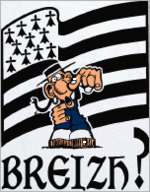
matthlegeux- Top usr

- Date d'inscription : 15/03/2015
Age : 46
Localisation : bzh (bretagne)
 Re: probleme yosemite hp elitebook 8540w reboot a l install
Re: probleme yosemite hp elitebook 8540w reboot a l install
dis moi t'as réglé ton biosmatthlegeux a écrit:ca reboot , j ai eu une fois le rond noir avec lecran a moitie grisé...
tu n'as pas deux cartes graphique
une NVIDIA ET UNE HD4600( PAR EXEMPLE )
_________________
- mes configs:

si nous vous avons aidé faites des TUTOS de vos installations
merci d'avance
je ne réponds plus à ceux qui ne se sont pas présentés et mis matériel dans leurs profils

arcade33- Souverain

- Date d'inscription : 27/10/2013
Age : 69
Localisation : LANGON 33 - FRANCE
 Re: probleme yosemite hp elitebook 8540w reboot a l install
Re: probleme yosemite hp elitebook 8540w reboot a l install
non sur mon portable je n ai qu une carte graphique, oui j ai bien regklé les options dans le bios....
_________________
l'homme devient ce qu il croit être ...
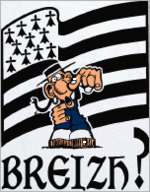
matthlegeux- Top usr

- Date d'inscription : 15/03/2015
Age : 46
Localisation : bzh (bretagne)
Page 1 sur 6 • 1, 2, 3, 4, 5, 6 
 Sujets similaires
Sujets similaires» OS X Yosemite 10.10 reboot
» reboot automatique avant page d'install Mac
» Nombreux problème suite install YOSEMITE
» problème de post install Yosemite Probook 4540s
» Yosemite EFI Clover r2999 : problème post install
» reboot automatique avant page d'install Mac
» Nombreux problème suite install YOSEMITE
» problème de post install Yosemite Probook 4540s
» Yosemite EFI Clover r2999 : problème post install
Page 1 sur 6
Permission de ce forum:
Vous ne pouvez pas répondre aux sujets dans ce forum

























